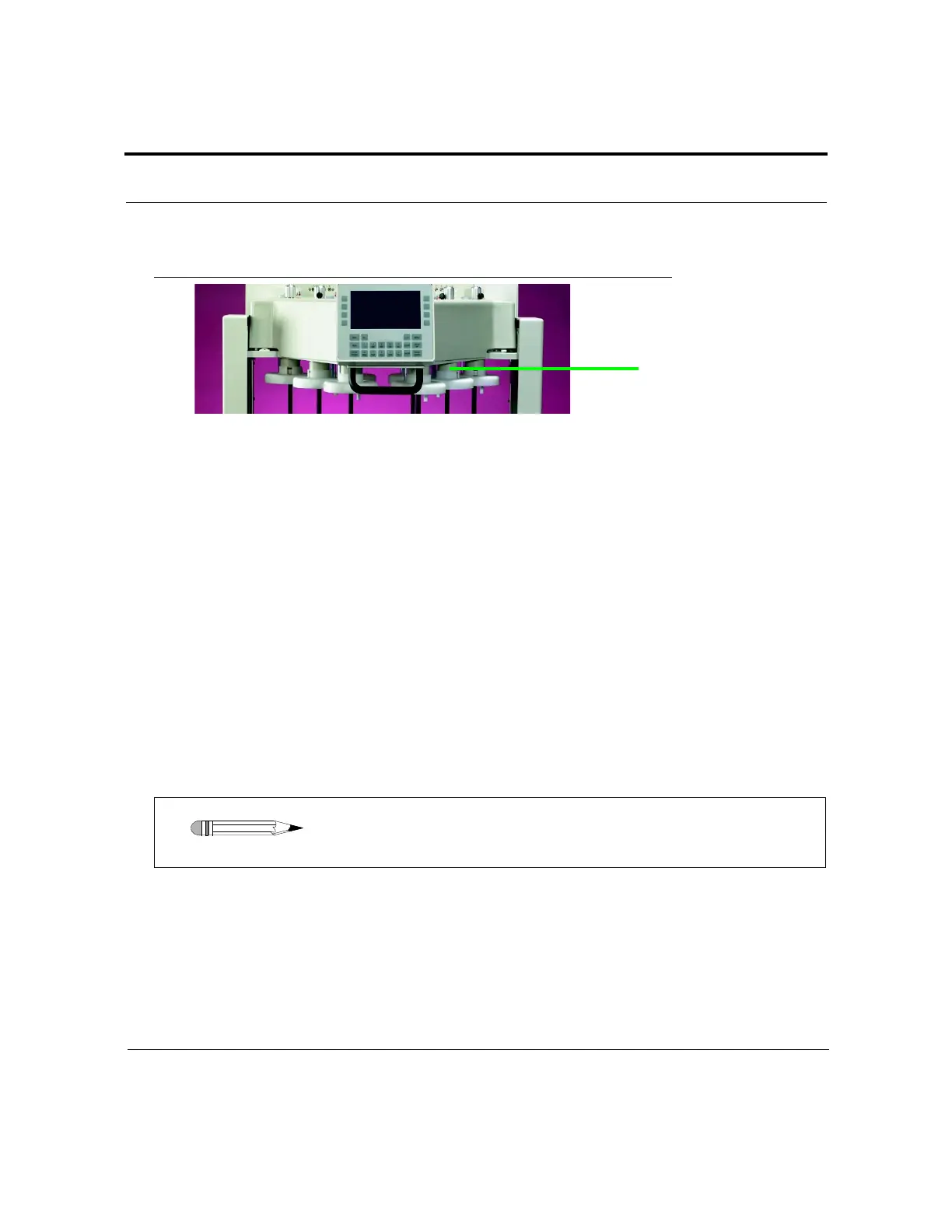Page 50 VK 7025 Dissolution Apparatus Revision H, 11/10
Administrator Operation Operator’s Manual P/N 70-9033
Varian, Inc.
FIGURE 12. Spindle Housing
Step 5. Ensure the optional basket evaporation covers are in place.
Step 6. Lower the drive unit to position the baskets just above the evaporation
covers.
Step 7. Select SET ALTERNATE START DRIVE POSITION to set the height.
The drive unit automatically lowers to this position when a staggered
start test is started with Apparatus 1 while under manual operation.
Step 8. With the drive unit in this position, reset the basket height to the
USP-specified 25 ± 2 mm above the bottom of the vessel.
When all appropriate parameters on the Calibration Menu screen have been entered,
press ESC to return to the System Setup Menu 1 screen.
Cannula Height Calibration
If it is necessary to adjust the factory-set sampling heights for the cannulas, complete the
following steps:
Step 1. Ensure the drive unit is in its lowest position.
Note
This section does not apply if you are manually sampling or
using staggered baskets or paddles.
