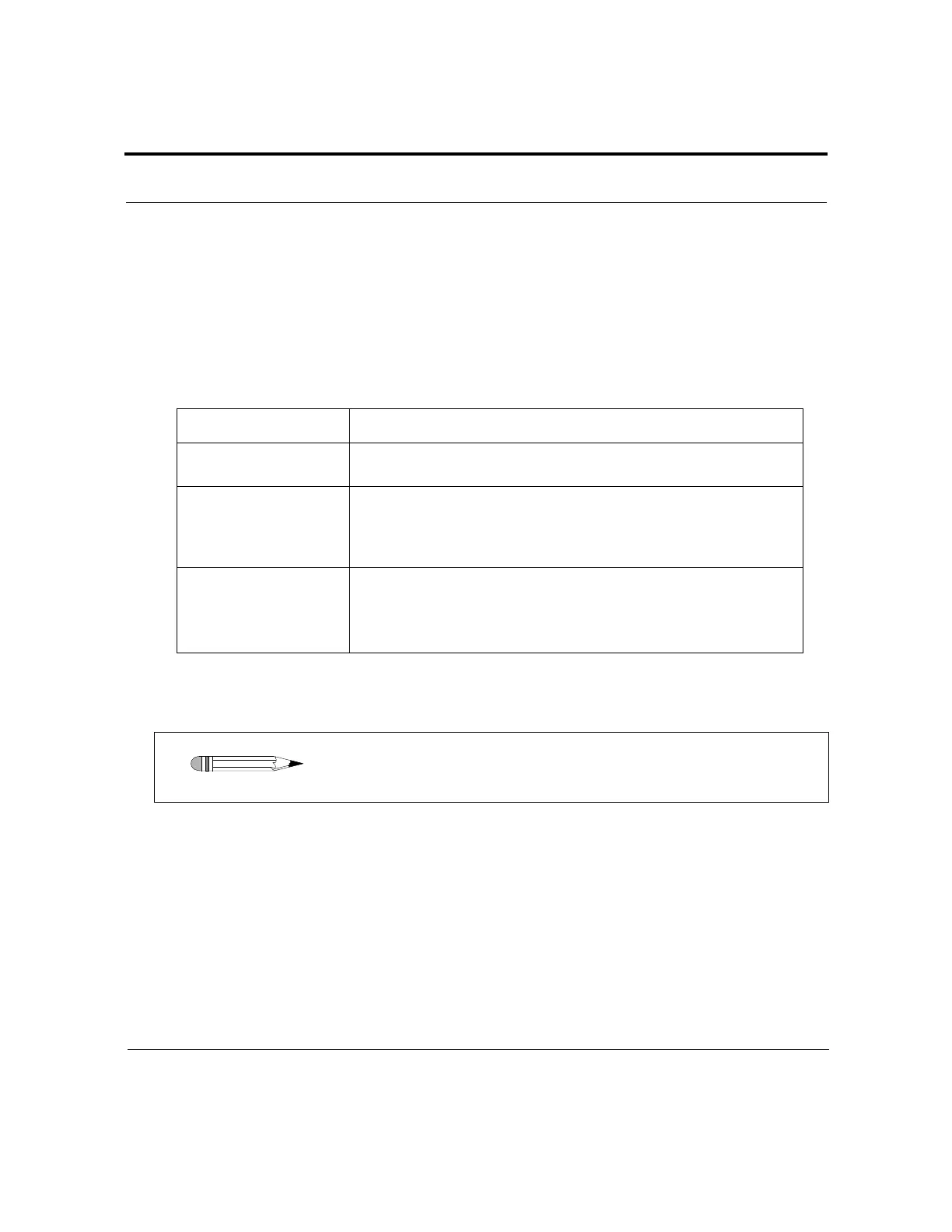Page 48 VK 7025 Dissolution Apparatus Revision H, 11/10
Administrator Operation Operator’s Manual P/N 70-9033
Varian, Inc.
Calibration
From the System Setup Menu 1 screen, select CALIBRATION. Spindle hours are
displayed under the screen title. The Calibration Menu screen displays.
Following is a description of the Calibration Menu screen options:
Bath Vessel Difference
To set the bath vessel difference, complete the following steps:
Step 1. From the System Setup Menu 1 screen, select CALIBRATION. The
Calibration Menu screen displays.
Step 2. From the Calibration Menu screen, select BATH VESSEL DIFF.
Option Response
Bath Vessel Diff. Enter the difference between the water bath temperature and
the vessel temperature. See “Bath Vessel Difference” below.
Set Alternate Start
Drive Position
When performing a staggered start under manual operation
with Apparatus 1, you must set the drive unit to an alternate
start position. See “Setting an Alternate Drive Unit Position” on
page 49.
Cannula Height
Calibration
This option displays only if AutoTemp and / or sampling
cannulas are installed.
To set the sampling position for the cannulas, see “Cannula
Height Calibration” on page 50.
Note
For this option, if you enter a value outside of the acceptable
range, an error message displays indicating appropriate values.
