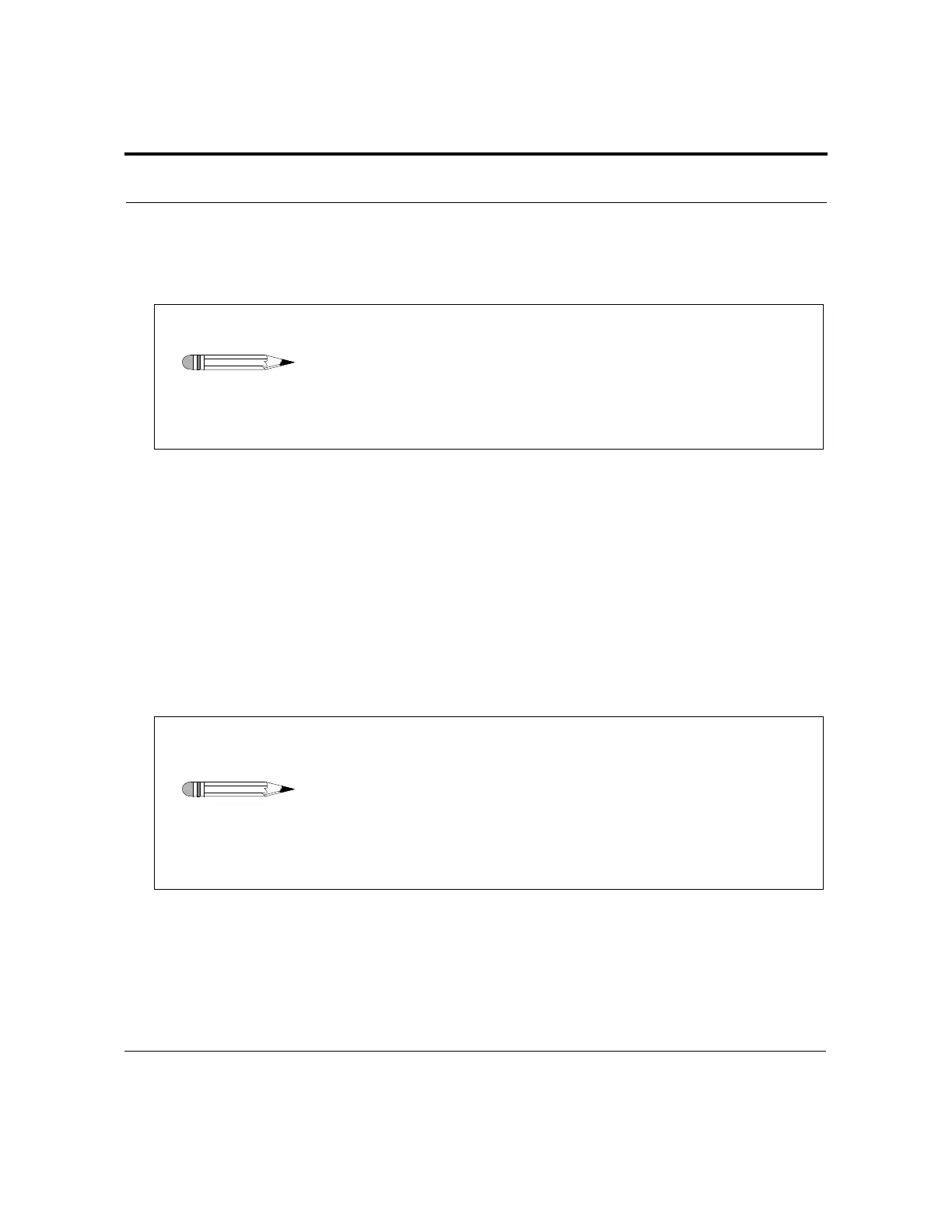Revision H, 11/10 VK 7025 Dissolution Apparatus Page 67
P/N 70-9033 Operator’s Manual Operation
Varian, Inc.
Baskets
Step 1. Press RUN. RAISE DRIVE TO INSTALL BASKETS / PRESS RUN TO MOVE /
DRIVE TO STANDARD (ALTERNATE) / START POSITION displays.
Step 2. Press DRIVE UP to raise the drive unit to the home position.
Step 3. Install the baskets containing the dosage units.
Step 4. Press RUN. If using the standard start height,
LOWERING DRIVE displays
and the drive unit lowers to the operating position. If using the alternate
start height,
MOVING DRIVE INTO POSITION displays. The drive unit lowers
to the previously entered alternate start position.
Note
On the Manual Operation screen, USE STANDARD START HEIGHT
displays. To use this setting, continue with the directions
indicated below. To switch to the alternate height setting, select
USE STANDARD START HEIGHT.
USE ALTERNATE START HEIGHT
displays. Ensure the alternate drive position is set (see “Setting
an Alternate Drive Unit Position” on page 49).
Note
If using the standard start height and low-loss evaporation
covers, press STOP to stop the drive unit approximately two
inches above the vessel plate.
Align the evaporation cover with the cannula assembly and the
DDM tube at each vessel position.
Press DRIVE DOWN to lower the drive unit to the operating
position. The Method Status screen displays.
