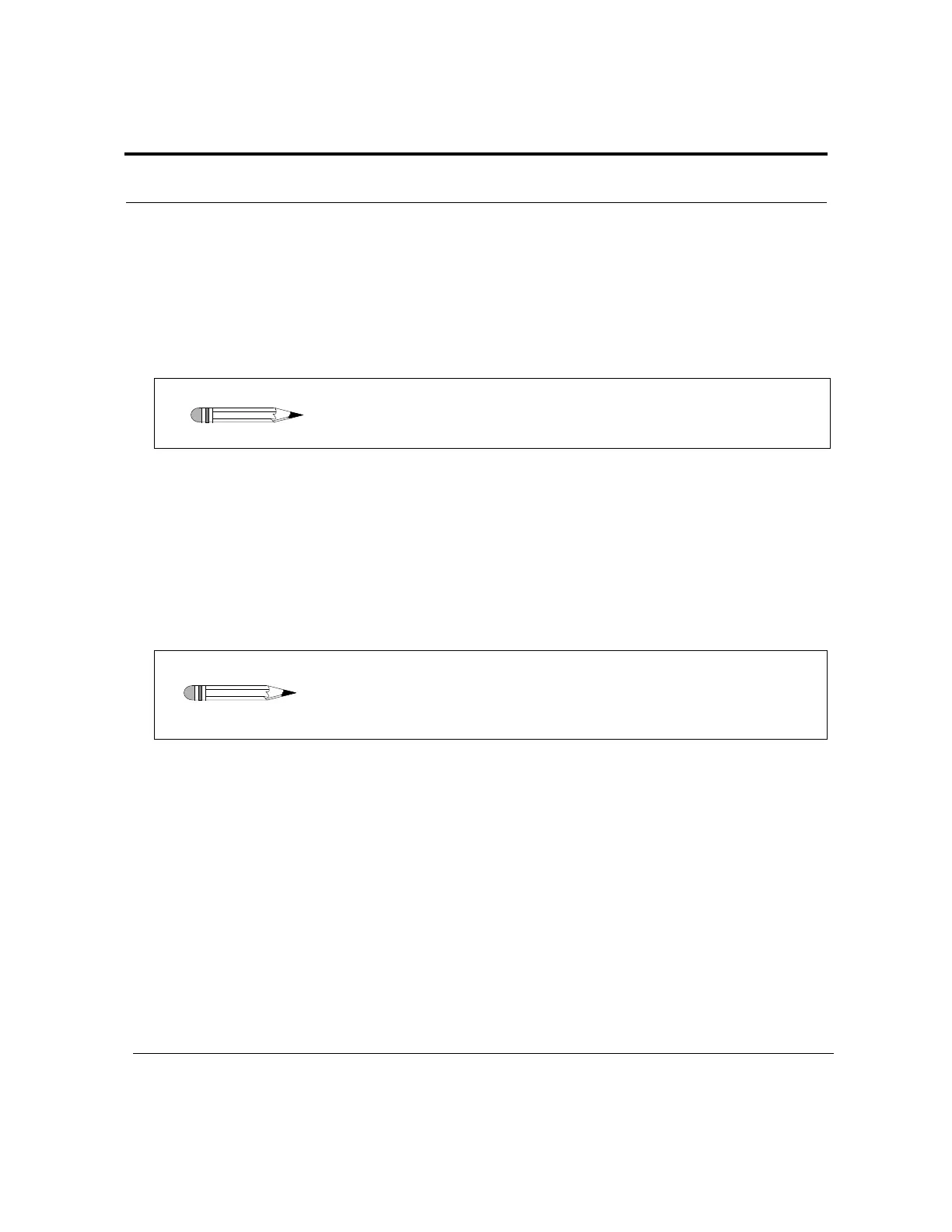Revision H, 11/10 VK 7025 Dissolution Apparatus Page 49
P/N 70-9033 Operator’s Manual Administrator Operation
Varian, Inc.
Step 3. Enter the observed difference in the temperature between the water bath
temperature and the vessel temperature. The acceptable range is 0.0 to
10.0 °C. Press CLEAR to delete the entry or press ENTER to continue.
The Calibration Menu screen displays with the new bath vessel
difference value.
When all appropriate parameters on the Calibration Menu screen have been entered,
press ESC to return to the System Setup Menu 1 screen.
Setting an Alternate Drive Unit Position
When performing a staggered start and sampling manually with Apparatus 1, you must
set an alternate drive unit start position.
To set the height to an alternate position, complete the following steps:
Step 1. From the System Setup Menu 1 screen, select CALIBRATION. The
Calibration Menu screen displays.
Step 2. Raise the drive unit to its home position.
Step 3. If applicable, remove the cannula assembly.
Step 4. Raise the basket shafts so the basket shaft heads rest against the
spindle housings (see Figure 12, “Spindle Housing,” on page 50).
Note
This value is automatically set when a vessel temperature start
is performed. See “Vessel Temp Start” on page 83.
Note
Ensure the basket assemblies are installed and the standard
evaporation covers are removed prior to beginning this
procedure.
