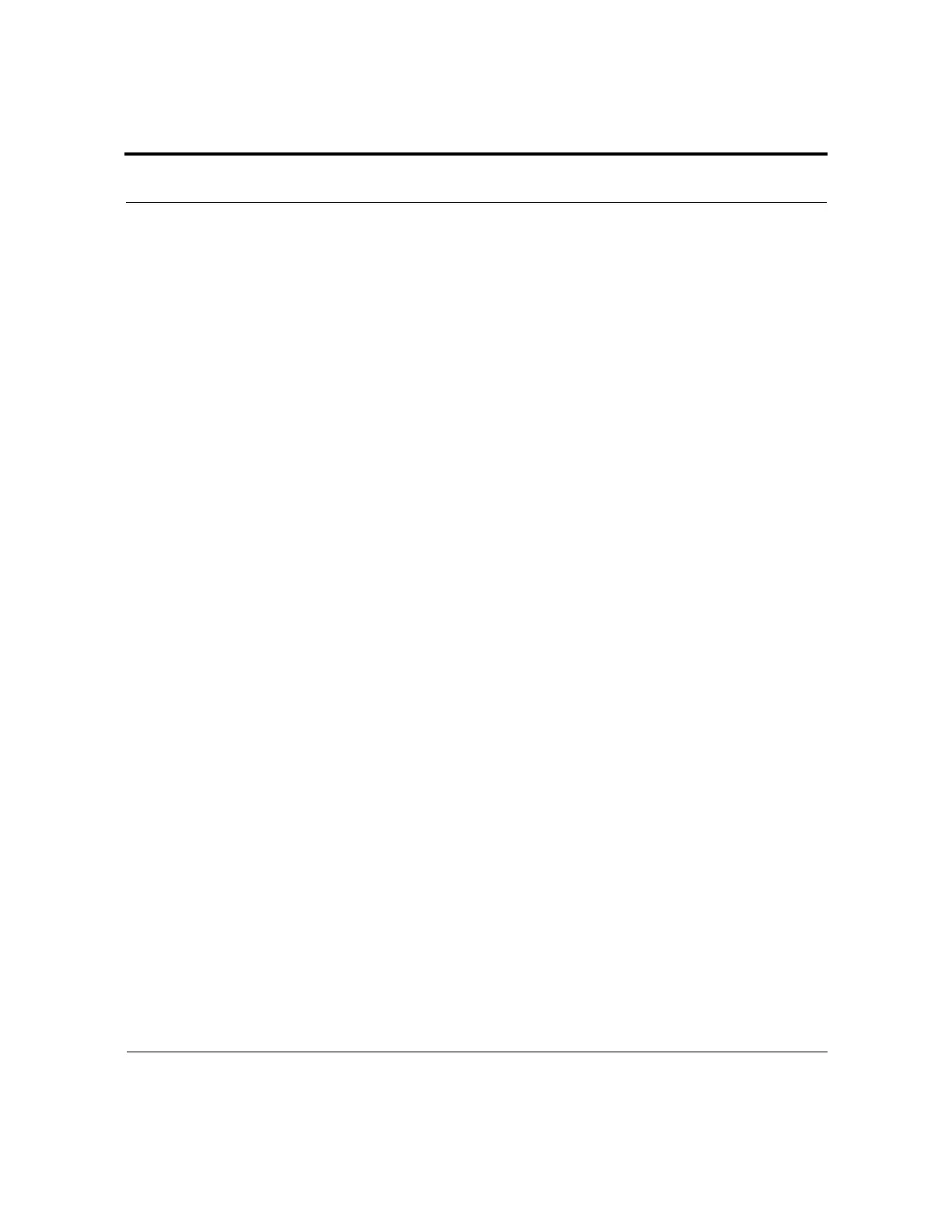Revision H, 11/10 VK 7025 Dissolution Apparatus Page 35
P/N 70-9033 Operator’s Manual Setup
Varian, Inc.
Step 4. Slide the centering verification gauge down the shaft until the tapered
ends rest in two opposing slots of the EaseAlign centering ring.
Step 5. Rotate the centering verification gauge 90 degrees and slide the gauge
down the shaft until the tapered ends rest in the other two opposing slots
of the EaseAlign centering ring. The shaft should remain within the
confines of the radial cutout of the gauge at both settings.
Step 6. Repeat steps 2 - 5 for the remaining vessel positions.
Installing Cannula Assemblies
Step 1. Ensure the sampling and return lines are connected to the sampling and
return cannulas of each cannula assembly according to the following
order: red (1), white (2), blue (3), purple (4), yellow (5), clear (6), green
(7), and brown (8).
Step 2. Install the cannula assemblies in the appropriate opening in the top
cover according to the order listed in step 1. Use the alignment pin and
coordinating notch to guide each assembly through the opening in the
top cover.
Step 3. Complete “Cannula Height Calibration” on page 50 to perform the
electronic adjustment.
