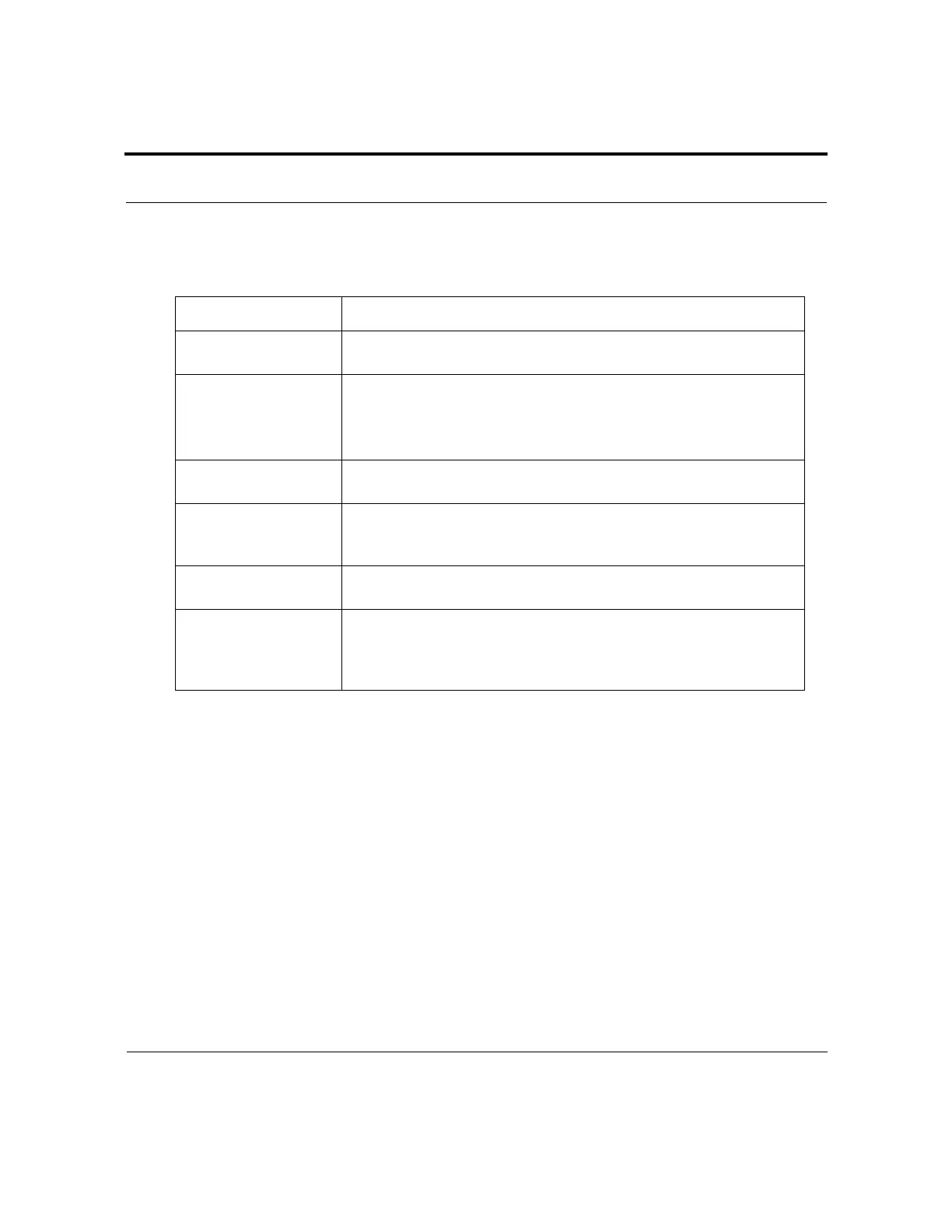Page 60 VK 7025 Dissolution Apparatus Revision H, 11/10
Operation Operator’s Manual P/N 70-9033
Varian, Inc.
Following is a description of the Main Menu options:
Manual Operation
From the Main Menu, select MANUAL OPERATION. The Manual Operation screen
displays.
Option Response
Manual Operation Select MANUAL OPERATION to set parameters for manual
operation. See “Manual Operation” below.
Bath Temperature
Set Point
Select BATH TEMPERATURE SET POINT. The cursor flashes.
Enter the desired bath temperature and press ENTER.
Note: use this option to heat the bath independent of
running a program or performing manual operation.
Delayed Heating Select DELAYED HEATING to enter date, time and temperature
for heating to begin. See “Setting Delayed Heating” on page 72.
Start Method Select START METHOD to select the method to run, print the
method parameters, enter information about the product being
tested or start the test. See “Start Method” on page 73.
Method Editor Select METHOD EDITOR to display options to create / modify,
copy or store a method. See “Method Editor” on page 84.
Print Reports Select PRINT REPORTS to print the current method parameters,
serial numbers or the results from the preceding method, set
print frequency and turn on or off the printer. See “Print Reports”
on page 90.
