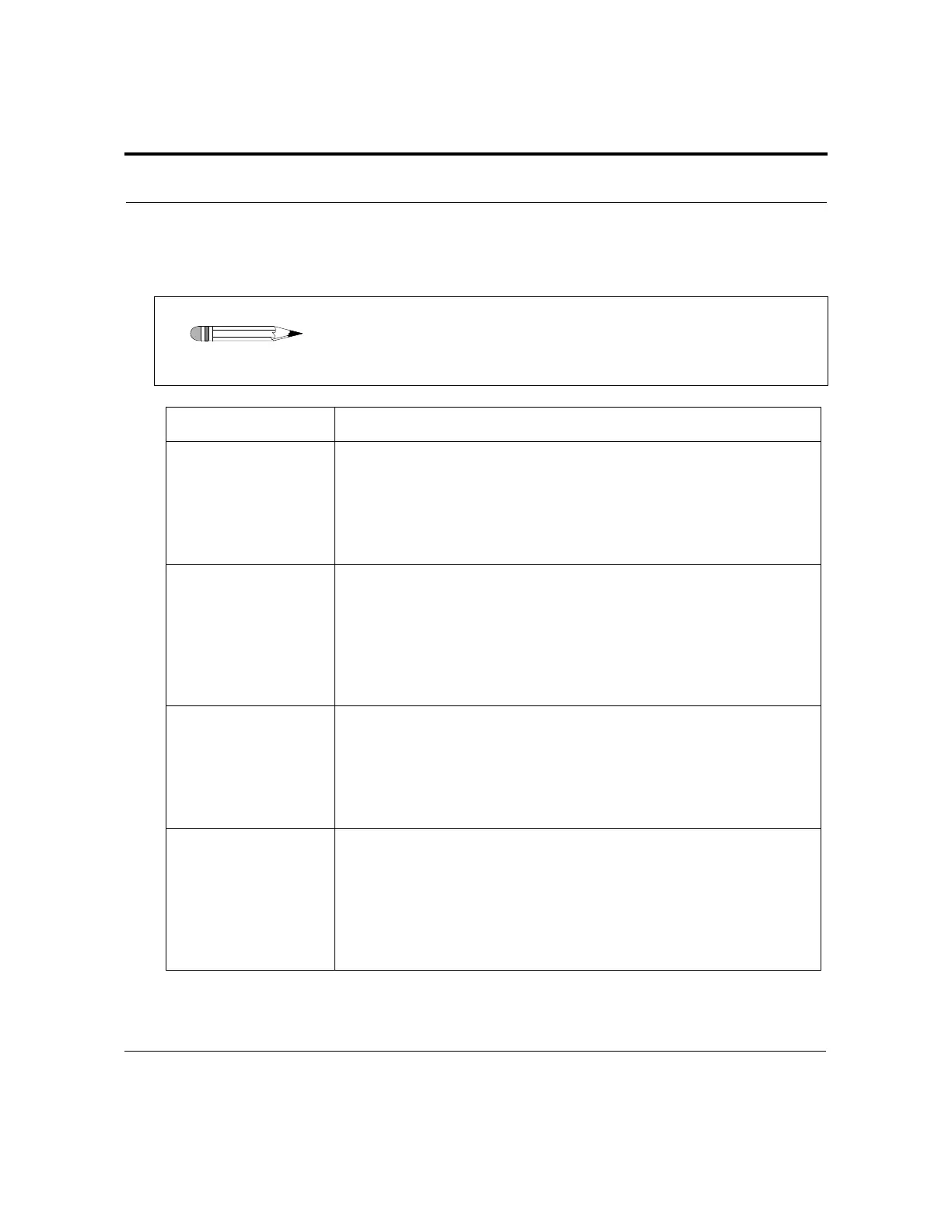Revision H, 11/10 VK 7025 Dissolution Apparatus Page 61
P/N 70-9033 Operator’s Manual Operation
Varian, Inc.
Following is a description of the Manual Operation screen options:
Note
For the following options, if you enter a value outside the
acceptable range, an error message displays indicating
appropriate values.
Option Response
RPM Set If a speed setting has previously been entered, the setting displays
next to RPM SET.
To change the setting, select RPM SET. The cursor flashes. Enter
the desired speed in xx format. The acceptable range is 10 to
250 RPM. Press or CLEAR to clear unwanted or incorrect
entries. Press ENTER to accept the speed setting.
Bath Temperature
Set Point
If a temperature setting has previously been entered, the setting
displays next to BATH TEMPERATURE SET POINT.
To change the setting, select BATH TEMPERATURE SET POINT.
The cursor flashes. Enter the desired temperature in xx.x format.
The acceptable range is 20.0 to 55.0 °C. Press or CLEAR to
clear unwanted or incorrect entries. Press ENTER to accept the
temperature setting.
Volume If a volume setting has previously been entered, the setting displays
below VOLUME.
To change the setting, select VOLUME. The cursor flashes. Enter
the media volume in xxxx format. The acceptable range is 500 to
1050. Press or CLEAR to clear unwanted or incorrect entries.
Press ENTER to accept the volume setting.
Apparatus If an apparatus setting has previously been entered, the setting
displays below APPARATUS.
To change the apparatus selection, select APPARATUS. The Select
Apparatus screen displays. The options listed include: Baskets,
Paddles, Paddle Over Disk, and Rotating Cylinder. Select the
apparatus being used. The Manual Operation screen displays and
the newly selected apparatus is listed below APPARATUS.
