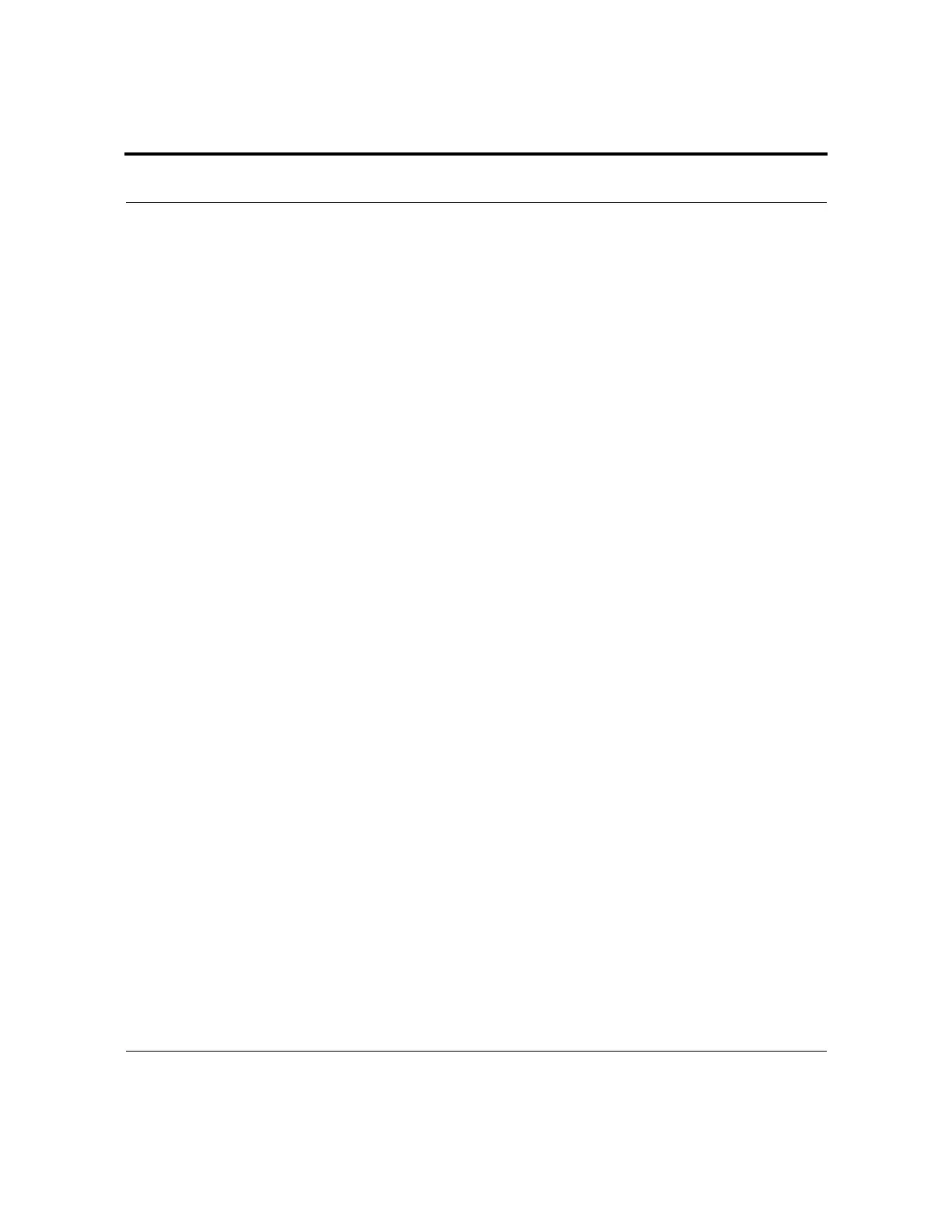Revision H, 11/10 VK 7025 Dissolution Apparatus Page 109
P/N 70-9033 Operator’s Manual Maintenance and Troubleshooting
Varian, Inc.
Step 4. Using scissors, cut the paper feeding to the printer and remove the
paper roll.
Step 5. Pull the remaining paper through the printer mechanism. Pull the paper
from the front (paper cutter side). Pulling the paper out of the back of the
printer will damage the print mechanism.
Step 6. Unroll several inches of paper on the new roll.
Step 7. If it is jagged, cut a straight edge on the paper roll to facilitate the entry of
the paper into the printer.
Step 8. Slide the paper through the slot connecting the paper compartment and
the printer compartment. You can slide it in approximately 1/4 inch
before it stops.
Step 9. While holding the paper in place, press the printer toggle switch to the
Paper feed position and hold until approximately one inch of paper has
emerged from the top of the printer. Make sure the roll of paper feeds
squarely. If it does not, the paper will jam and possibly damage the
printer mechanism.
Step 10. Release the printer toggle switch.
Step 11. Turn the paper roll to take up any slack in the paper feeding to the
printer.
Step 12. Place the paper roll into the paper compartment.
Step 13. Replace the paper roll cover. If the cover is difficult to remove or replace,
the left and right edges can be trimmed or shaved with a utility knife
allowing the cover to slide easier.
Step 14. Toggle the printer online by pressing the printer toggle switch to the
OnLine / Off Line position. The Ready LED illuminates.
