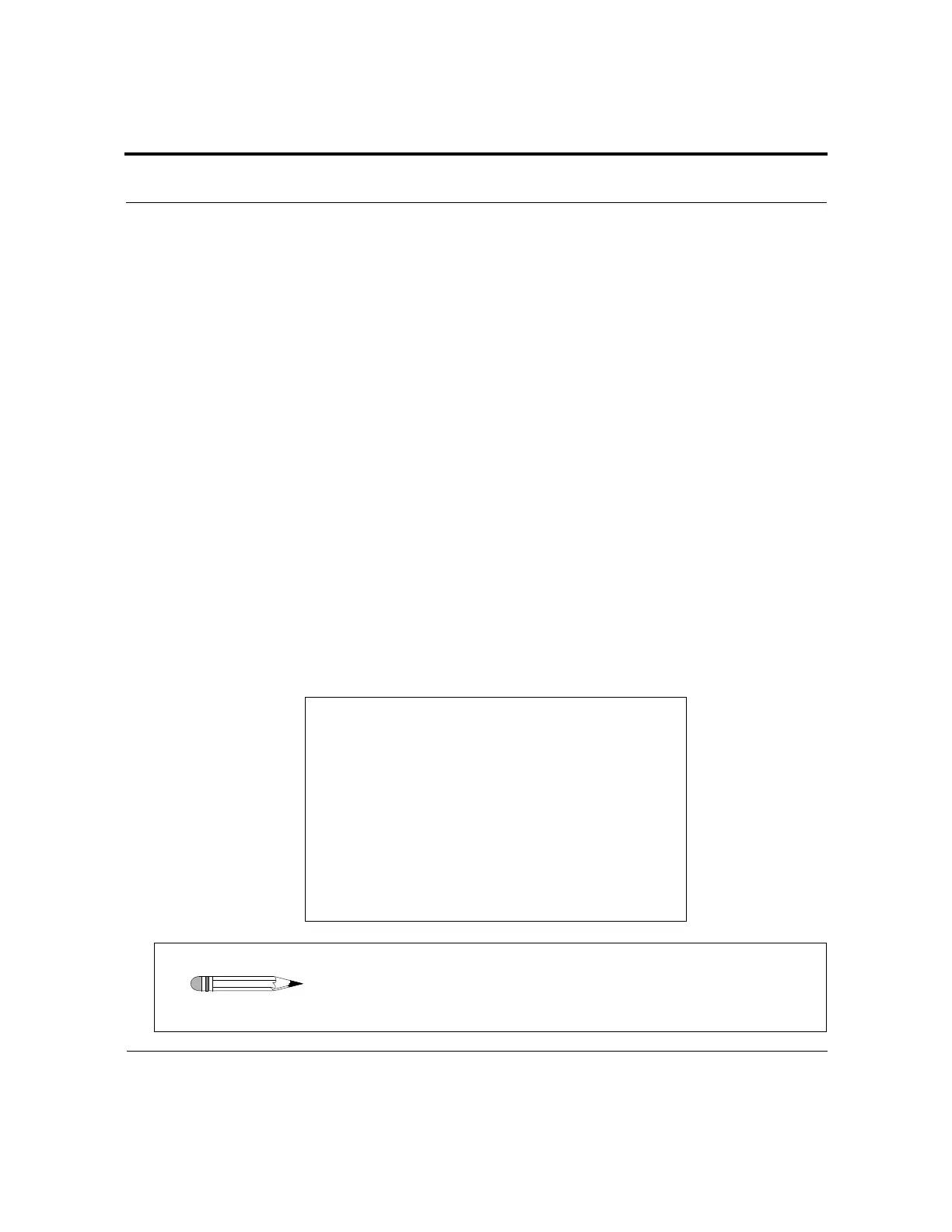Revision H, 11/10 VK 7025 Dissolution Apparatus Page 95
P/N 70-9033 Operator’s Manual Fiber Optics
Varian Inc.
Step 7. Tighten the two set screws to lock the fiber optic probe in place (see
Figure 16, “Fiber Optic Assembly Setting,” on page 94).
Step 8. Ensure the locking clip is in place against the assembly housing.
Step 9. Ensure the drive unit is in the lowest position.
Step 10. Place the fiber optic assembly into the opening in the top of the drive unit
corresponding to vessel position 1.
Step 11. Use the alignment pin and coordinating notch to guide the assembly
through the opening in the top cover leaving approximately 1/4 inch of
the PEEK assembly housing exposed.
Step 12. Repeat steps 2 - 11 for all remaining vessel positions.
Step 13. From the System Setup Menu 1 screen, select CALIBRATION >
CANNULA HEIGHT CALIBRATION. The Set Sampling Depth screen
displays with factory-set values for each apparatus. If you are using
paddle over disk or rotating cylinder, select MENU 2 to view these
apparatus.
SET SAMPLING DEPTH
BASKET 900 mL
200
MOVE
UP
BASKET 500 mL
400
MOVE
DOWN
PADDLE 900 mL
200
PADDLE 500 mL
400
MENU 2
CANNULA POSITION = 0
Note
The factory-set number displayed under each option is not a
distance measurement. It refers to the number of steps the
cannula motor moves.
