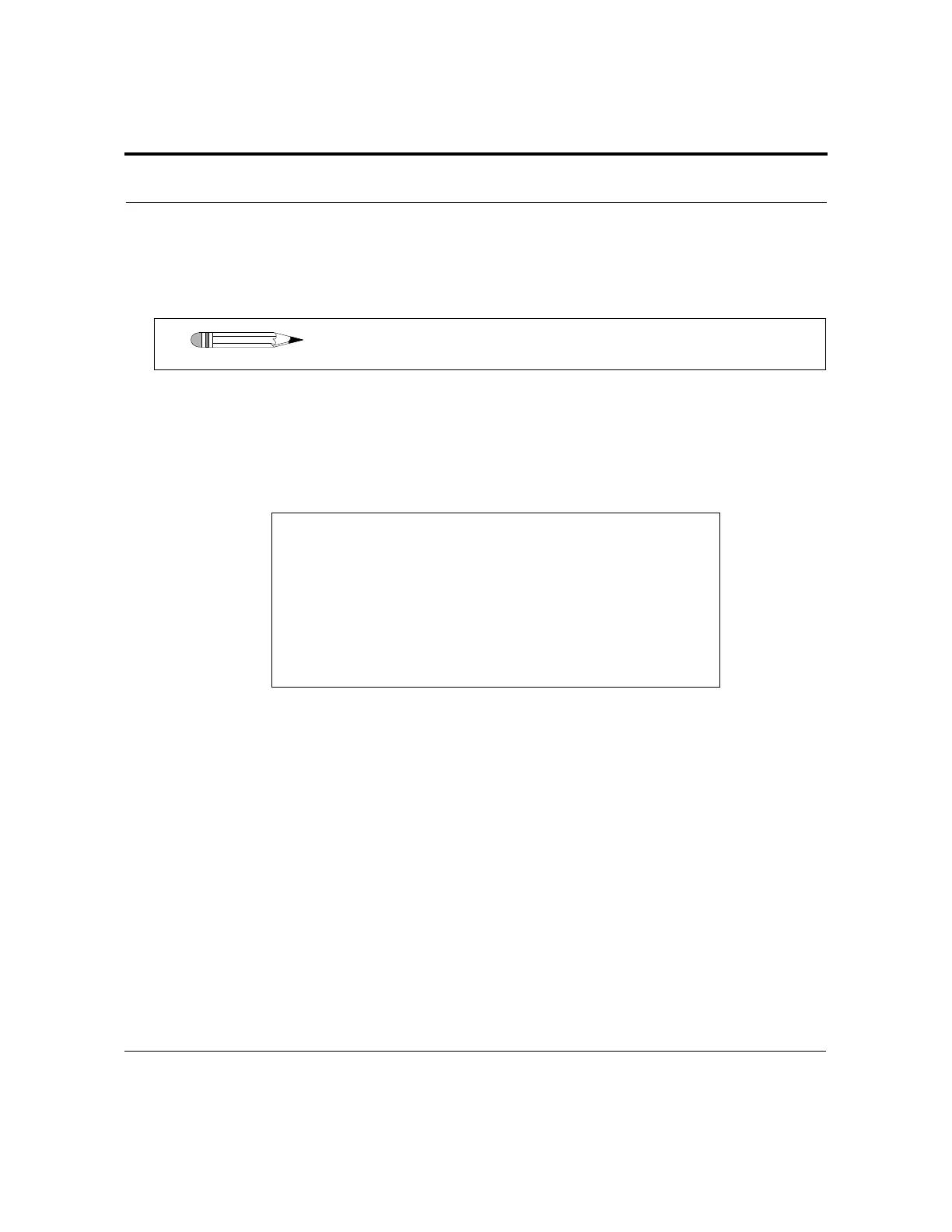Revision H, 11/10 VK 7025 Dissolution Apparatus Page 63
P/N 70-9033 Operator’s Manual Operation
Varian, Inc.
Step 6. After all sample timepoints have been entered, press ESC to return to
the Manual Operation screen.
Manual Sampling of Temperature
From the Manual Operation screen, select MANUAL SAMPLE. The Manual Sampling
screen displays.
The vessel temperatures / cannula positions display only if temp display is enabled (see
“Temp Display” on page 46).
To check the temperature in all vessels, select DOWN corresponding to
SELECT ALL. The
cannulas lower and the temperature readings display next to all vessel position numbers
at the bottom of the screen. Wait one minute for the readings to stabilize. To raise all
probes, select UP corresponding to
SELECT ALL.
To check the temperature in a specific vessel location, enter the vessel position number
and select DOWN corresponding to
INDIVIDUAL PROBE. The temperature reading displays
next to the appropriate vessel position number. Wait one minute for the reading to
stabilize. To raise the individual probe, select UP corresponding to
INDIVIDUAL PROBE.
Press ESC to return to the Manual Operation screen.
Note
Press CLEAR to silence the alarm.
MANUAL SAMPLING
UP SELECT ALL DOWN
UP INDIVIDUAL PROBE DOWN
SELECT POSITION = 1
VESSEL TEMPS
1:UP 2:UP 3:UP 4:UP
5:UP 6:UP 7:UP 8:UP
