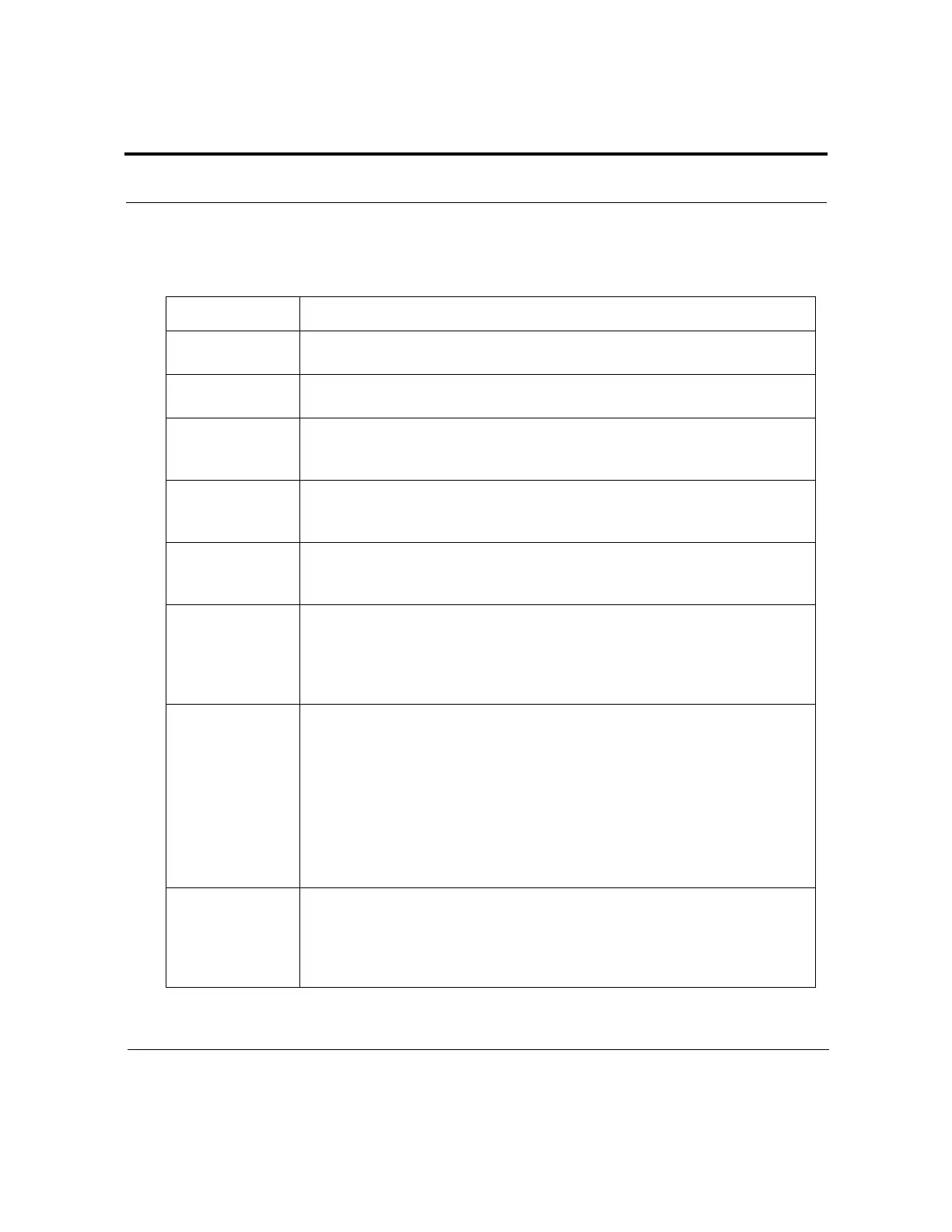Page 46 VK 7025 Dissolution Apparatus Revision H, 11/10
Administrator Operation Operator’s Manual P/N 70-9033
Varian, Inc.
Following is a description of the System Setup Menu 1 screen options:
Option Response
Main Menu All operation functions begin at the Main Menu. See “Main Menu” on
page 59.
Administration Select ADMINISTRATION to add, list or delete users, set edit method
authority and set up security override. See “Administration” on page 47.
Calibration Select CALIBRATION in order to set the calibration information, and if
applicable, the cannula height, the bath vessel difference and the
alternate start drive position. See “Calibration” on page 48.
Alarms Select ALARMS to enter the preventative maintenance (PM) expiration
date and the bath temperature limit and to view the calibration calendar
menu. See “Alarms” on page 52.
Diagnostics This option is for diagnostic purposes and if applicable, independent
operation of the DDMs, cannulas and clutches. See “Diagnostics” on
page 54.
Temp Display Select TEMP DISPLAY to toggle between
ENABLED and DISABLED. If temp
display is enabled, the vessel temperatures / cannula positions display at
the bottom of the system monitor screen. If temp display is disabled, the
vessel temperatures / cannula positions do not display. This option is
applicable only if AutoTemp is installed.
Paddle Spin Select PADDLE SPIN to toggle between
ENABLED and DISABLED.
If paddle spin is disabled, the paddles do not spin prior to the start of the
test. Note: if an initial temperature is taken in the method, the
paddles spin regardless of whether paddle spin is enabled or
disabled.
If paddle spin is enabled, the paddles spin prior to the start of the test
which allows the vessel temperature to equilibrate. This removes the
possibility of a temperature gradient—allowing for a more accurate
vessel temperature reading.
Menu 2 Select MENU 2 to access menus for the setting the clock and
communication port functions; entering serial numbers, the number of
vessels, and the tester identification number; enabling or disabling all
position spin; and to set a delay between the initial temperature
measurement and the opening of the DDMs. See “Menu 2” on page 55.
