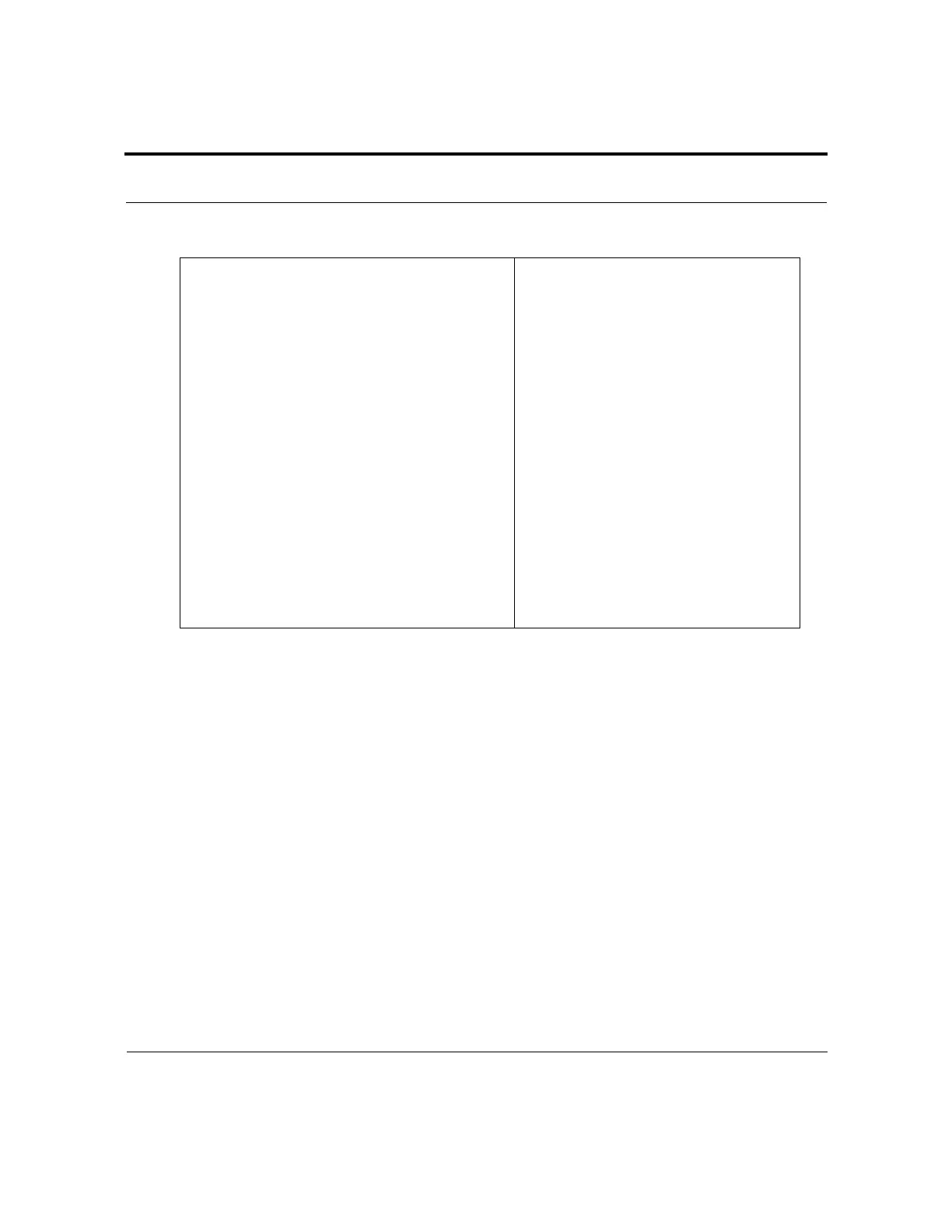Page 112 VK 7025 Dissolution Apparatus Revision H, 11/10
Maintenance and Troubleshooting Operator’s Manual P/N 70-9033
Varian, Inc.
Your printer is now configured correctly.
*** SETUP MENU***
CONFIGURE [NEXT/OK] Press NEXT to avoid configuration
CUSTOM [NEXT/OK] Press OK to enter custom mode
***CUSTOM MENU***
PRINT CUSTOM SETUP [NEXT/OK] Press NEXT
AUTO SEQ = NO [NEXT/OK] Press OK
ZERO = Ø [NEXT/OK] Press OK
POUND SIGN = # [NEXT/OK] Press OK
_(UNDERSCORE) [NEXT/OK] Press OK
ONLINE/OFFLINE = YES [NEXT/OK] Press OK
EXT CH SET = NO [NEXT/OK] Press OK
PRINT READY = YES [NEXT/OK] Press NEXT
PRINT READY = NO [NEXT/OK] Press OK
READY...
