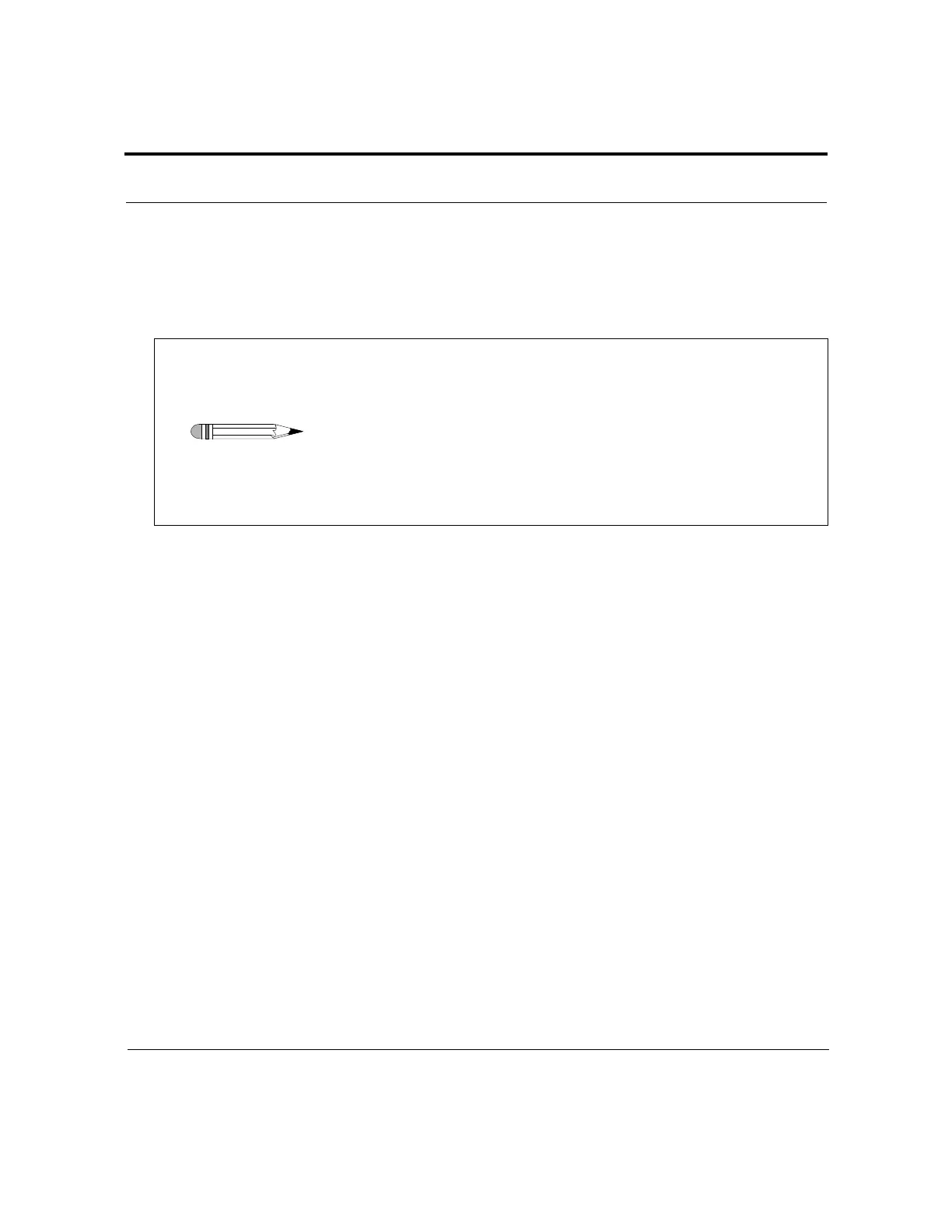Page 58 VK 7025 Dissolution Apparatus Revision H, 11/10
Administrator Operation Operator’s Manual P/N 70-9033
Varian, Inc.
Step 3. Enter the serial numbers for the vessel, paddle, basket and shaft, or
rotating cylinder for each of the corresponding spindle locations. See
“Vessel Plate Layout” on page 43.
Step 4. Press ENTER to accept an entry and move to the following line until all
the serial numbers have been entered. When entering basket and shaft
serial numbers, the cursor moves from basket location 1 to shaft location
1 and then to basket location 2 followed by shaft location 2 and so on.
Step 5. Press ESC to return to the Enter Serial Numbers screen.
Step 6. Repeat steps 2 - 5 to enter serial numbers for the remaining appropriate
accessories. Press ESC to return to the System Setup Menu 2 screen.
When all appropriate parameters on the System Setup Menu 2 screen have been
entered, press ESC to return to the System Setup Menu 1 screen.
Note
To display a letter, hold down the number key until the
appropriate letter displays, then release the key. For example, to
display the letter C, press and hold 2. As you hold the number
key, the 2 displays and is replaced by an A, then a B, and finally
a C. If you continue to hold the 2, these characters continue to
scroll until you release the number key.
To delete an entry, select PREVIOUS or NEXT to place the cursor
on the appropriate line. Press ENTER.
