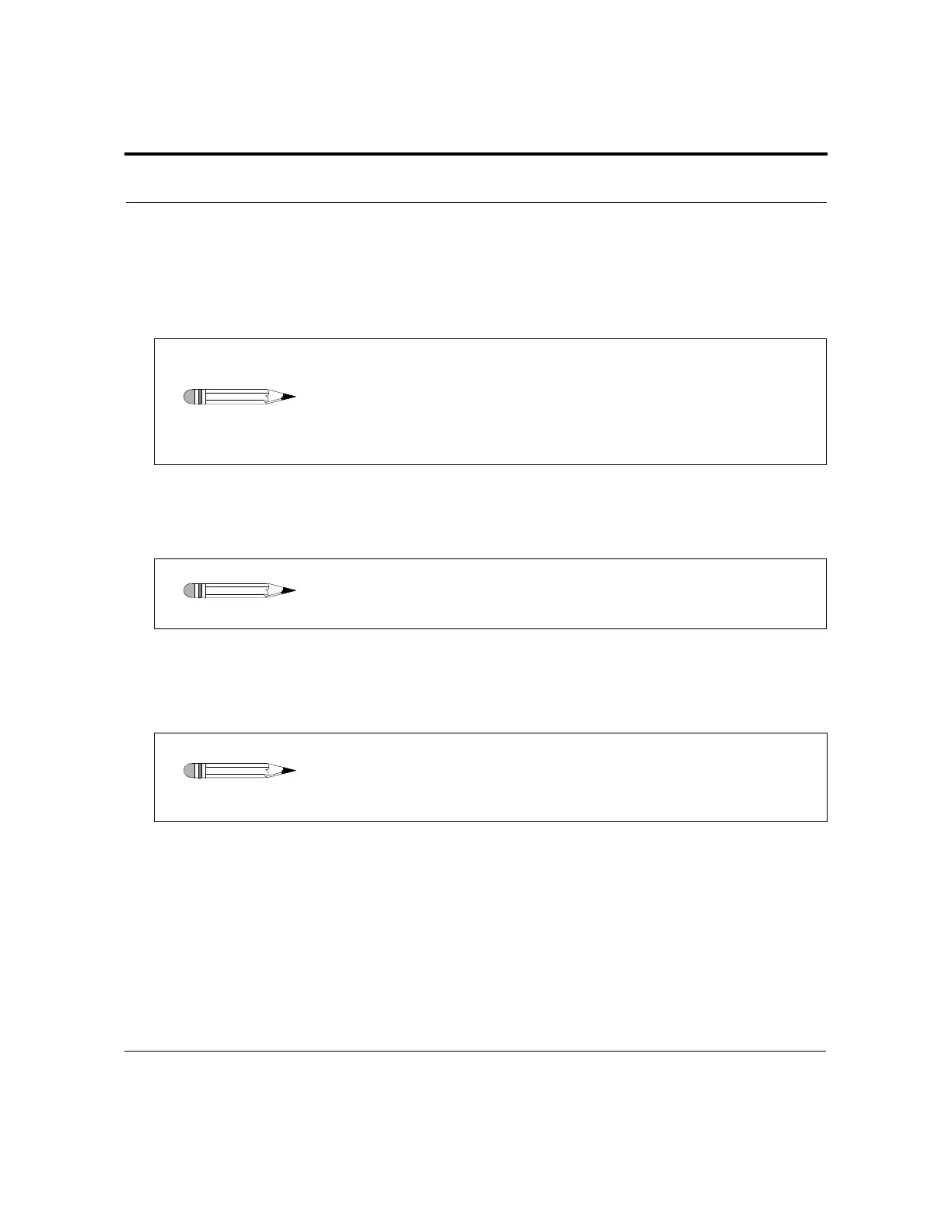Revision H, 11/10 VK 7025 Dissolution Apparatus Page 77
P/N 70-9033 Operator’s Manual Operation
Varian, Inc.
Step 2. If DDM is disabled and paddle spin or initial temp is enabled, press
STOP to drop the dosage unit into non-rotating media. Manually drop a
dosage unit into each vessel.
Otherwise, skip this step and continue to step 3.
Step 3. Press RUN. The Method Status screen displays and the paddles rotate.
Step 4. Continue the dissolution test according to the prescribed method. Two
minutes after either the cannulas return to the home position or the final
keystroke, the Test in Progress screen displays.
Note
For vessel positions 1 - 6, remove the knobbed evaporation plug
on the outside of each evaporation cover, drop the dosage unit,
and replace the knobbed evaporation plug. For vessel positions 7
and 8, drop a dosage unit into each vessel through the
corresponding DDM tube.
Note
To quit the test from the Method Status screen, press ESC and
select EXIT. The Start Method screen displays.
Note
To quit the test from the Test in Progress screen, press ESC once
to return to the Method Status screen and a second time to quit
the test.
