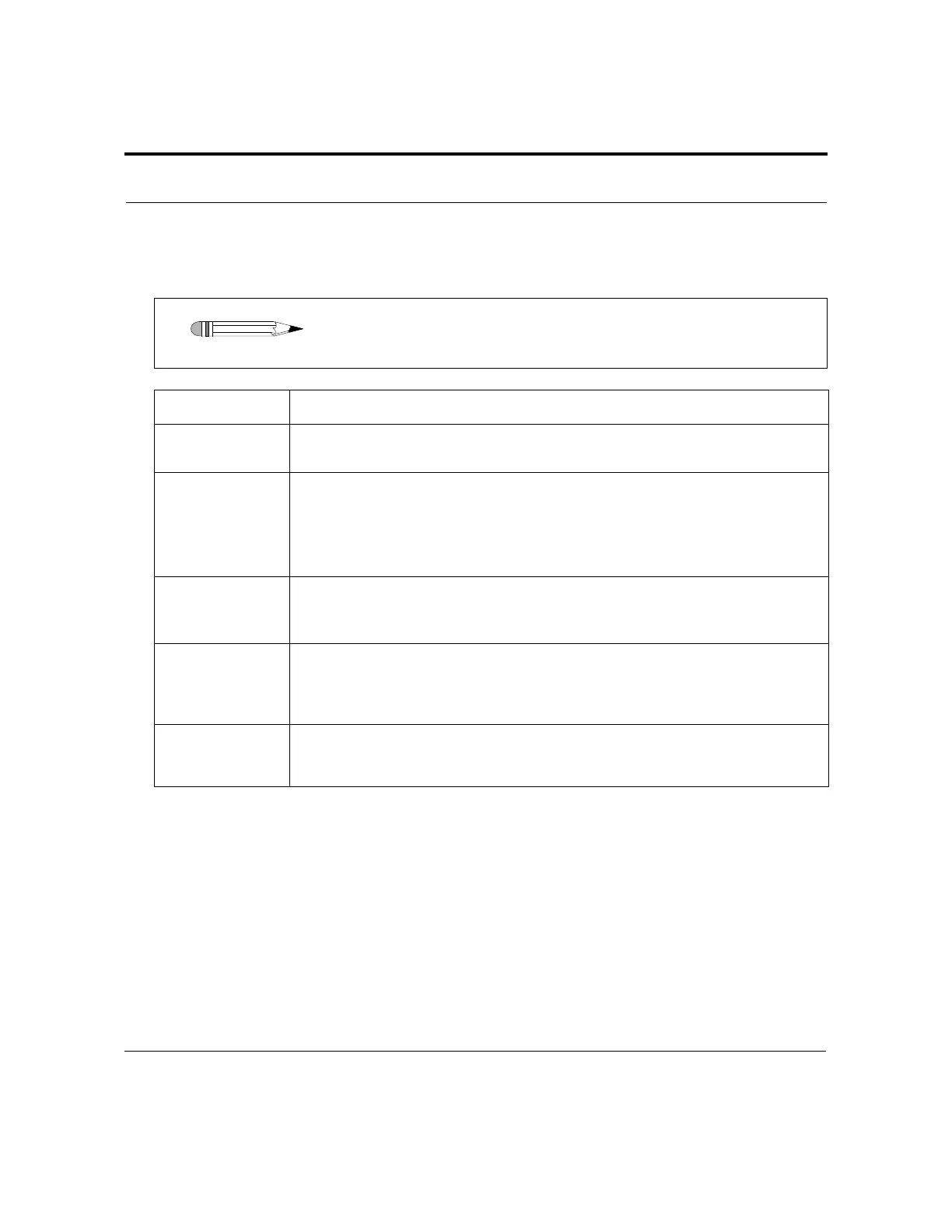Revision H, 11/10 VK 7025 Dissolution Apparatus Page 91
P/N 70-9033 Operator’s Manual Operation
Varian, Inc.
Following is a description of the Print Reports screen options:
Note
In order to operate any of the printer functions listed, the printer
must be enabled. See “Report Printer On / Off” below.
Option Response
Print Method Select PRINT METHOD to print method parameters.
Enter a method number and press ENTER.
Print Previous
Results
Select PRINT PREVIOUS RESULTS to print the results from the last test
run.
The printer buffer is 8K. If you exceed the storage capacity, a complete copy
of the previous results will not print. The printer buffer resets to 0 whenever
a new test is started.
Report Printer
On / Off
Select REPORT PRINTER to toggle between
ON and OFF. Once this option
is set, the selection becomes the default.
In order to use the Report Center Printer, this option must be set to ON.
Print Frequency Select PRINT FREQUENCY to enter the time interval the current program
information should be sent to the Report Center Printer in hh:mm:ss format.
Do not enter 00:00:00 to turn off the printer function. See “Report Printer
On / Off” above.
Print Serial
Numbers
Select PRINT SERIAL NUMBERS to print the serial numbers of the vessels,
paddles, baskets and shafts, and rotating cylinders entered under the
System Setup Menu 2 screen (see “Setting Serial Numbers” on page 57).
