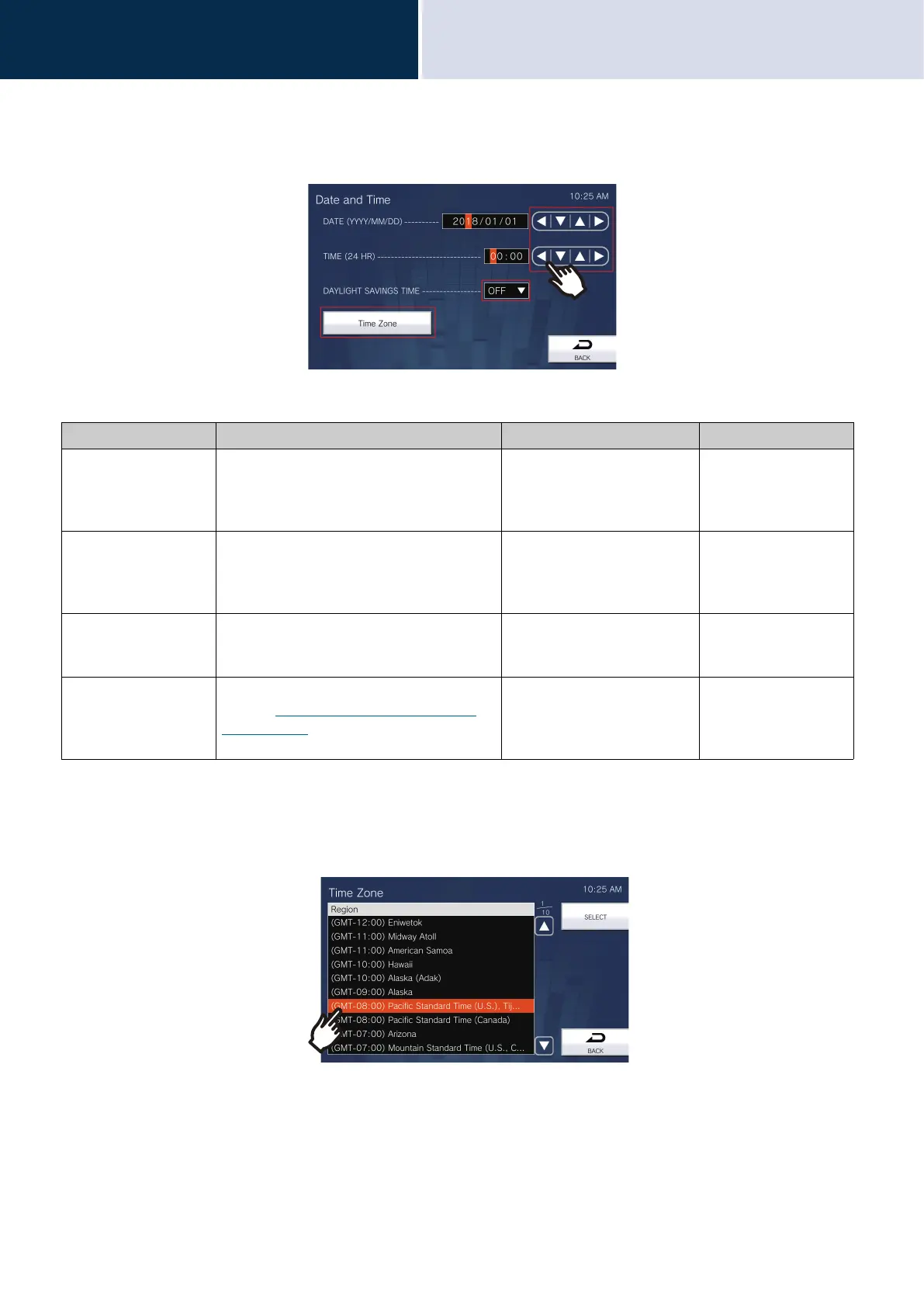103
Settings and Adjustments
Configuring on the station
4
How to configure the date and time
(1) Tap [Date and Time] on the Settings (1/2) screen.
(2) Configure the date and time.
– Tapping [BACK] will save the settings. It may take some time to update the settings.
How to configure the time zone
(1) Tap [Time Zone].
– The Time Zone screen will be shown.
(2) Tap the region to configure the time zone.
(3) Tap [SELECT].
– The settings will be saved.
Entry Description Settings Default values
DATE (YYYY/MM/DD) Set the date for the station. 2017/01/01 - 2037/12/31 The date from 2018/
01/01 with the time
difference set in "Time
Zone" applied
TIME (24 HR) Set the current time for the station. 00:00 The time from 00:00
with the time
difference set in "Time
Zone" applied
DAYLIGHT SAVINGS
TIME
The daylight saving time is set automatically
according by region selected in "Time
Zone."
•ON
• OFF
OFF
Time Zone Set the Time Zone.
Refer to
“How to configure the time zone
(→page 103)” for information on how to
configure this.
Select from 99 regions (GMT-08:00) Pacific
Standard Time (US),
Tijuana