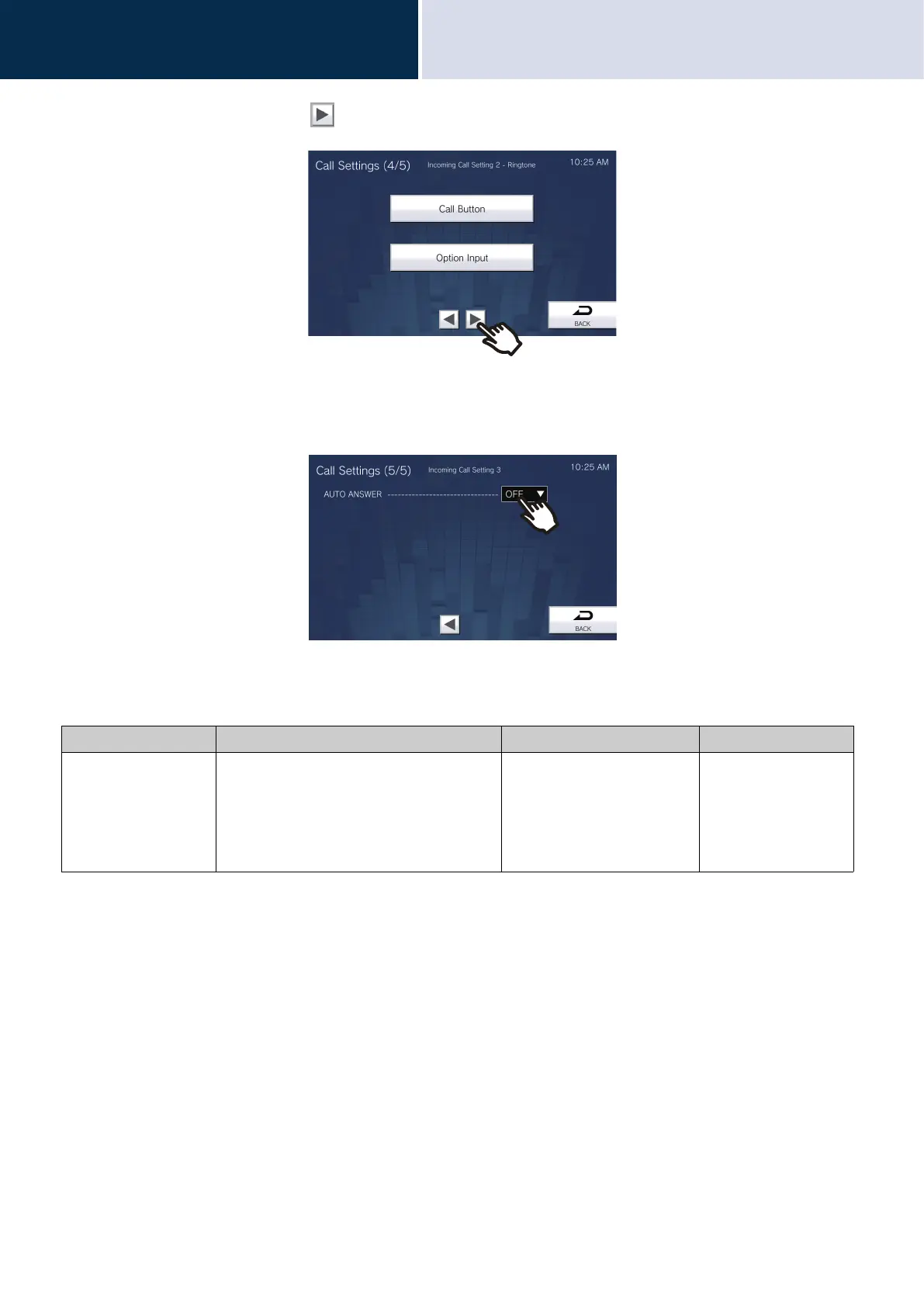110
Settings and Adjustments
Configuring on the station
4
9. After the configuration, tap .
• The Call Settings (5/5) screen will be shown.
10. Configure settings related to "Incoming Call Setting 3."
11. Tap [Back].
• The settings will be saved.
Entry Description Settings Default values
AUTO ANSWER Select ON / OFF to automatically answer the
individual call.
Auto Answer: When receiving an individual
call, answer automatically. When receiving a
call from VoIP Phone and transferring a call,
it must be answered manually.
• ON (Auto Answer)
• OFF (No Auto Answer)
OFF