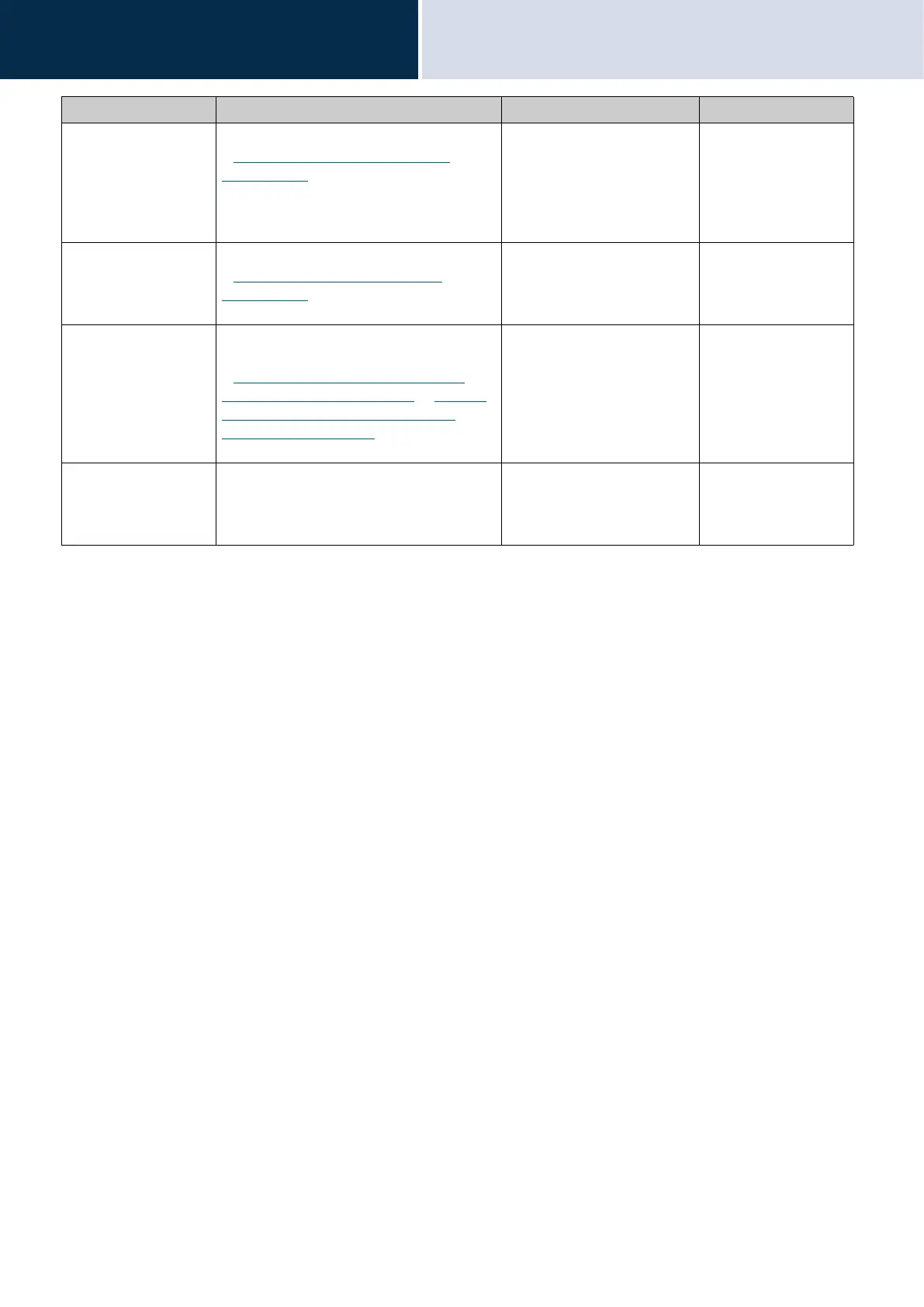115
Settings and Adjustments
Configuring on the station
4
Entry Description Settings Default values
Absent Transfer Select Enable / Disable for Absent Transfer.
If
“How to configure Absent Transfer
(→page 116)” is not configured, this cannot
be set to "ON." The setting can also be
changed with the TRANSFER button on the
station.
• ON (absent transfer
enabled)
• OFF (absent transfer
disabled)
OFF
Delay Transfer Select Enable / Disable for Delay Transfer.
If
“How to configure Delay Transfer
(→page 117)” is not configured, this cannot
be set to "ON."
• ON (delay transfer enabled)
• OFF (delay transfer
disabled)
OFF
Schedule Transfer Select Enable / Disable for Schedule
Transfer.
If
“How to configure Schedule Transfer
(Daily Schedule) (→page 119)” or “How to
configure Schedule Transfer (Weekly
Schedule) (→page 122)” is not configured,
this cannot be set to "ON."
• ON (schedule transfer
enabled)
• OFF (schedule transfer
disabled)
OFF
LOCK TRANSFER
SETTINGS
(administrator account
only)
Select ON / OFF to Lock Transfer function.
When set to "ON", transfer function cannot
be changed by user account.
• ON (Cannot be configured
with user account)
• OFF (Can be configured
with user account)
OFF