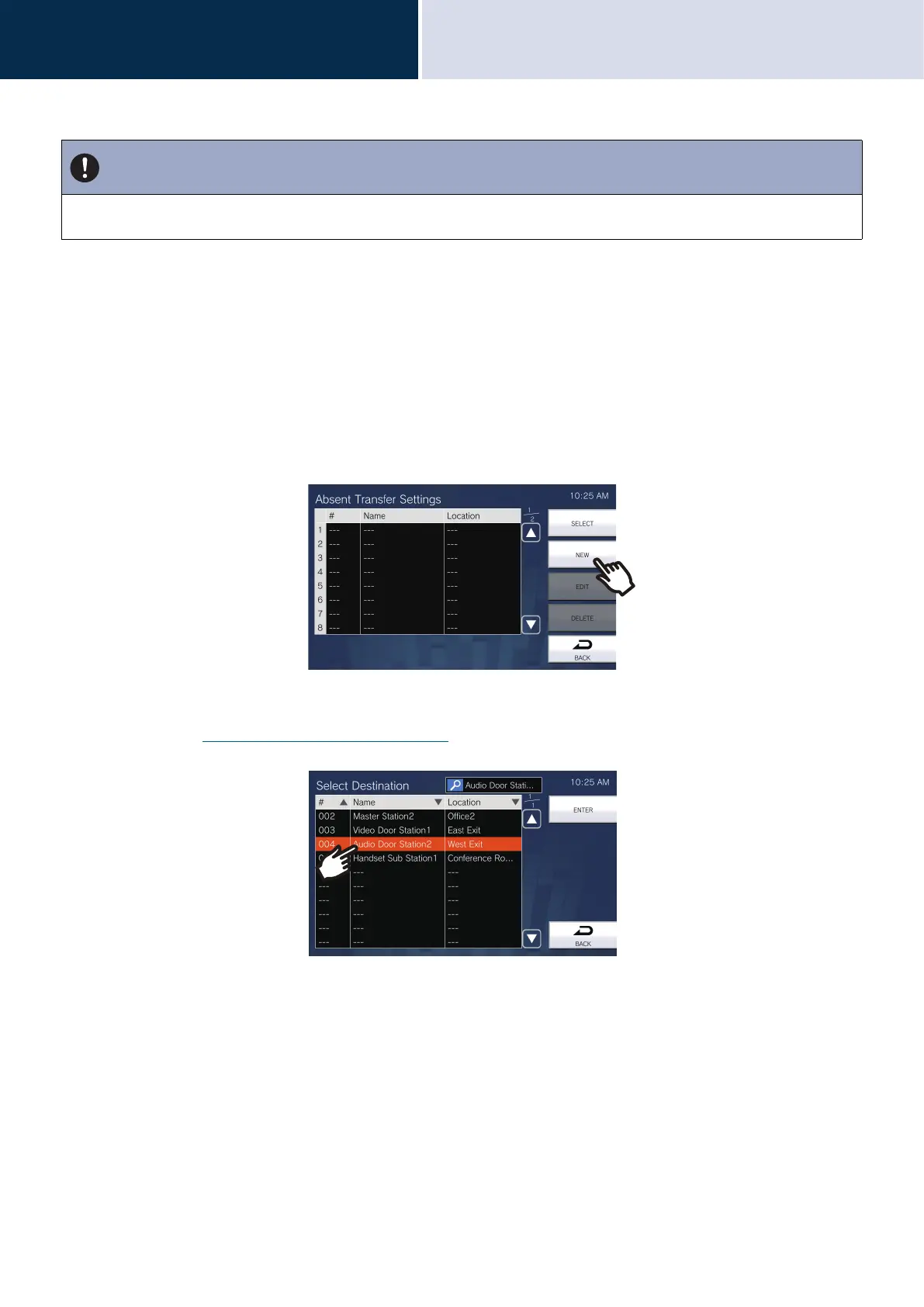116
Settings and Adjustments
Configuring on the station
4
How to configure Absent Transfer
(1) Tap [Absent Transfer] on the Transfer Settings screen.
– The Absent Transfer Settings screen will be shown.
(2) Tap [NEW] to configure the transfer destination station.
To configure a retransfer destination, tap the "Re" row and tap [EDIT].
*Up to 10 transfer destinations and 1 retransfer (i.e. transfer a transferred call) destination can be
configured.
*Configure transfer destinations in the 1-10 fields in the "#". column on the left of the transfer destination
station list, and the retransfer destination in "Re".
– To change a registered transfer destination station, tap the station to change, and tap [EDIT].
– To delete a registered transfer destination station, tap the station to delete, and then tap [DELETE].
– The Select Destination screen will be shown.
(3) Tap the station to configure as a transfer destination.
*Refer to “Searching for stations (→page 32)” to search stations.
(4) Tap [ENTER].
– The Absent Transfer Settings screen will be shown.
(5) Tap [SELECT].
– The settings will be saved.
Important
• Do not configure multiple VoIP phones as transfer destinations. If multiple VoIP phones are configured, calls will be transferred
to only one VoIP phone.