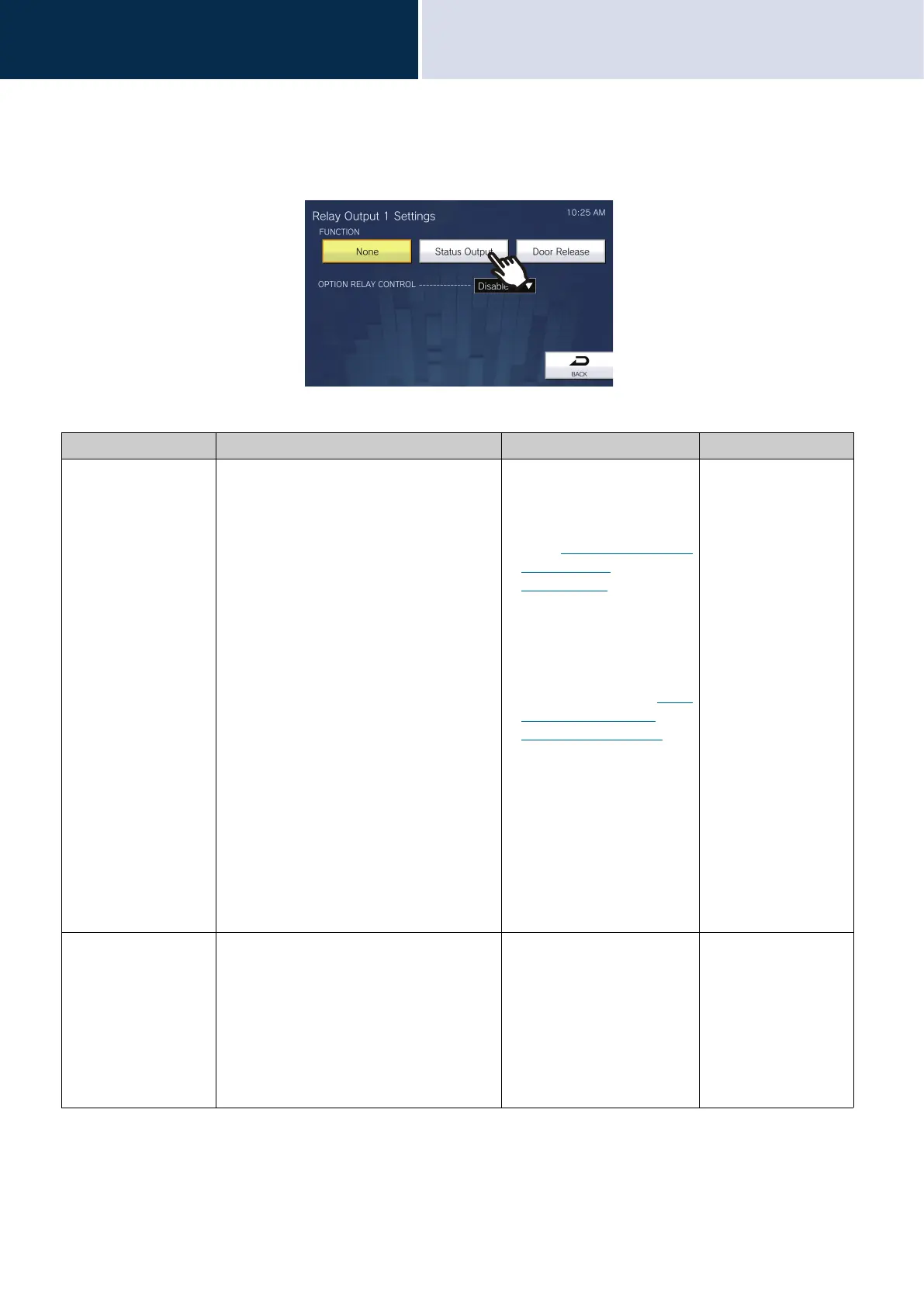137
Settings and Adjustments
Configuring on the station
4
■ Relay Output 1 - Relay Output 2
On the Relay Output Settings screen, tap [Relay Output 1] or [Relay Output 2].
• The Relay Output Settings (Advanced) screen will be shown.
Entry Description Settings Default values
FUNCTION Select the function of the Relay Output. • None
• Status Output: Relay
Output during the status.
The details setting can be
set in
“How to configure the
Status Output
(→page 139)” .
• Door Release: Relay output
when door release is
activated or, entering the
authentication key using
keypad of the station or the
VoIP Phone. Refer to
“How
to configure the Door
Release (→page 140)” for
information on how to
configure this. If a door
release operation is
performed on another
station, the electrical lock
will not be released unless
"Code" is configured. Be
sure to configure "Code" via
Web configuration or the IX
Support Tool.
None
OPTION RELAY
CONTROL
Select Enable / Disable for Option Relay
Control when using the speed dial of IX-
MV7-* to control the output. This can be
controlled as optional relay if set to "Enable."
If "Option Relay Control Authentication Key"
is not configured, this will not operate even if
set to "Enable." Be sure to also configure
"Option Relay Control Authentication Key"
via web configuration.
• Enable
• Disable
Disable