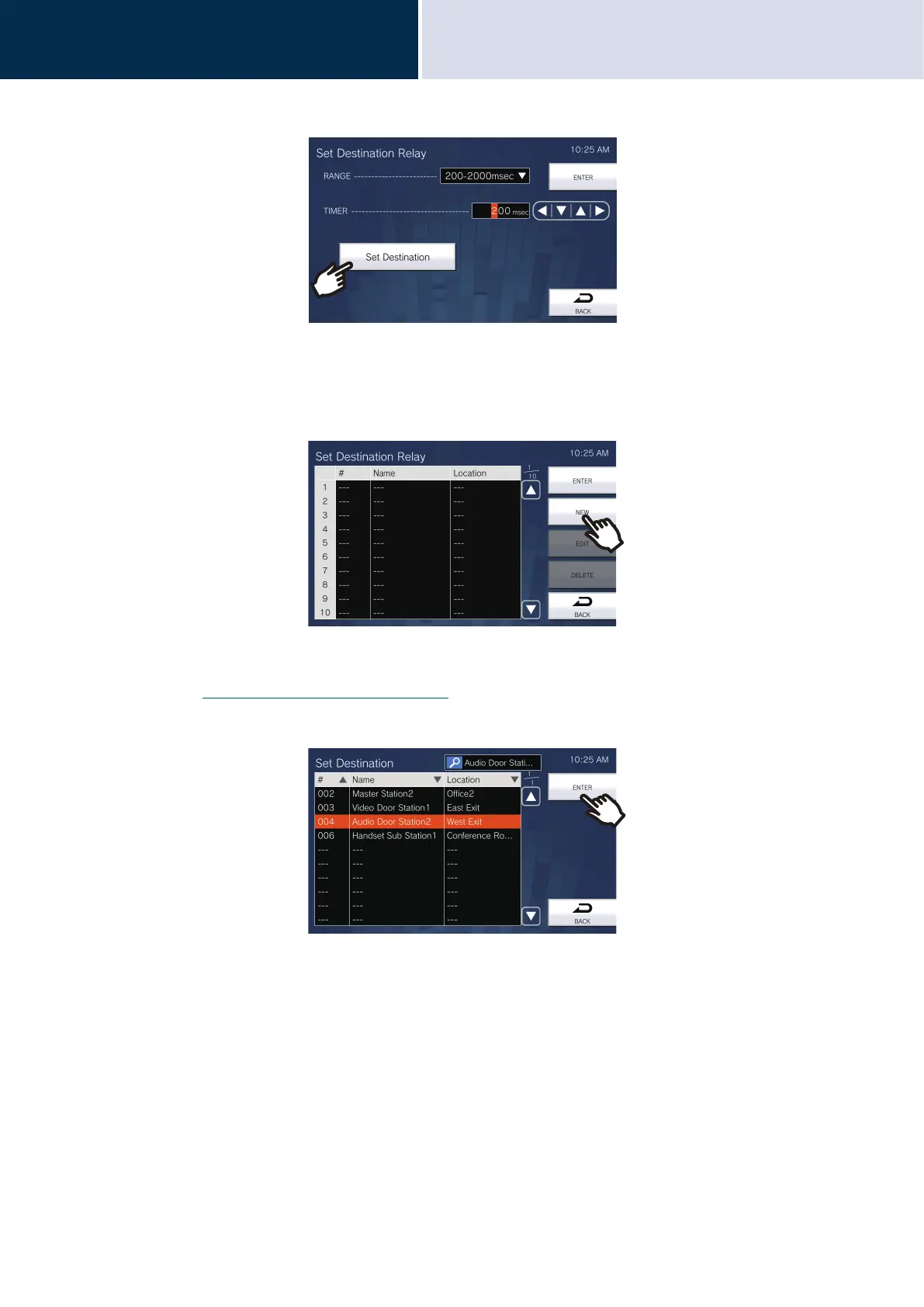156
Settings and Adjustments
Configuring on the station
4
(3) Tap [Set Destination].
– The Set Destination Relay screen will be shown.
(4) Tap [NEW] to configure the station to control the Relay Output.
*To change a registered station, tap the station to change, and tap [EDIT].
*To delete a registered station, tap the station to delete, and tap [DELETE].
– The Set Destination screen will be shown.
(5) Tap the station to control the Relay.
*Refer to “Searching for stations (→page 32)” to search for stations.
(6) Tap [ENTER].
– The Set Destination Relay screen will be shown.
