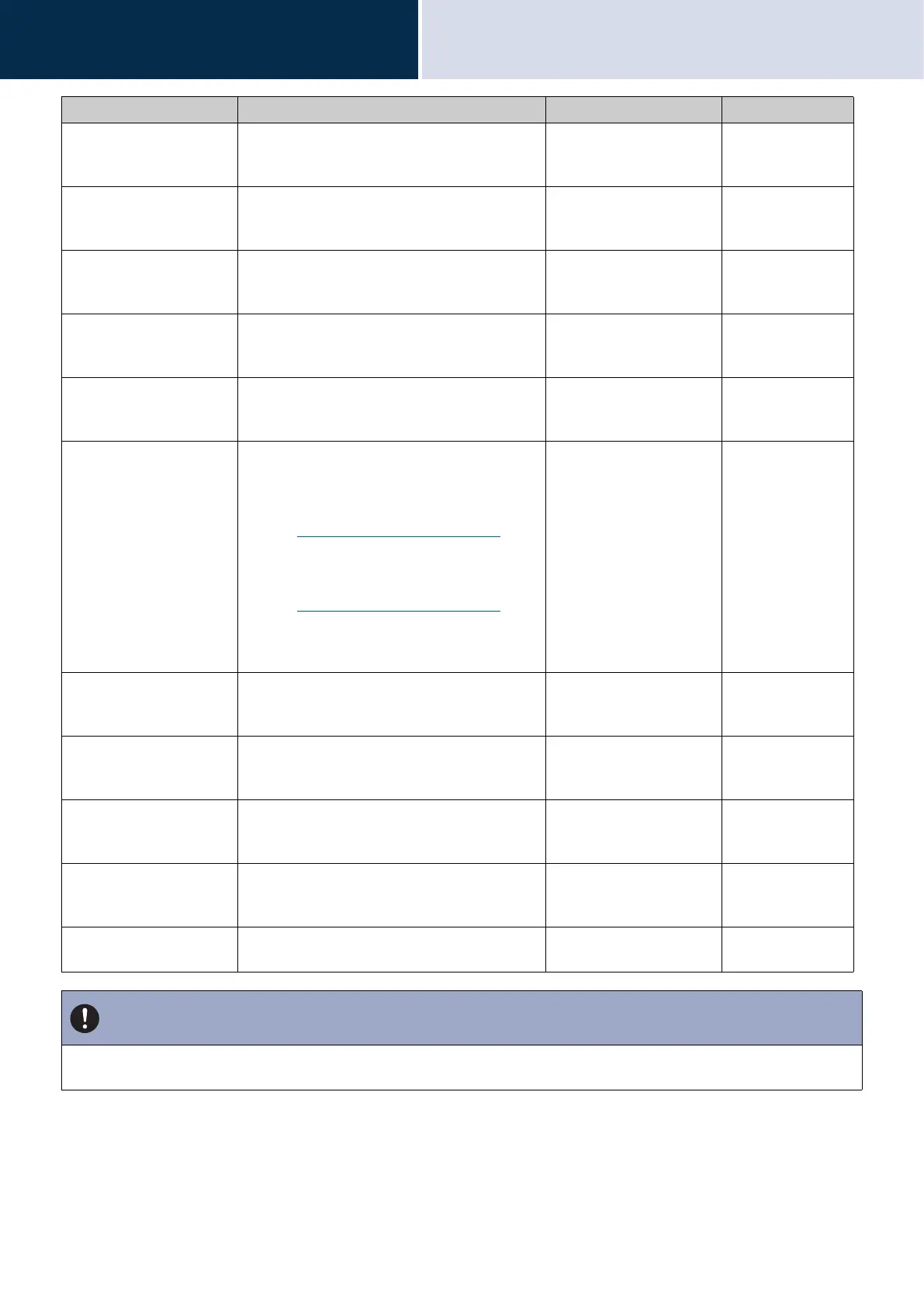188
Settings and Adjustments
Station programming
4
Door Release Activated Send email when Door Release is activated. • Checked: Send
• Unchecked: Do not
send
Unchecked: Do not
send
Call Failed Send email when outgoing call has failed. • Checked: Send
• Unchecked: Do not
send
Unchecked: Do not
send
Error Send email when a communication error has
occurred.
• Checked: Send
• Unchecked: Do not
send
Unchecked: Do not
send
Station Restarted Send email when the station has reset. • Checked: Send
• Unchecked: Do not
send
Unchecked: Do not
send
SD Card Error Send email when a microSD access error is
detected. If the error is detected continuously,
mail will not be sent an additional time.
• Checked: Send
• Unchecked: Do not
send
Unchecked: Do not
send
Recording Memory Full Send email when a microSD card meets
following criteria. If the error is detected
continuously, mail will not be sent an additional
time.
• When
“Prevent Overwrite (→page 191)” is set
to "Enable"
– Recorded recordings exceeds 950
– Storage capacity remaining 5%
• When
“Prevent Overwrite (→page 191)” is set
to "Disable"
– Recorded recordings exceeds 999
– Storage capacity remaining 0%
• Checked: Send
• Unchecked: Do not
send
Unchecked: Do not
send
Line Supervision (Passed) Send email when Line Supervision is "Passed". • Checked: Send
• Unchecked: Do not
send
Unchecked: Do not
send
Line Supervision (Failed) Send email when Line Supervision is "Failed". • Checked: Send
• Unchecked: Do not
send
Unchecked: Do not
send
Device Check (Passed) Send email when Device Check is "Passed". • Checked: Send
• Unchecked: Do not
send
Unchecked: Do not
send
Device Check (Failed) Send email when Device Check is "Failed". • Checked: Send
• Unchecked: Do not
send
Unchecked:
Disable
Subject Set the Subject of email per Event Trigger. This
will be used for all recipient addresses.
1 - 64 alphanumeric
characters
-
Important
• "UTF-8" encoding is used for "Subject." Depending on the email client, the characters may appear incorrectly. To avoid this,
set the encoding method to "UTF-8."
Entry Description Settings Default values
