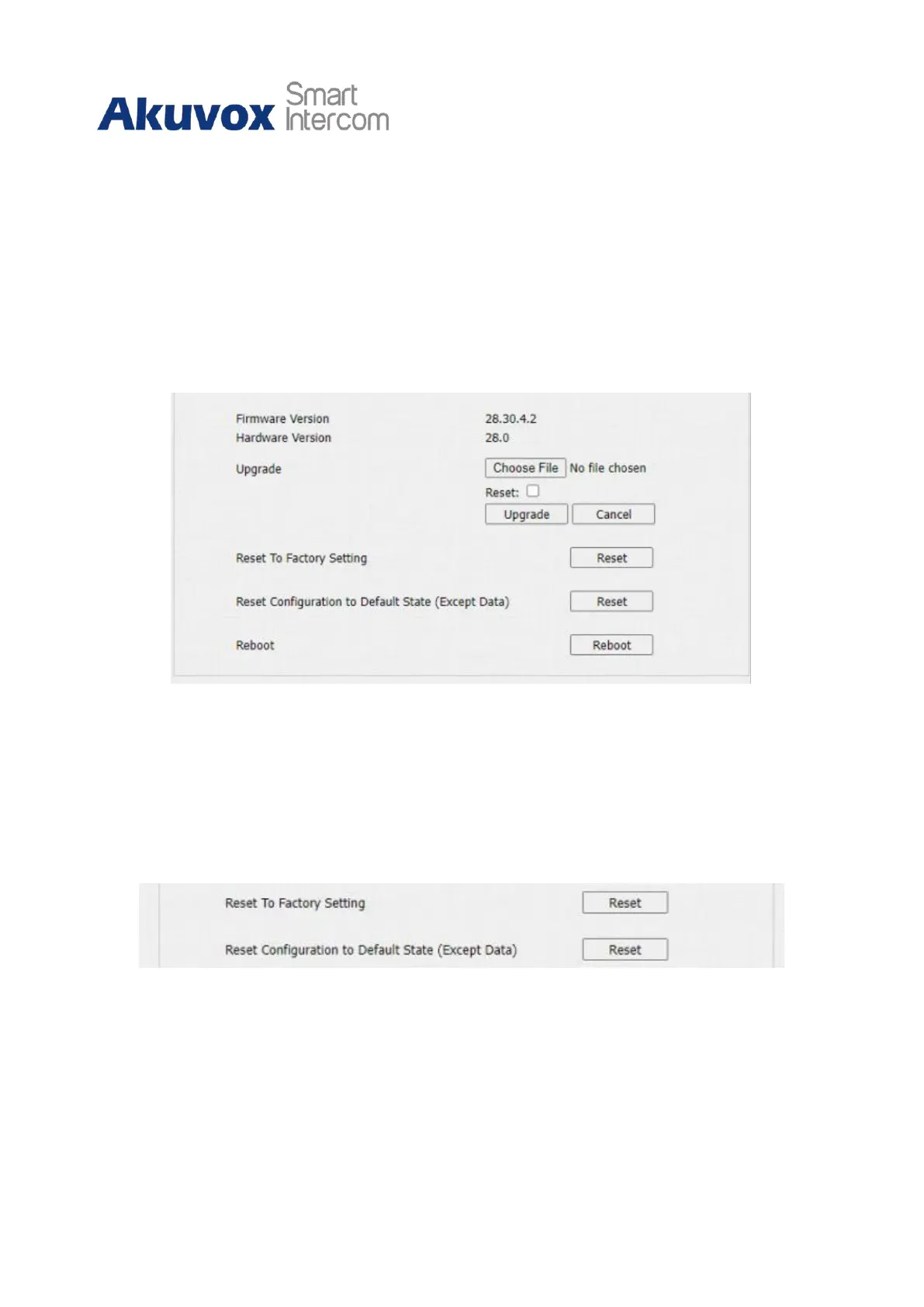R28 Door Phone Administrator Guide
24 System Reboot&Reset
24.1
Reboot
If you want to restart the device system, you can operate it on the device Upgrade > Basic
web interface as well.
24.2
Reset
You can select Reset To Factory Setting if you want to reset the device (deleting both
configuration data and user data such as RF cards, face data, and so on). Or, select Reset
Configuration to Default State (Except Data) Reset, if you want to reset the device
(retaining the user data). To reset the device, go to Upgrade > Basic.
