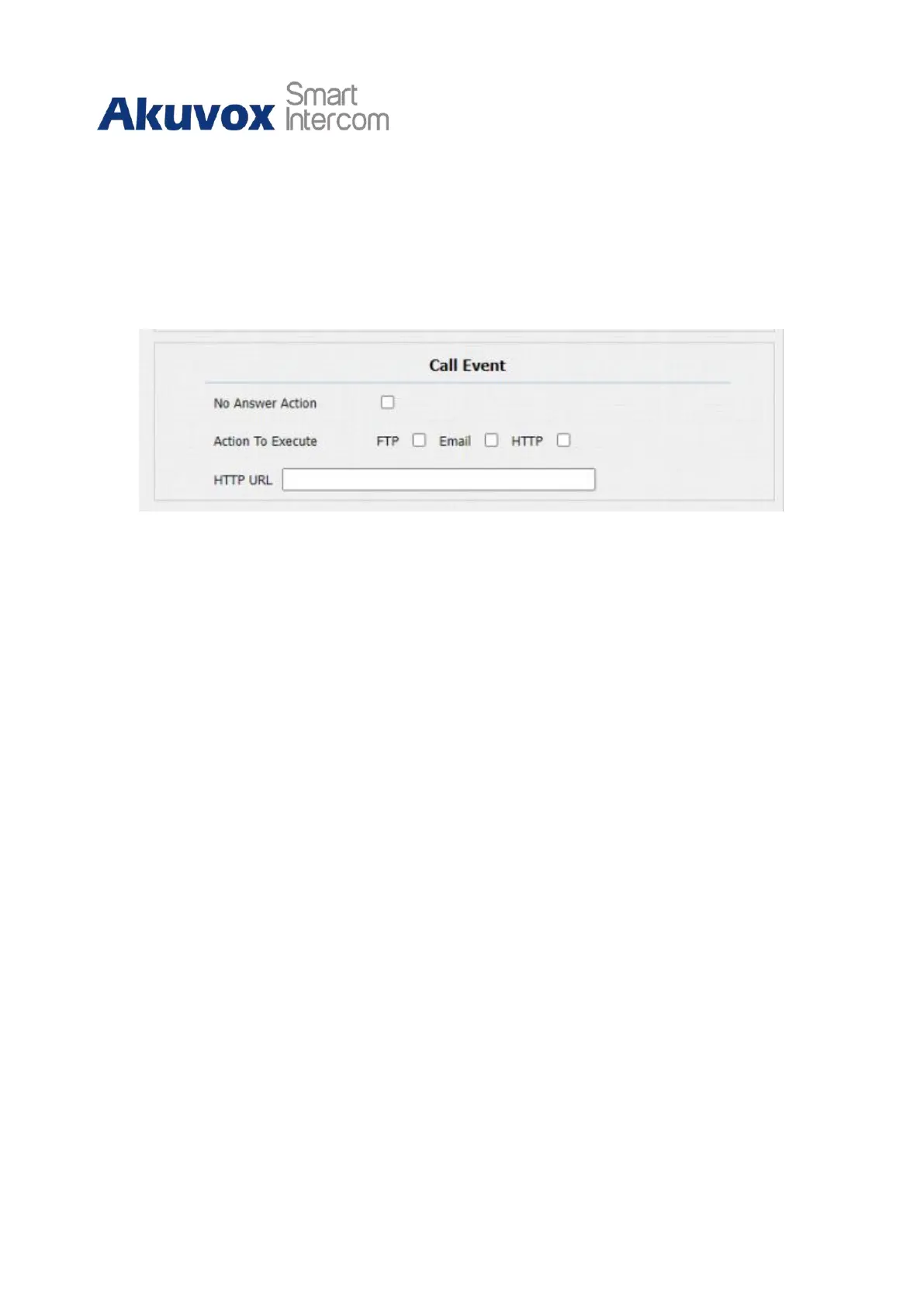R28 Door Phone Administrator Guide
15.1.3.4
Call Event Notification
Enable this feature if you want to be notified when any outgoing calls from the door phone
are not answered. The notification is made via FTP, Email, and HTTP. On the web, navigate
to Intercom > Basic > Call Event.
Parameter Set-up:
•
No Answer Action: enable the feature if needed.
•
Action To Execute: select FTP, Email or HTTP method for the notification. If FTP is
selected, a screenshot of the caller will be sent via as notification. If Email is
selected, the Emails containing a screenshot of the caller will be sent. If HTTP is
selected, you can add the event message to the HTTP URL before sending.
•
Http URL: enter the HTTP URL that will be sent to the Http server. For example:http//
192.168.31.6/door phone#1. HTTP URL format:http://http server IP address/any
information
15.1.4
Action URL
R28 allows you to set up specific HTTP URL command that will be sent to the HTTP server
for the predefined actions. Relevant actions will be initiated if there occurs any changes in
the relay status, input status, PIN code, and RF card access for security purposes. Path:
Phone > Action URL.
