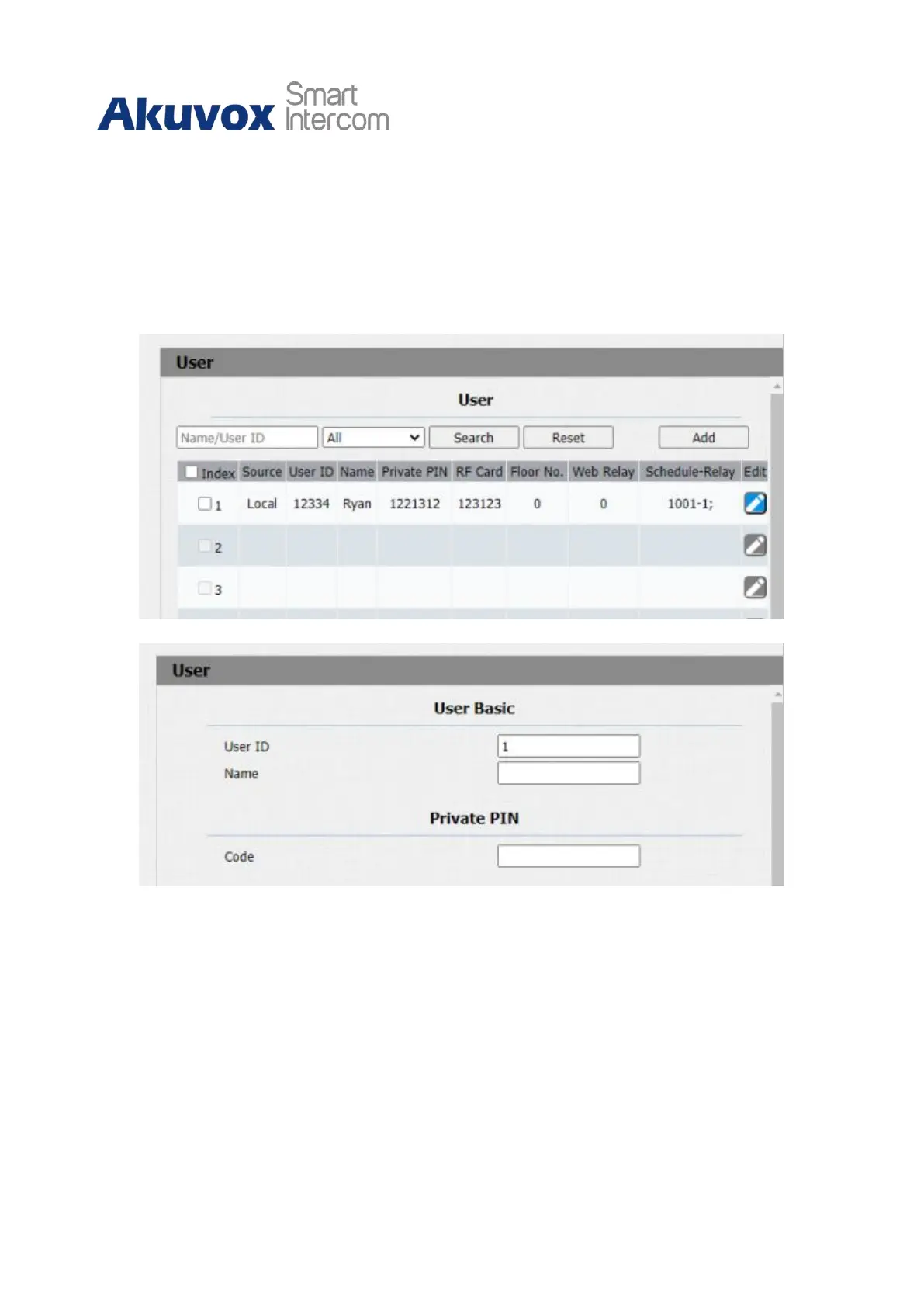R28 Door Phone Administrator Guide
14.11.2
Configure Private PIN Code on the Web Interface
On the web interface, you can not only set up a PIN code but also set and select the door
access schedule that you created for the validity of the PIN Code access during a certain
time span you scheduled. Path: Intercom > User.
Parameter Set-up:
•
User ID: enter the user’s ID.
•
Name: enter the user name ( resident’s name).
•
Code: enter the user’s private PIN.
After user information and PIN code are entered, you can scroll down to Access
Setting and configure private PIN code access control.