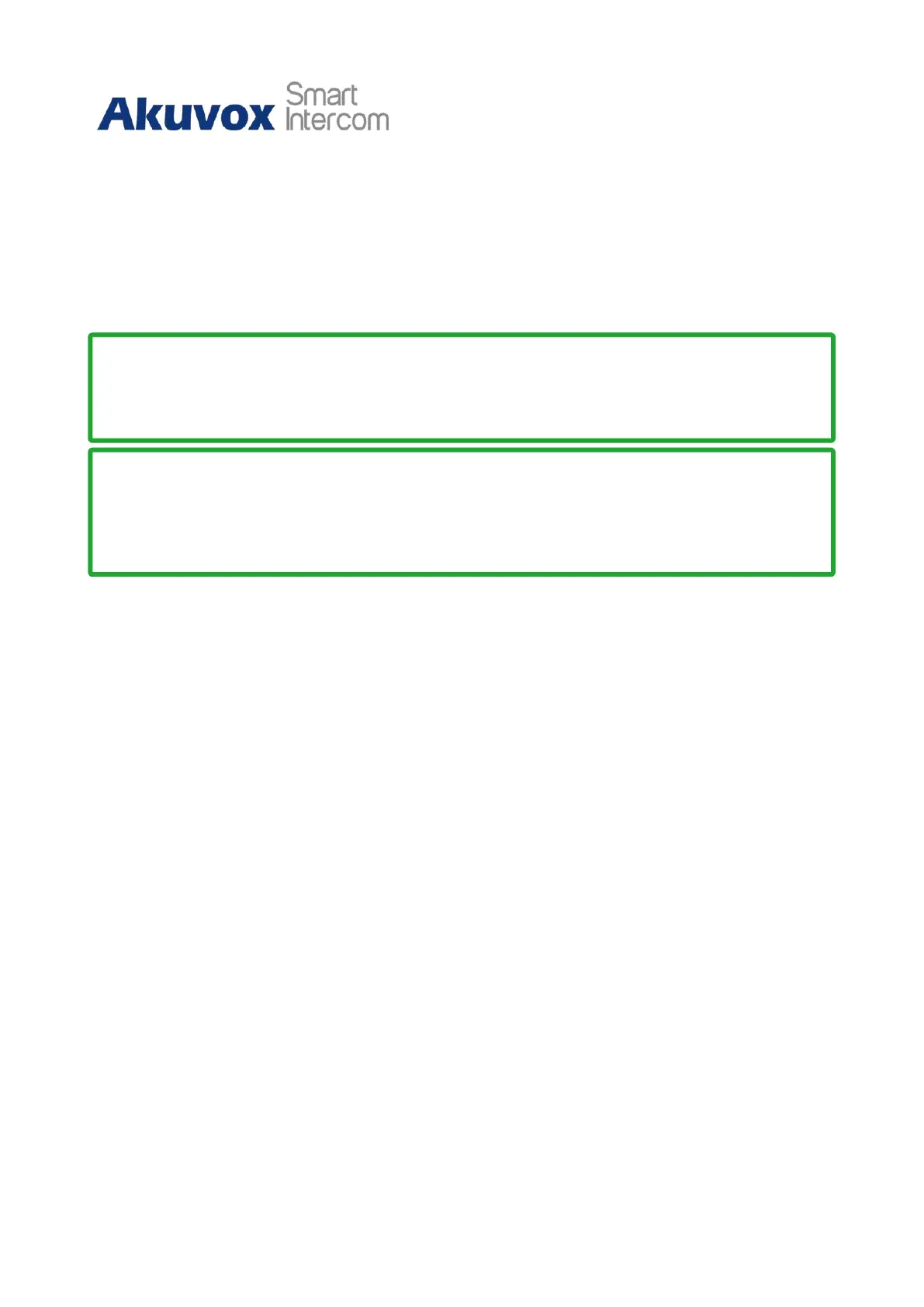R28 Door Phone Administrator Guide
Note
•
Only the external devices connected to the relay switch need to be powered
by power adapters as the relay switch does not supply power.
Note
•
If DTMF mode is set as 1 Digit DTMF”, you cannot edit DTMF code in 2~4
Digits DTMF. And if you set DTMF mode from 2-4 in the 2~4 Digits
DTMF field, you can not edit the DTMF code in 1 Digit DTMF field.
•
Relay Status: relay status is low by default which means normally closed (NC). If the
relay status is high, then it is in Normally Open status(NO).
•
Relay Name: name the relay switch according to your need. For example, you can
name the relay switch according to where the relay switch is located for
convenience.
13.1.1
Web Relay Setting
In addition to the relay that is connected to the door phone, you can also control the door
access using the network-based web relay on the device and on the device web
interface. Web relay needs to be set up on the web Phone > WebRelay interface where you
are required to fill in such information as relay IP address, password, web relay action, etc.
before you can achieve the door access via web relay.
