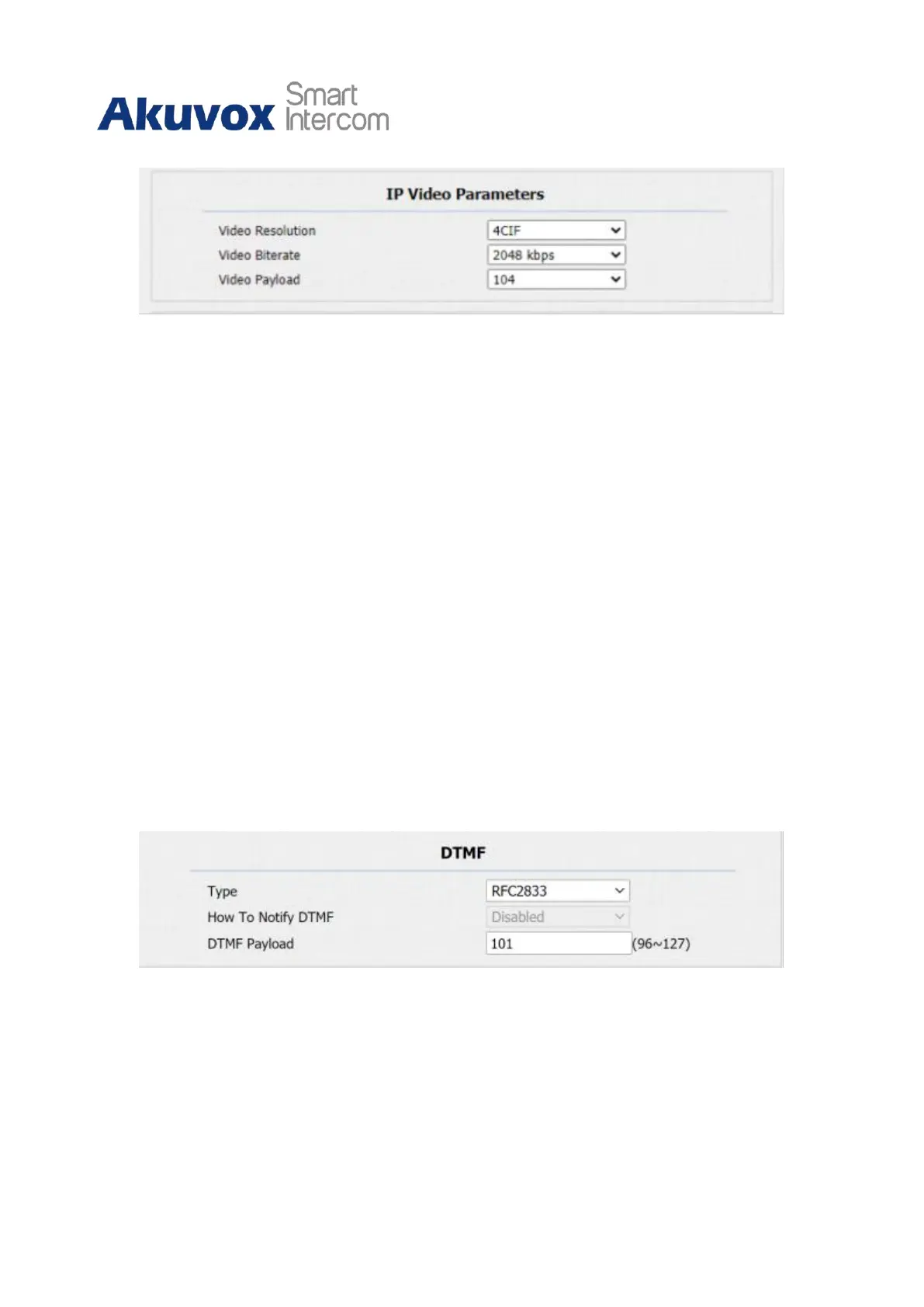R28 Door Phone Administrator Guide
Parameter Set-up:
•
Video Resolution: select the code resolution for the video quality among four
options: CIF, VGA, 4CIF, and 720P. The default code resolution is 4CIF.
•
Video Bitrate: select video bitrate among six options: 64 kbps, 128 kbps, 256kbps,
512 kbps, 1024 kbps, 2048 kbps according to your network environment. The
default video bitrate is 2048 kpbs.
•
Video Payload: select the payload type (ranging from 90-118) to configure the
audio/video configuration file. The default payload is 104.
11.3
Configure DTMF Data Transmission
In order to achieve the door access via DTMF code or some other applications, you are
required to properly configure DTMF on web Account > Advanced > DTMF in order to
establish a DTMF-based data transmission between the door phone and other intercom
devices for the third party integration.
Parameter Set-up:
•
Type: select DTMF mode among five options: Inband, RFC2833, Info+Inband,
Info+RFC2833, and Info +Inband + RFC2833 based on the specific DTMF
