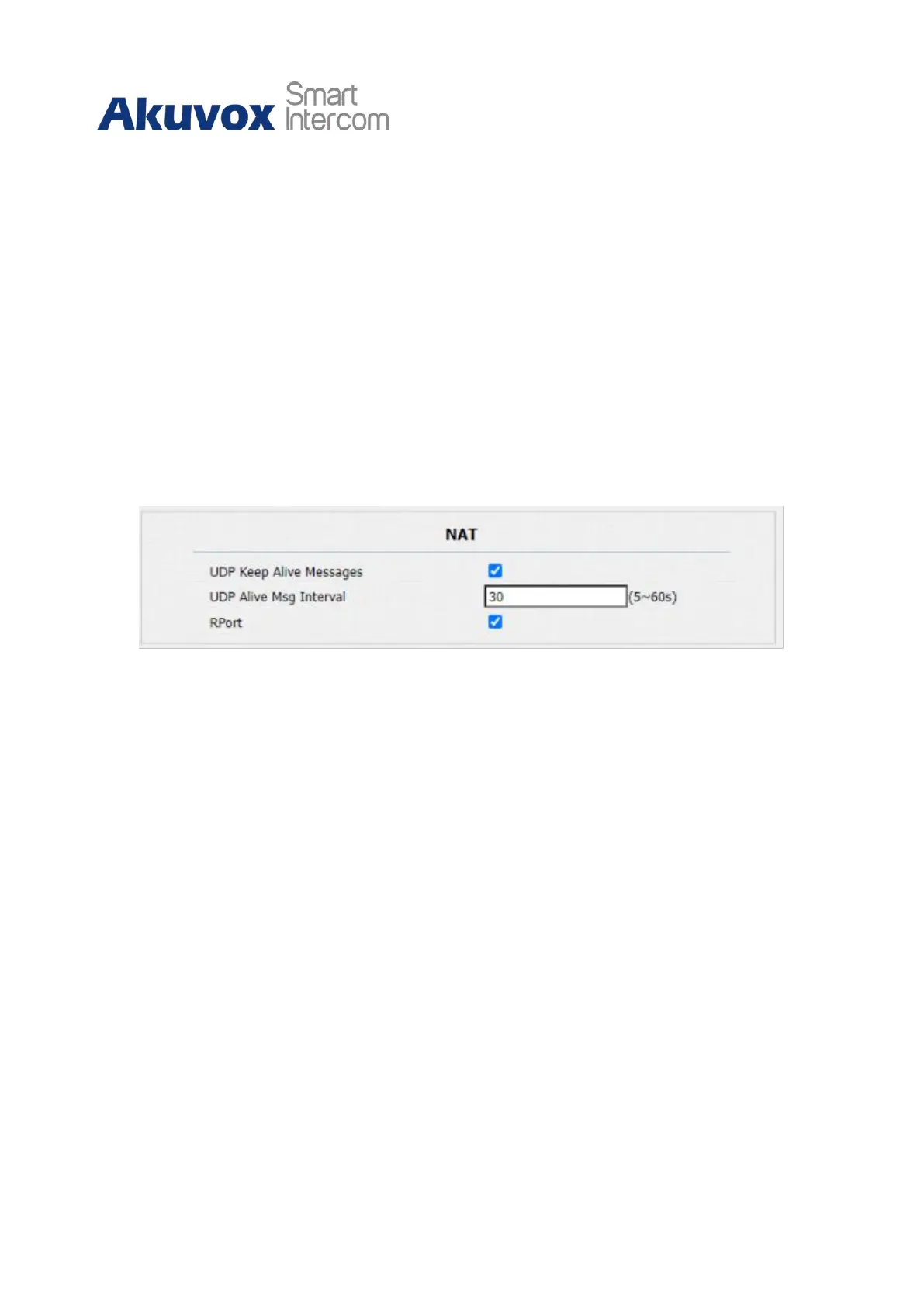R28 Door Phone Administrator Guide
9.5
NAT Setting
NAT (Network Address Translation) allows hosts in an organization’s private intranet to
transparently connect to hosts in the public domain. There is no need for internal hosts to
have registered Internet addresses. It is a way to translate the internal private network IP
address into a legal network IP address technology. The NAT in the device web is limited
to maintaining a connection with the remote SIP server. The principle is to send a
heartbeat message to the remote SIP server at a set interval after the function is turned on.
Otherwise, the server may judge that the device is offline and allocate the SIP assigned to
other devices, resulting in failure to connect to it in the future. To do this configuration on
web Account > Advance > NAT interface.
Parameter Set-up:
•
UDP Keep Alive Messages: if enabled, the device will send out the message to the
SIP server so that the SIP server will recognize if the device is in online status.
•
UDP Alive Msg Interval: set the message sending time interval from 5-60 seconds,
the default is 30 seconds.
•
RPort: enable the RPort when the SIP server is in WAN (Wide AreaNetwork).
9.6
SNMP Setting
SNMP (Simple Network Management Protocol) is an Internet-standard protocol for
managing devices on IP networks. SNMP is widely used in the network management
system to monitor network-attached devices for conditions that may draw network
administrative attention. SNMP exposes management data in the form of variables on the
managed systems, which describe the system configuration. These variables can then be
queried by managing applications. These variables accessible via SNMP are organized in
