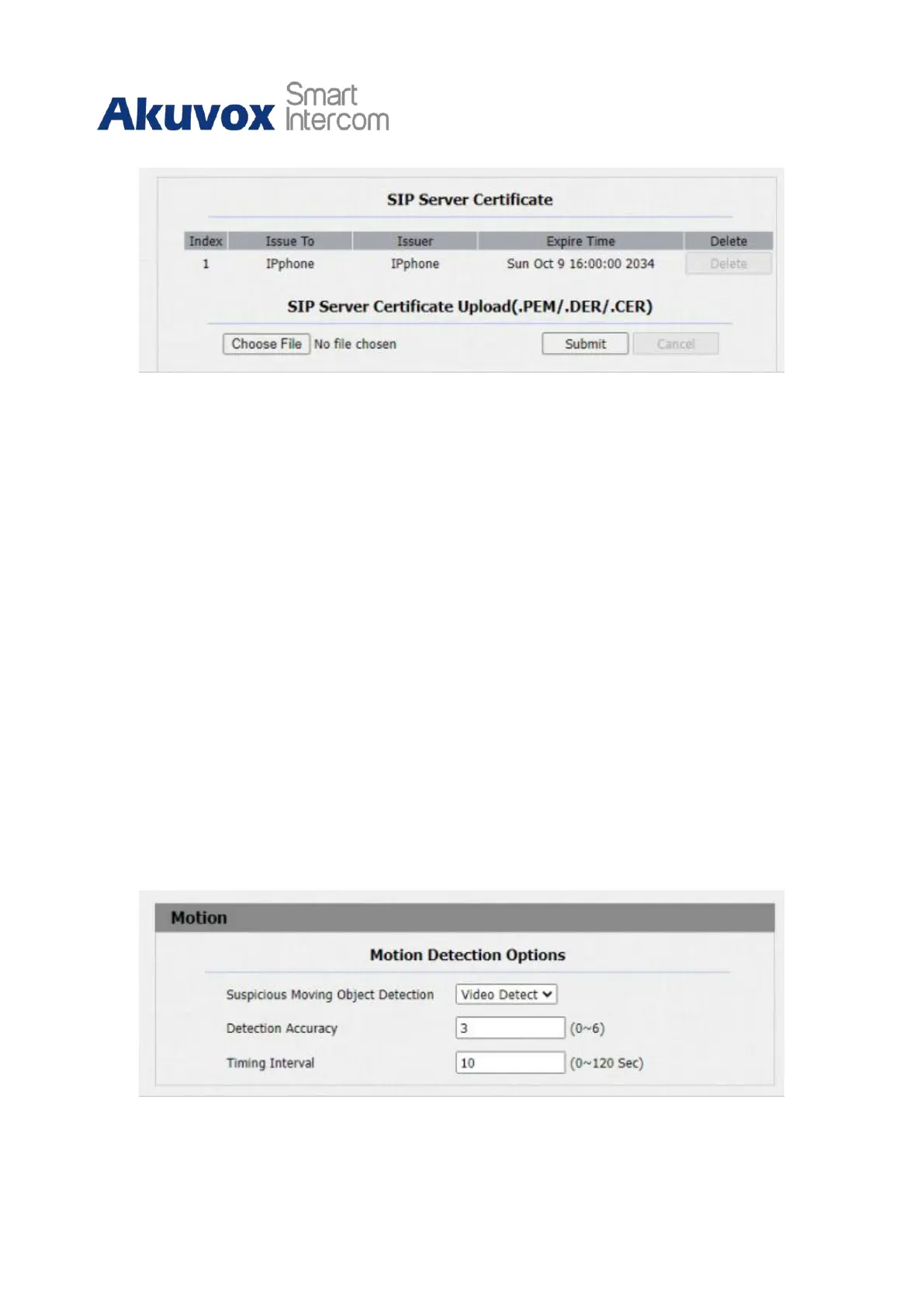R28 Door Phone Administrator Guide
Parameter Set-up:
•
Choose file: upload the certificate file. You can only upload the certificate file
in .PEM, .DER, and CER format.
15.1.2
Motion Detection
Motion Detection is often used for unattended surveillance videos and automatic alarms.
The images collected by the camera at different frame rates will be calculated and
compared by the CPU according to a certain algorithm. When the picture changes, if
someone walks by, the lens is moved, the number obtained by the calculation and
comparison result will exceed the threshold, which indicates a motion event.
15.1.2.1
Configure Motion Detection
You can turn on the motion detection and set up the motion detection interval on the web
Intercom > Motion interface.
Parameter Set-up:
