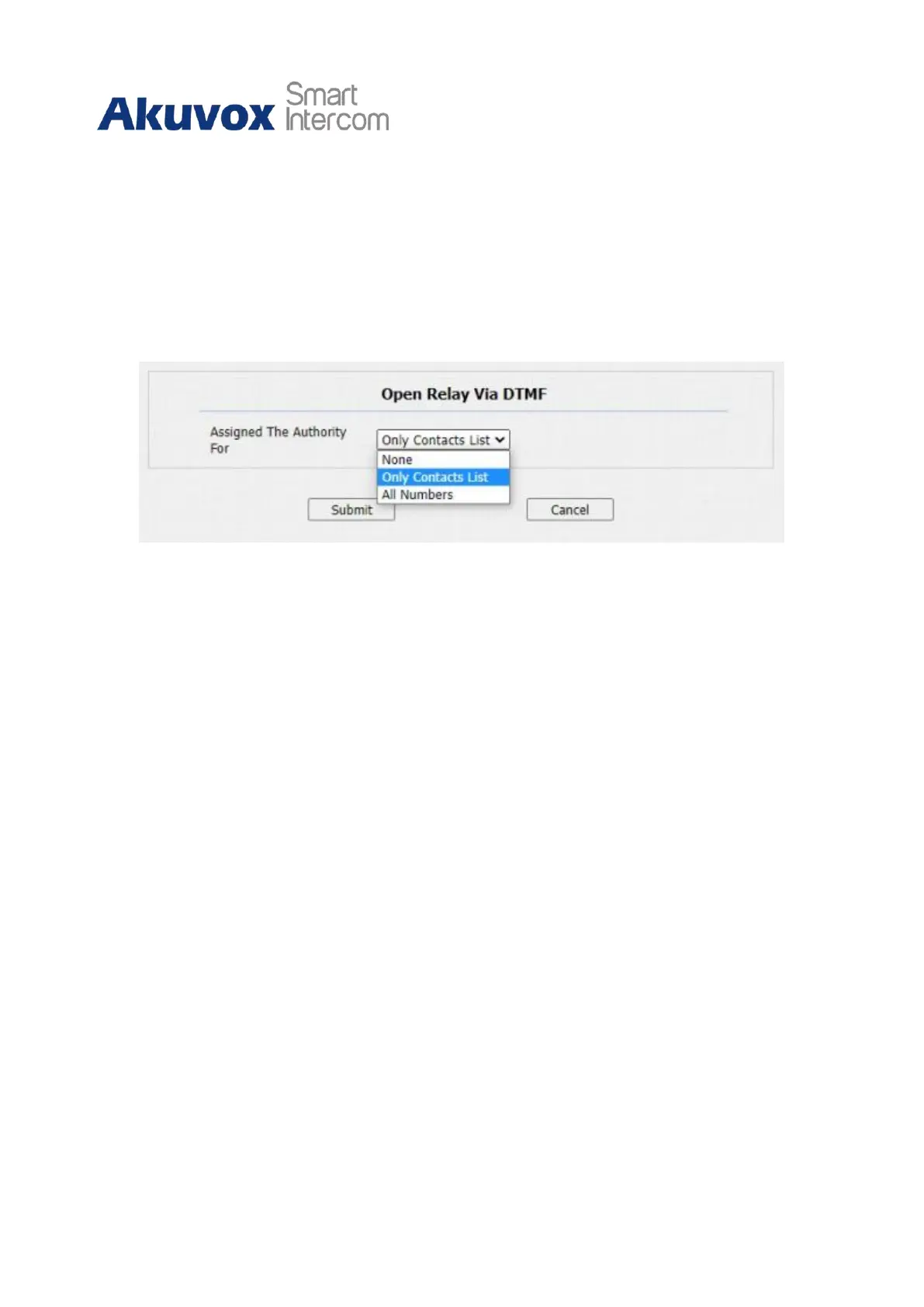R28 Door Phone Administrator Guide
13.1.2
Configure White List for Door Relay
In order to secure the door access via DTMF codes, you can set up the DTMF whitelist on
the device web Intercom > Relay > Open Relay Via the DTMF interface so that only the
caller numbers you designated in the door phone can use the DTMF code to gain door
access.
Parameter Set-up:
•
Assigned The Authority For: select All numbers to allow all numbers for the DTMF
door unlock; select None to deny all numbers for the DTMF door unlock; select Only
Contact List to only allow the contact number in your doorphone.
