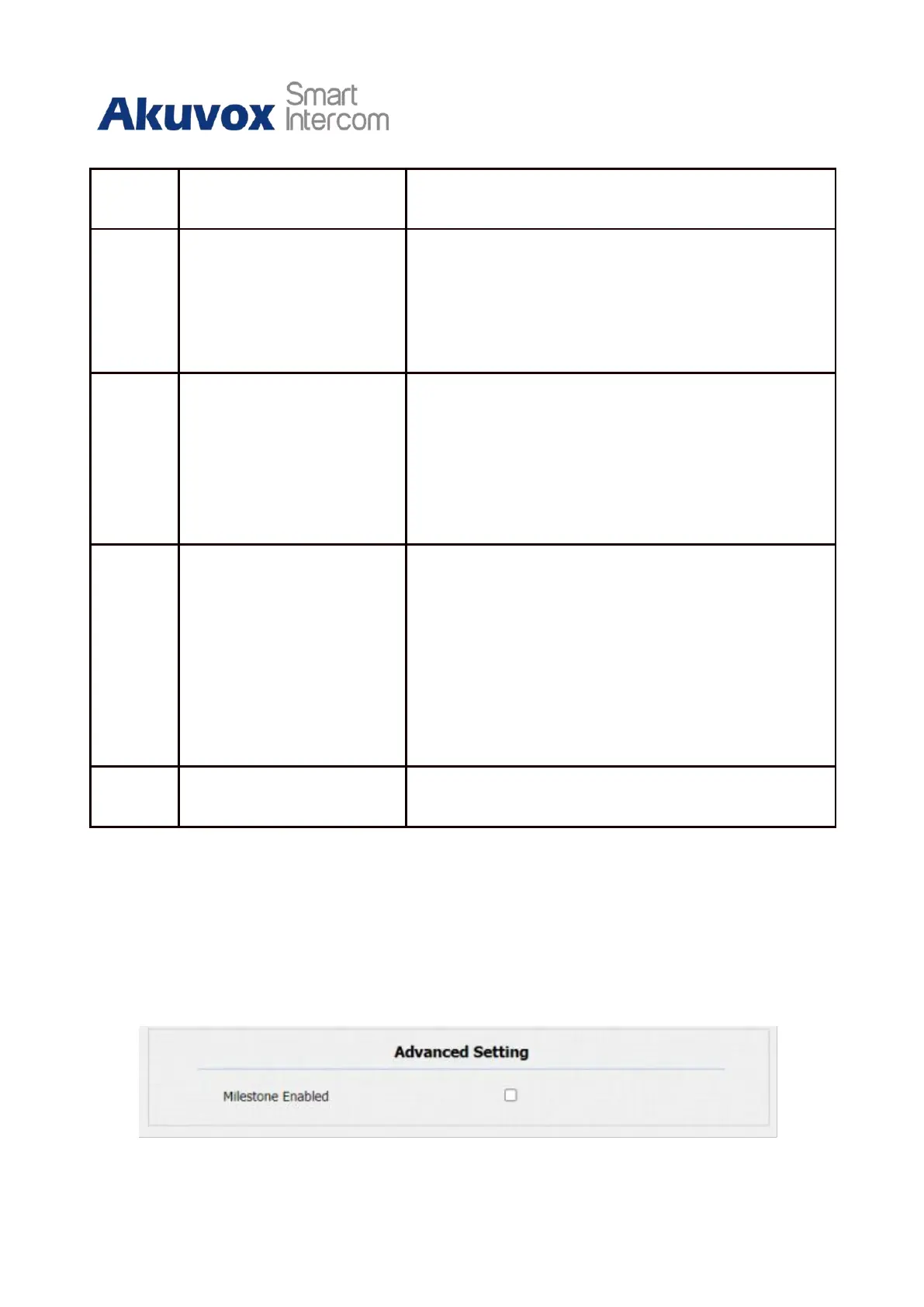R28 Door Phone Administrator Guide
This mode is used by Akuvox developers only.
If this mode is selected, you are only required to
fill in the IP address of the third-party device for
the authentication. The whitelist is suitable for
operation in the LAN.
If this mode is selected, you are required to fill in
the User name and the password for the
authentication. In the Authorization field of the
HTTP request header, use the Base64 encoding
method to encode of username and password.
The password encryption method only supports
MD5. MD5( Message-Digest Algorithm)
In the Authorization field of the HTTP request
header:
WWW-Authenticate: Digest realm="HTTP
API",qop="auth,auth-int",nonce="xx", opaque="xx".
This mode is used by Akuvox developers only.
22.3
Integration with Milestone
If you want the door phone to be monitored by the Milestone surveillance system or any
third-party devices that have been integrated with Milestone, you need to enable the
feature. To do so, go to Intercom > ONVIF.
