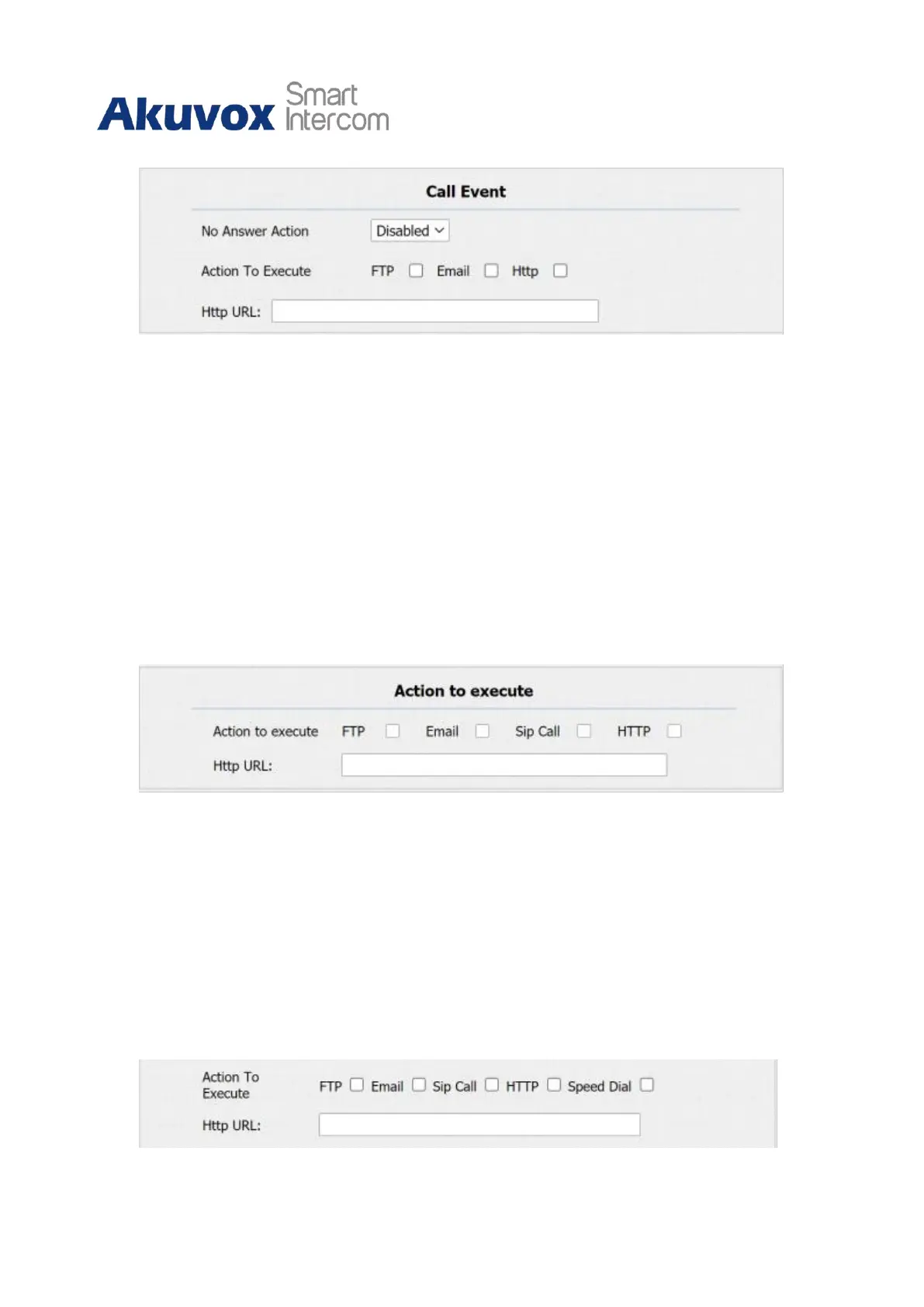R28 Door Phone Administrator Guide
Parameter Set-up:
•
No Answer Action: if the call will not be answered, it still triggers the action event
after enabling this feature.
•
Action to execute: to choose which action to be executed aftertriggering.
15.1.5.3
Configure Action of Motion
When the Motion Detection feature is working, you can make it trigger an action. To do this
configuration on web Intercom > Motion interface.
Parameter Set-up:
•
Action to execute: to choose which action to be executed aftertriggering.
15.1.6
Configure Action of Input
When the Input interface is working, it can also trigger an action. You can do this
configuration on web Intercom > Input interface.
