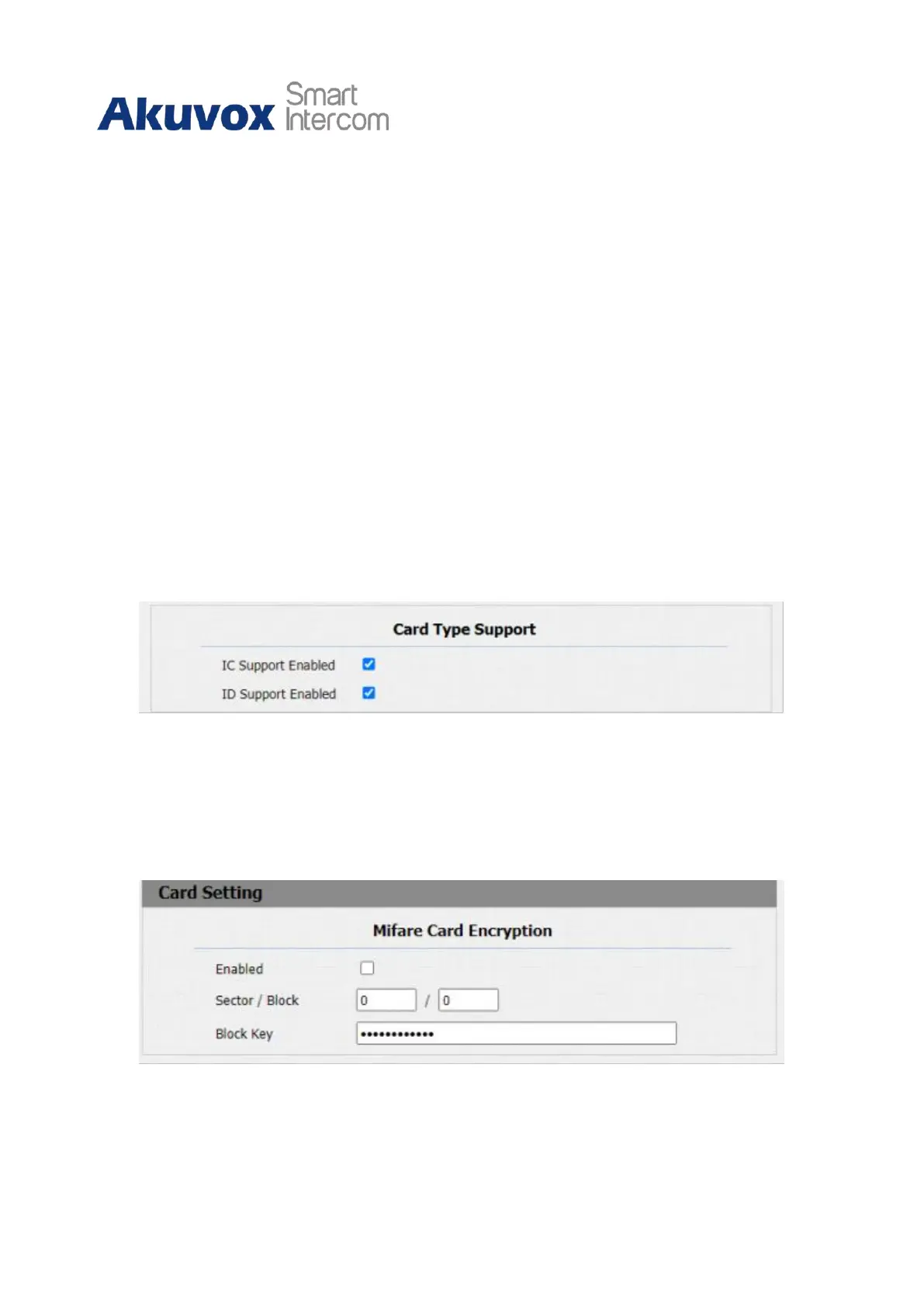R28 Door Phone Administrator Guide
Parameters Set-up:
•
IC CARD Display Mode: Select the card code format for the IC card for the door
access: 8H10D; 6H3D5D(W26); 6H8D; 8HN; 8HR, 6H3D5D-R(W26), And
8HR10D. The card code format is 8HN by default in the doorphone.
•
ID Card Order: select normal or reversed display of ID card.
•
IDCard Display Mode: select the card format for the ID Card for the door access
among five format options: 8H10D; 6H3D5D(W26); 6H8D; 8HN; 8HR. The card code
format is 8HN by default in the door phone.
14.4
IC/ID Card Control
You can enable or disable the IC and ID card function if needed. You can navigate to
Intercom > Card Setting > Card Type Support.
14.5
Mifare Card Encryption
R28 can read the encrypted Mifare card for greater security. To do so you can navigate to
Intercom > Card setting > Mifare Card Encryption.
Parameter Set-up:
