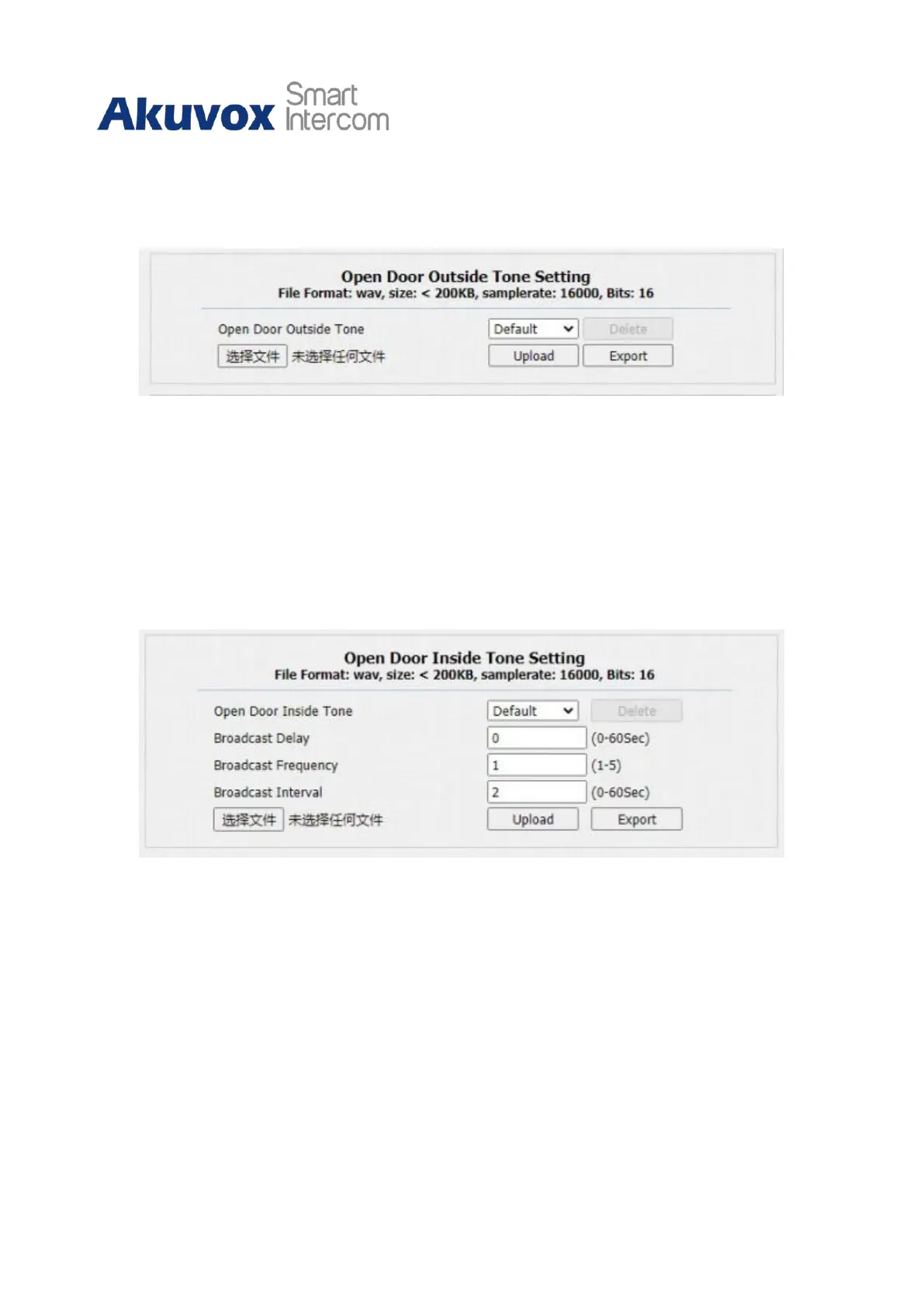R28 Door Phone Administrator Guide
door via a triggered input interface. You can also upload the right-back tone. Please follow
the prompt about the file size and format. On the web, navigate to Phone > Audio.
Parameter Set-up:
•
Open Door Succeeded Outside Tone Setting: upload the open door success tone
which you can hear when you open the door using the access method on the door
phone.
Parameter Set-up:
•
Open Door Succeeded Inside Warning: upload the open door when you open the
door by pressing the exit button.
•
Broadcast Delay: select open door tone waiting time after door opening success. For
example, if you set it for 2 seconds, then the tone will go on 2 seconds after the door
opens.
•
Broadcast Frequency: select the number of open door tones. For example, if you
select 1, then the tone will be played only once after the door opening.
