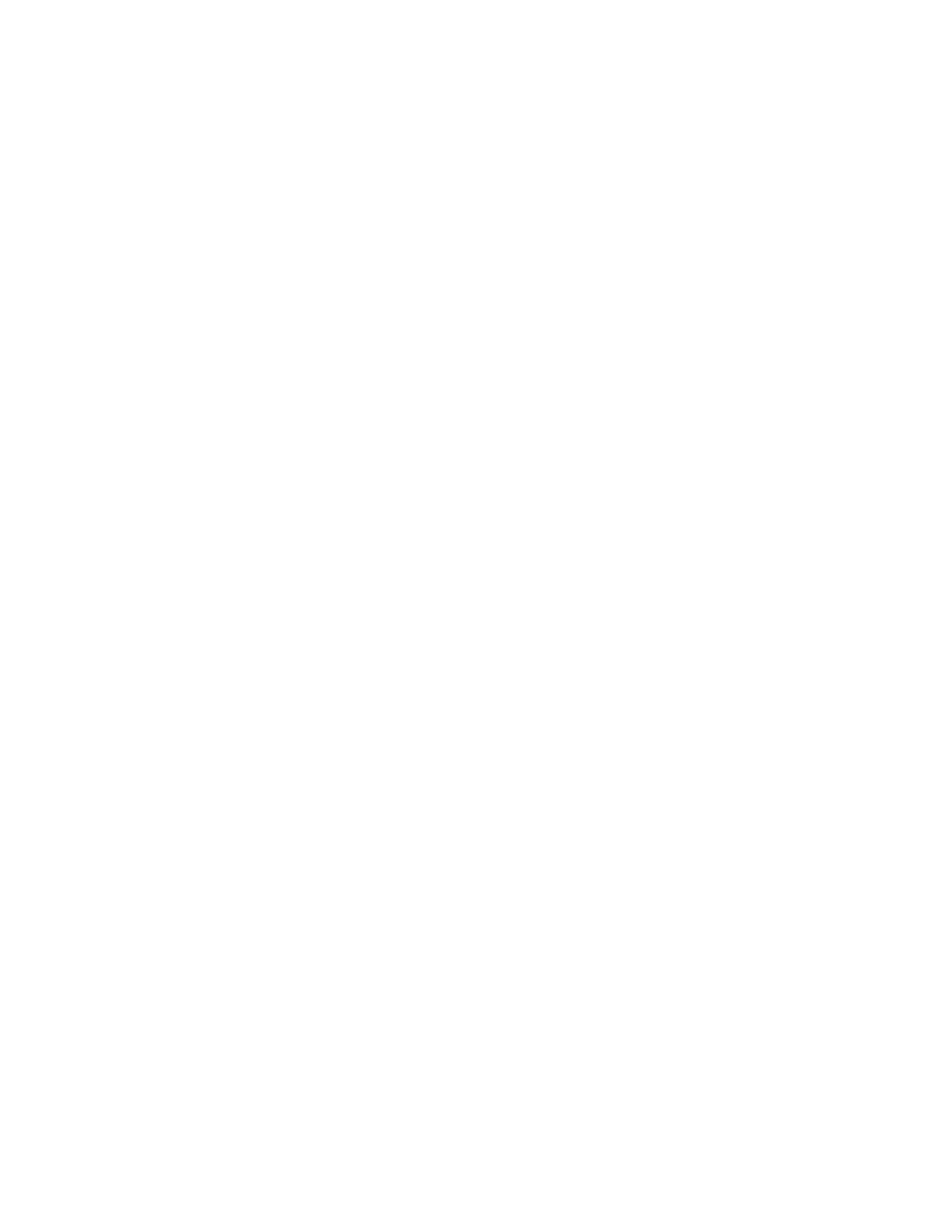7210 SAS M, T, X, R6 Basic System Configuration Guide Page 111
Configuration Commands
Directories can only be created one level at a time.
Parameters file-url — The directory name to be created.
Values <local-url>|<remote-url> - [255 chars max]
local-url - [<cflash-id>/ |<usb-flash-id>/][<file-path>]
remote-url - [ftp://<login>:<pswd>@<remote-locn>/]
[<file-path>]
remote-locn - [ <hostname> | <ipv4-address> |
"["<ipv6-address>"]" ]
ipv4-address - a.b.c.d
ipv6-address - x:x:x:x:x:x:x:x[-interface]
x:x:x:x:x:x:d.d.d.d[-interface]
x - [0..FFFF]H
d - [0..255]D
interface - 32 chars max, for link
local addresses
cflash-id - cf1:, cf2:\ (only on 7210 SAS-T)
usb-flash-id - uf1:
move
Syntax move old-file-url new-file-url [force]
Context file
Description This command moves a local file, system file, or a directory. If the target already exists, the command
fails and an error message displays.
The following prompt appears if the destination file already exists:
“Overwrite destination file (y/n)?”
Parameters old-file-url — The file or directory to be moved.
Values <local-url>|<remote-url> - [255 chars max]
local-url - [<cflash-id>/ |<usb-flash-id>/][<file-path>]
remote-url - [ftp://<login>:<pswd>@<remote-locn>/]
[<file-path>]
remote-locn - [ <hostname> | <ipv4-address> |
"["<ipv6-address>"]" ]
ipv4-address - a.b.c.d
ipv6-address - x:x:x:x:x:x:x:x[-interface]
x:x:x:x:x:x:d.d.d.d[-interface]
x - [0..FFFF]H
d - [0..255]D
interface - 32 chars max, for link
local addresses
cflash-id - cf1:, cf2:\ (only on 7210 SAS-T)
