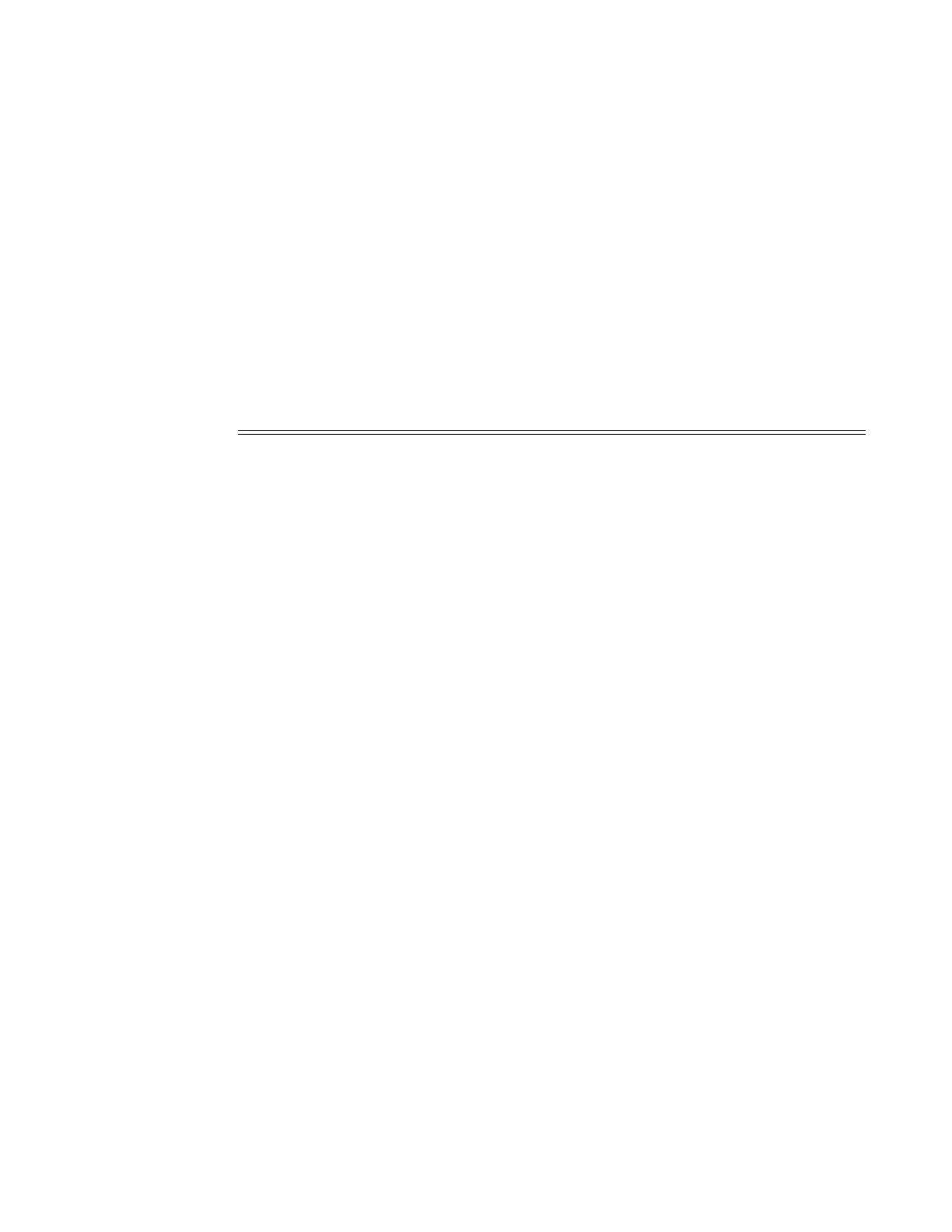System Management
7210 SAS M, T, X, R6 Basic System Configuration Guide Page 459
Available Memory : 640,178,652 bytes
===============================================================================
A:ALA-1#
ntp
Syntax ntp [{peers | peer peer-address} | {servers | server server-address} |[all]] [detail]
Context show>system
Description This command displays NTP protocol configuration and state.
Output Show NTP Output — The following table describes NTP output fields.
Label Description
Enabled
yes — NTP is enabled.
no — NTP is disabled.
Admin Status
yes — Administrative state is enabled.
no — Administrative state is disabled.
NTP Server
Displays NTP server state of this node.
Stratum
Displays stratum level of this node.
Oper Status
yes — The operational state is enabled.
no — The operational state is disabled.
Auth Check
Displays the authentication requirement
System Ref. ID
IP address of this node or a 4-character ASCII code showing the state.
Auth Error
Displays the number of authentication errors.
Auth Errors
Ignored
Displays the number of authentication errors ignored.
Auth key ID Errors
Displays the number of key identification errors .
Auth Key Type
Errors
Displays the number of authentication key type errors.
Reject
The peer is rejected and will not be used for synchronization. Rejection
reasons could be the peer is unreachable, the peer is synchronized to
this local server so synchronizing with it would create a sync loop, or
the synchronization distance is too large. This is the normal startup
state.
Invalid
The peer is not maintaining an accurate clock. This peer will not be
used for synchronization.
