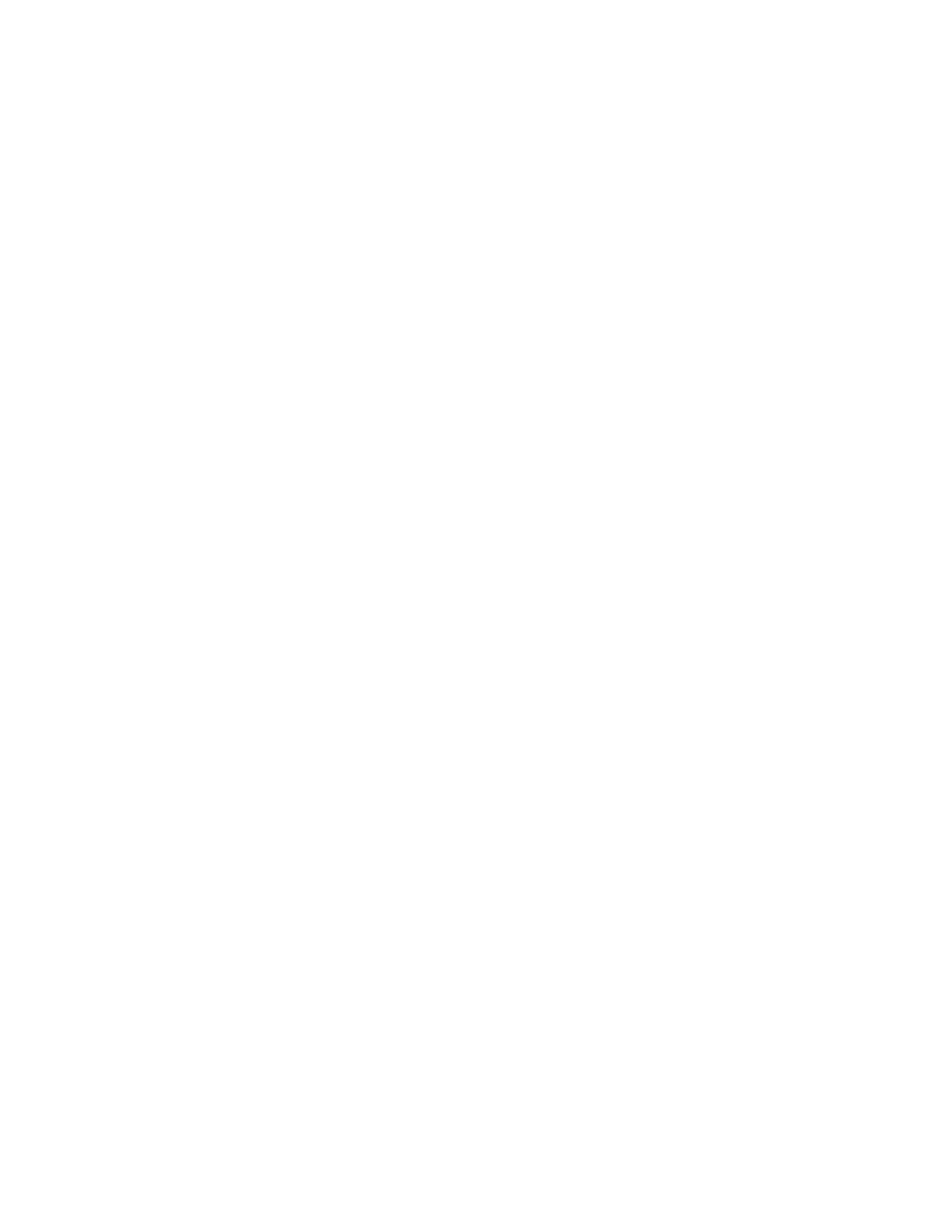Global Commands
Page 62 7210 SAS M, T, X, R6 Basic System Configuration Guide
exit
Syntax exit [all]
Context <GLOBAL>
Description This command returns to the context from which the current level was entered. For example, if you
navigated to the current level on a context by context basis, then the exit command only moves the
cursor back one level.
A:Dut-G# configure
A:Dut-G>config# service
A:Dut-G>config>service# vpls 1
A:Dut-G>config>service>vpls# exit
A:Dut-G>config>service# exit
A:Dut-G>config# exit
If you navigated to the current level by entering a command string, then the exit command returns the
cursor to the context in which the command was initially entered.
A:Dut-G# configure service vpls 1
A:Dut-G>config>service>vpls# exit
A:Dut-G#
The
exit all
command moves the cursor all the way back to the root
level.
A:Dut-G# configure
A:Dut-G>config# service
A:Dut-G>config>service# vpls 1
A:Dut-G>config>service>vpls# exit all
A:Dut-G#
Parameters
all — Exits back to the root CLI context.
help
Syntax help
help edit
help global
help special-characters
<GLOBAL>
Description This command provides a brief description of the help system. The following information displays:
Help may be requested at any point by hitting a question mark '?'.
In case of an executable node, the syntax for that node will be displayed with an
explanation of all parameters.
In case of sub-commands, a brief description is provided.
Global Commands:
Help on global commands can be observed by issuing "help globals" at any time.
Editing Commands:
Help on editing commands can be observed by issuing "help edit" at any time.
Parameters help — Displays a brief description of the help system.
help edit — Displays help on editing.
Available editing keystrokes:
