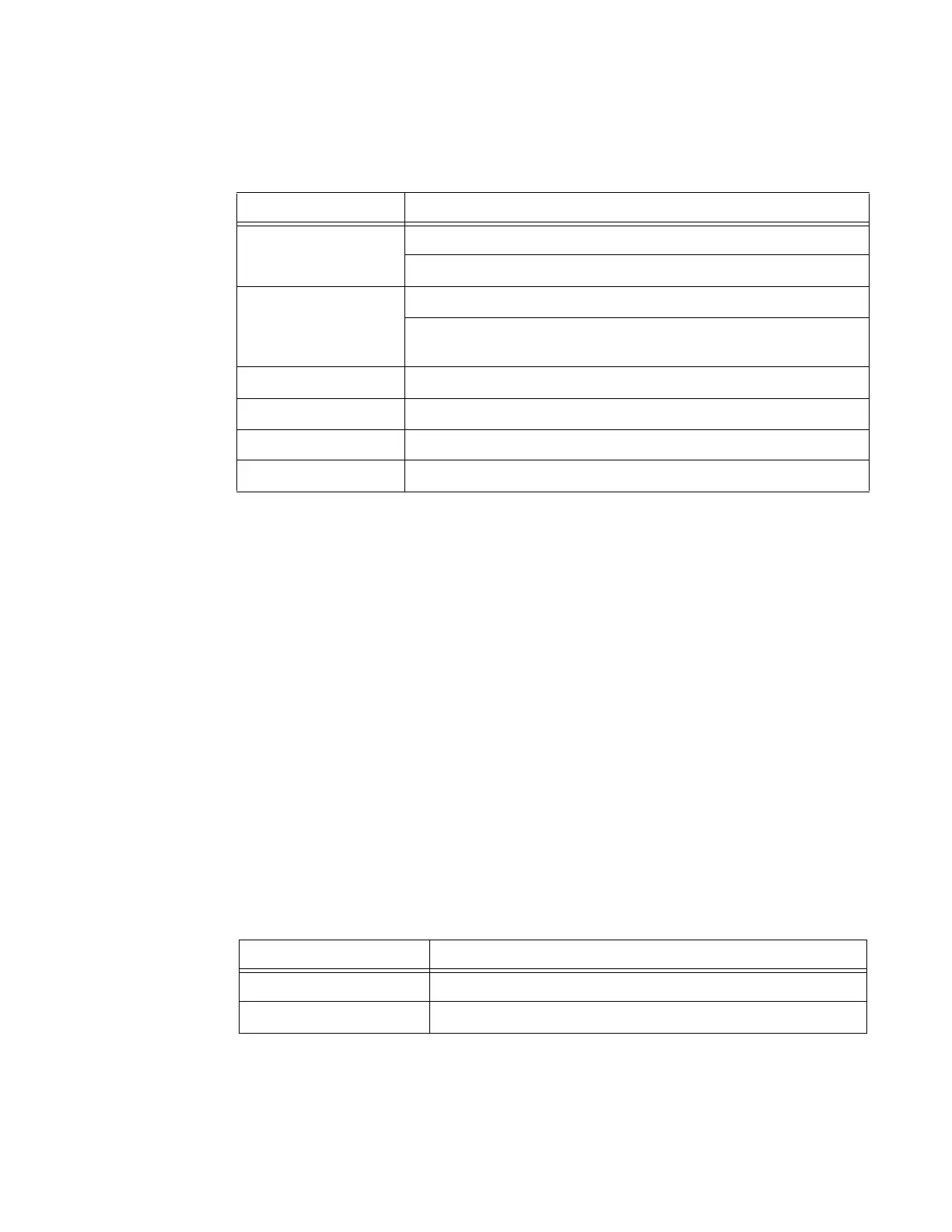IP Router Command Reference
166 7705 SAR OS Router Configuration Guide
ecmp
Syntax ecmp
Context show>router
Description This command displays the ECMP settings for the router.
Output The following output is an example of router ECMP information, and Table 25 describes the fields.
Sample Output
*A:ALU-A# show router ecmp
===============================================================================
Router ECMP
===============================================================================
Instance Router Name ECMP Configured-ECMP-Routes
-------------------------------------------------------------------------------
1 Base True 8
===============================================================================
Used/Max Relay: Used — number of relay routes currently being used on the interface
Max Relay — maximum number of relay routes on the interface
Used/Max Server Used — number of server routes currently being used on the interface
Max Server — maximum number of server routes currently being used
on the interface
Admin The administrative state
Oper Relay The operating state of the relay routes
Oper Server The operating state of the server routes
Interfaces The total number of DHCPv6 interfaces
Table 24: Show DHCPv6 Summary Output Fields (Continued)
Label Description
Table 25: Show ECMP Settings Output Fields
Label Description
Instance The router instance number
Router Name The name of the router instance