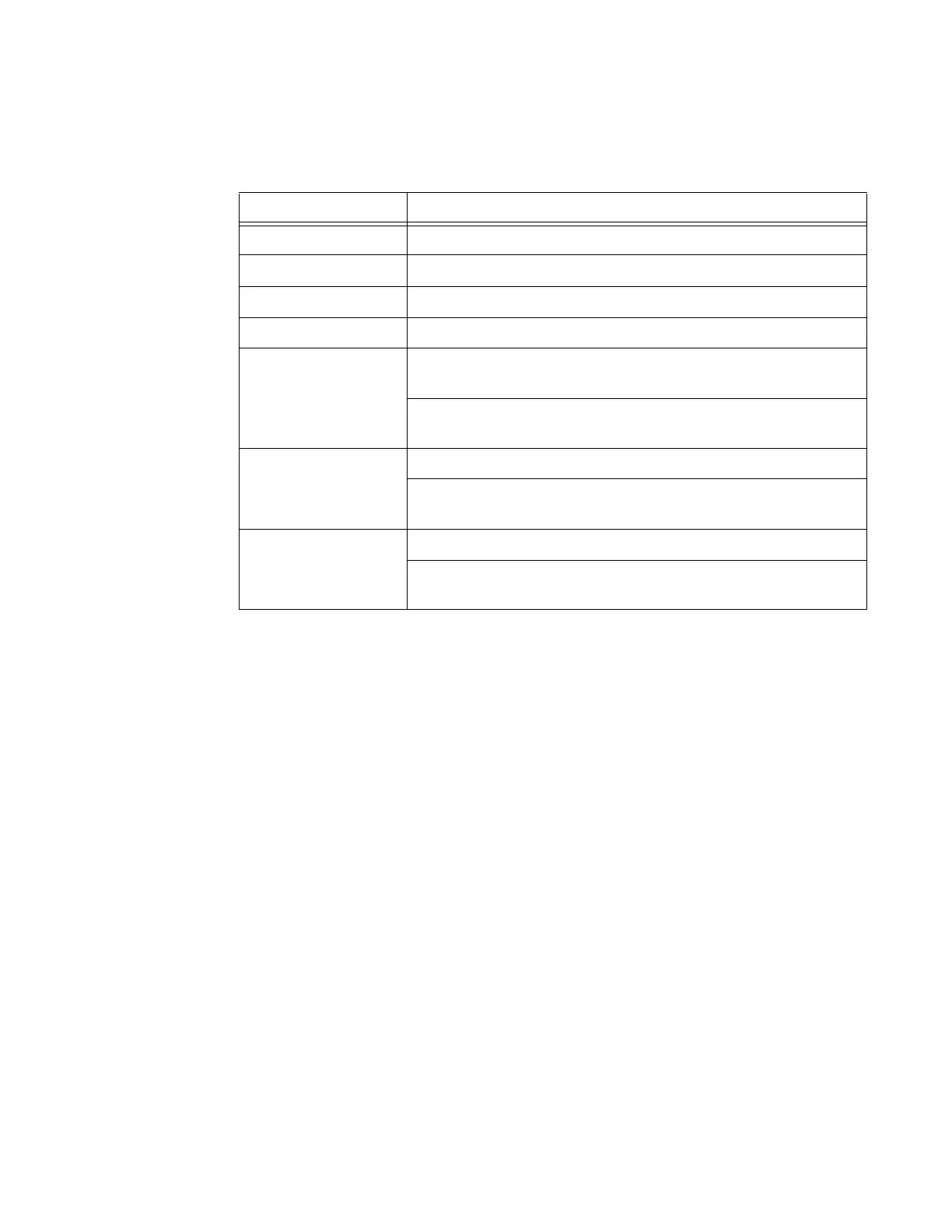Filter Command Reference
380 7705 SAR OS Router Configuration Guide
Sample Output
*A-ALU-1# show filter ip 3 counters
===============================================================================
IP Filter : 100
===============================================================================
Filter Id : 3 Applied : Yes
Scope : Template Def. Action : Drop
Entries : Not Available
-------------------------------------------------------------------------------
Filter Match Criteria : IP
-------------------------------------------------------------------------------
Entry : 10
Ing. Matches: 749 Egr. Matches : 0
Entry : 200
Ing. Matches: 0 Egr. Matches : 0
===============================================================================
*A-ALU-1#
Src. Port The source TCP or UDP port number or port range
Dest. Port The destination TCP or UDP port number or port range
Dscp The DSCP name
ICMP Code The ICMP code field in the ICMP header of an IP packet
Option-present: (IPv4
filters only)
Off — does not search for packets that contain the option field or have
an option field of zero
On — matches packets that contain the option field or have an option
field of zero
Multiple Option: (IPv4
filters only)
Off — the option fields are not checked
On — packets containing one or more option fields in the IP header will
be used as IP filter match criteria
TCP-ack Off — the ACK bit is not matched
On — matches the ACK bit being set or reset in the control bits of the
TCP header of an IP packet
Table 49: Show Filter Associations Output Fields (Continued)
Label Description