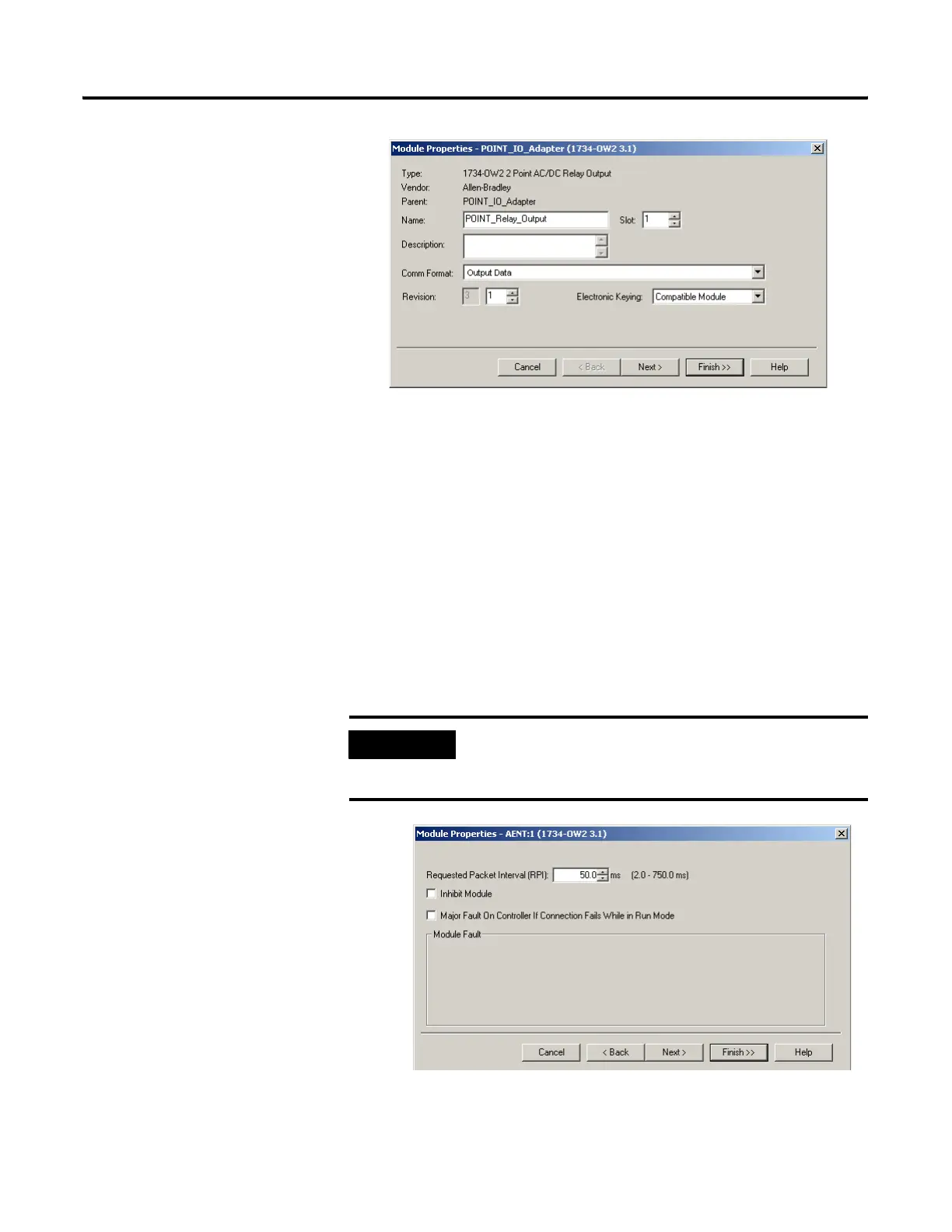Publication 1734-UM011A-EN-P - February 2004
4-10 Configure the 1734-AENT for Direct Connection in RSLogix 5000
The Comm Format is Output Data, indicating a direct connection,
because on the adapter’s property window, we set the Comm Format to
None.
If you are using a discrete input module, then the Comm Format would
be Input Data.
4. Choose Next.
Notice that RPI is selectable on the screen below since it is a direct
connection.
5. Enter the RPI (requested packet interval) to set how often the data is
exchanged with the 1734-AENT.
6. Enter 50 for the RPI.
IMPORTANT
To avoid overloading the 1734-AENT, it is
recommended that the RPI be no less than 10 ms for
rack connections and 50 ms for direct connections.
