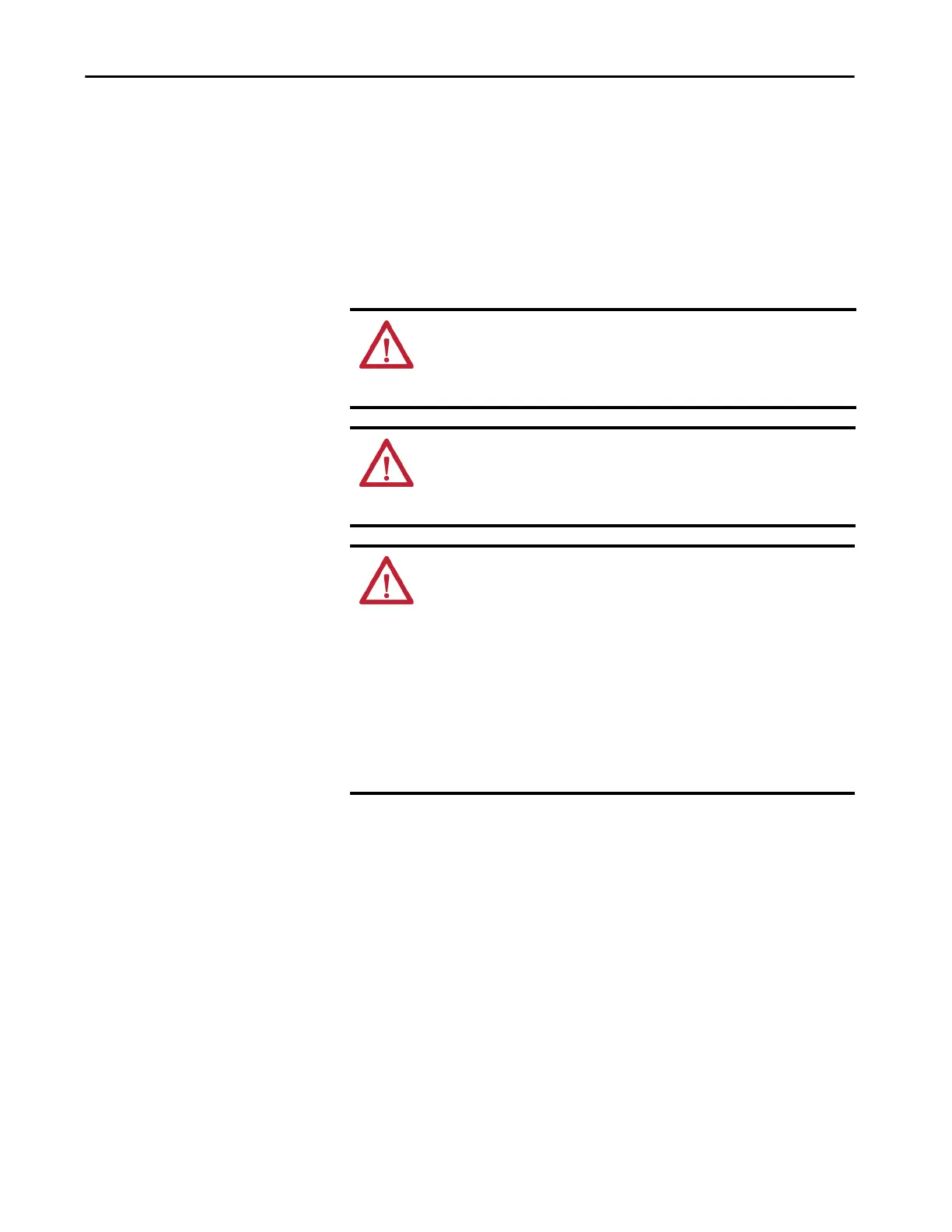Rockwell Automation Publication 1783-UM007G-EN-P - February 2017 161
Install Stratix 8000 and 8300 Switches Chapter 6
8. Wire external alarms.
9. Connect to the switch ports:
• 10/100 copper ports
•PoE ports
• Dual-purpose uplink (10/100/1000 and SFP fiber) ports
• 100BaseFX
10. Install or remove the CompactFlash card.
WARNING: If you connect or disconnect the communication cable with
power applied to this module or any device on the network, an electrical arc
can occur. This could cause an explosion in hazardous location installations.
Be sure that power is removed or the area is nonhazardous before proceeding.
WARNING: If you connect or disconnect wiring while the field-side power is
on, an electrical arc can occur. This could cause an explosion in hazardous
location installations.
Be sure that power is removed or the area is nonhazardous before proceeding.
ATTENTION: Prevent Electrostatic Discharge
This equipment is sensitive to electrostatic discharge, which can cause internal
damage and affect normal operation. Follow these guidelines when you handle
this equipment:
• Touch a grounded object to discharge potential static.
• Wear an approved grounding wriststrap.
• Do not touch connectors or pins on component boards.
• Do not touch circuit components inside the equipment.
• Use a static-safe workstation, if available.
• Store the equipment in appropriate static-safe packaging when not in use.
