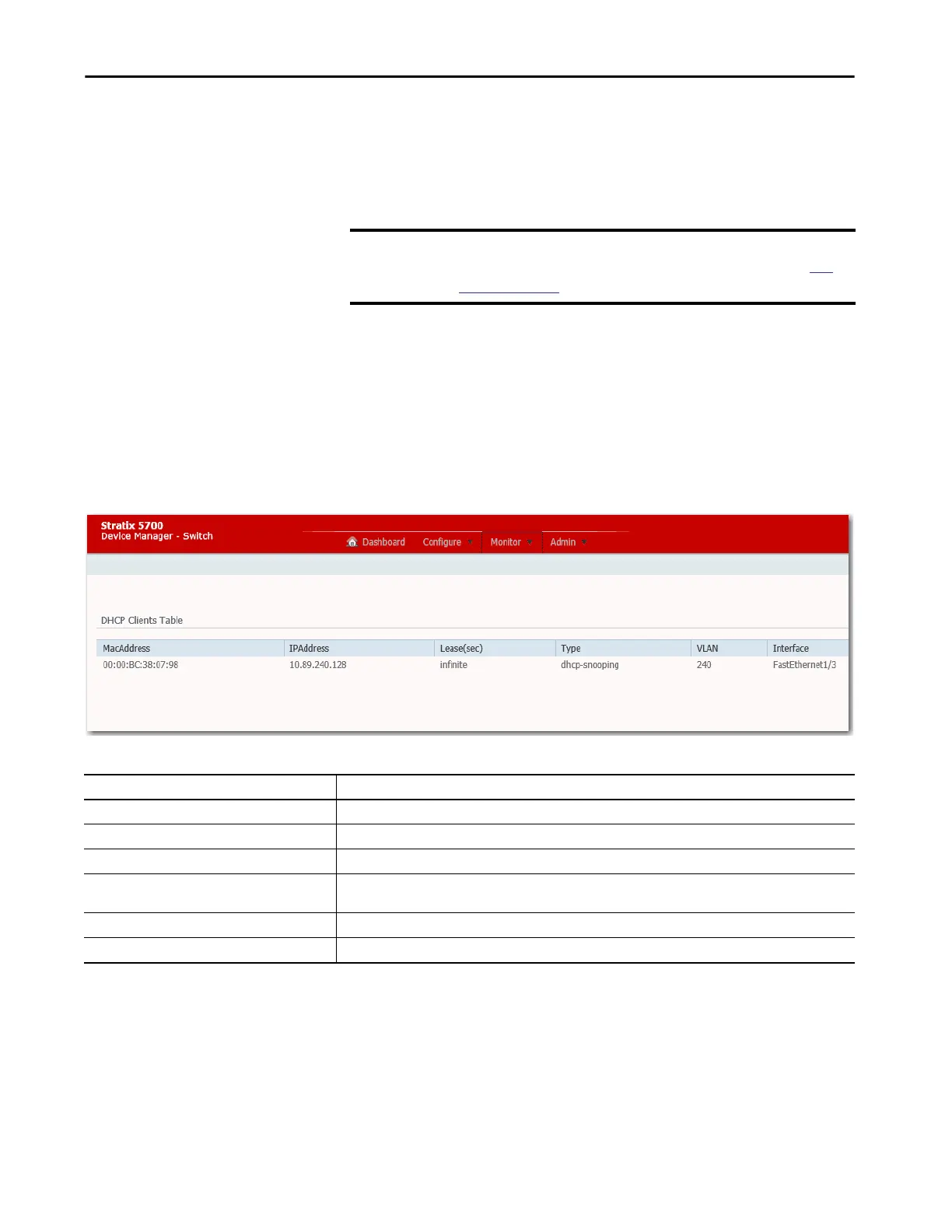Rockwell Automation Publication 1783-UM007G-EN-P - February 2017 405
Monitor the Switch Chapter 8
DHCP Clients
In Device Manager, you can view information about devices connected to a
switch with DHCP snooping enabled. These devices are known as DHCP
clients. The DHCP snooping feature dynamically builds and maintains entries
in the DHCP Clients table shown below. For example, the feature removes an
entry once its leased IP address expires.
The table contains an entry for each device that meets this criteria:
• The device received its IP address from the switch via DHCP, and the
IP address lease is active.
• A VLAN is assigned to the DHCP client port that connects to the
switch, and DHCP snooping is enabled for that VLAN.
From the Monitor menu, choose DHCP Clients.
IMPORTANT Information in the DHCP Clients table does not include DHCP devices in a
device-level ring. For information about DHCP devices in a ring, see
DLR
Status on page 406.
Table 114 - DHCP Clients Table Fields
Field Description
MAC Address The MAC address of the DHCP client.
IP Address The IP address the switch has assigned to the DHCP client.
Lease (sec) The IP address lease time in seconds.
Type Whether the IP address of the DHCP client was dynamically assigned from a pool of IP addresses or a statically
configured to one or more specific IP addresses.
VLAN The VLAN on which the DHCP address was assigned.
Interface The port that connects to the DHCP client.
