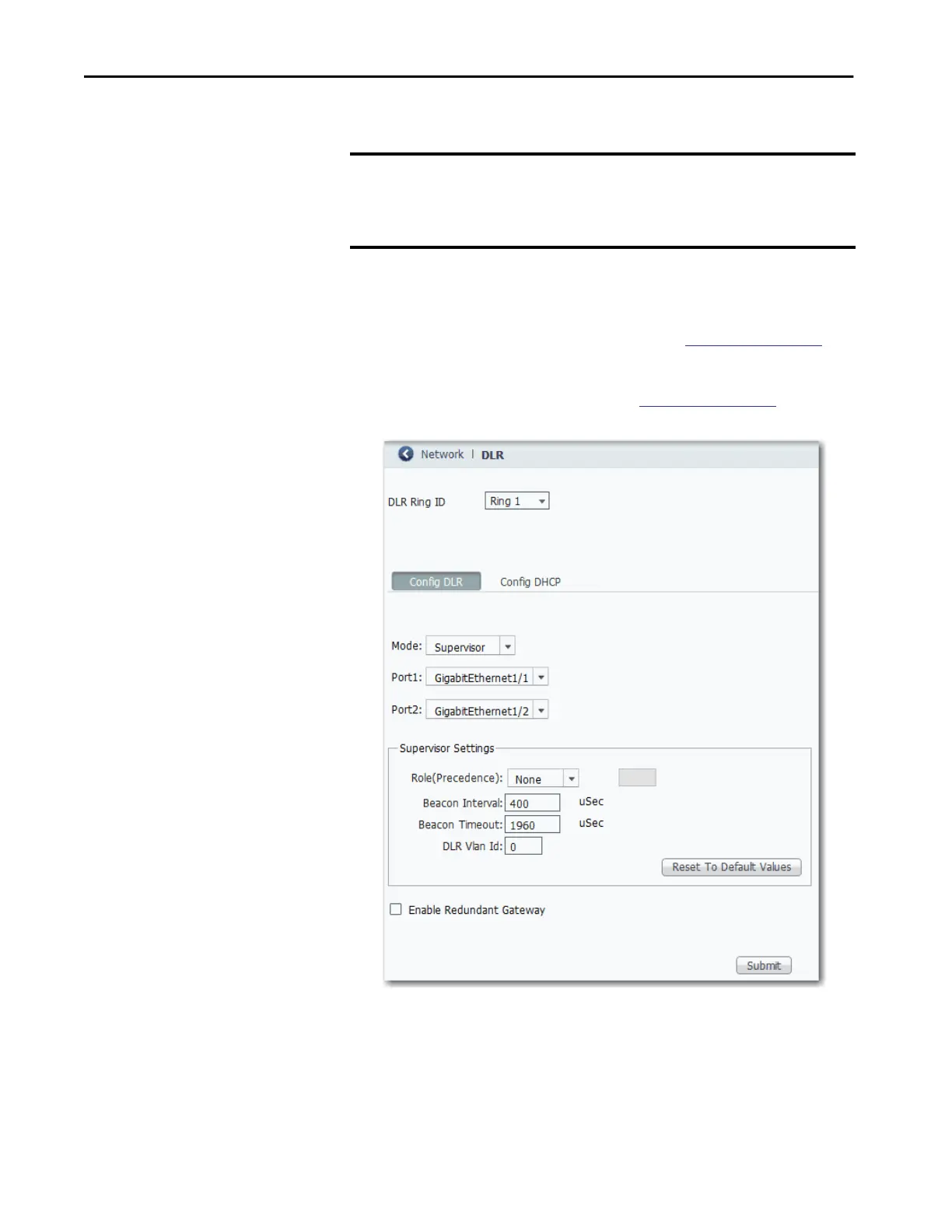226 Rockwell Automation Publication 1783-UM007G-EN-P - February 2017
Chapter 7 Configure Switch Features
Configure DLR via Device Manager
From the Configure menu, choose DLR:
• To configure the switch as a ring node or a ring supervisor, complete the
fields on the Config DLR tab, as described in
Table 44 on page 227.
• To configure DHCP for ring devices, complete the fields on the
Configure DHCP tab, as described in
Table 45 on page 228.
IMPORTANT Be sure to configure DLR on the switch prior to connecting ring ports.
Connecting both ring ports on a switch that has not yet been configured for
DLR can result in undesired behavior and limit the ability to configure the
switch.
