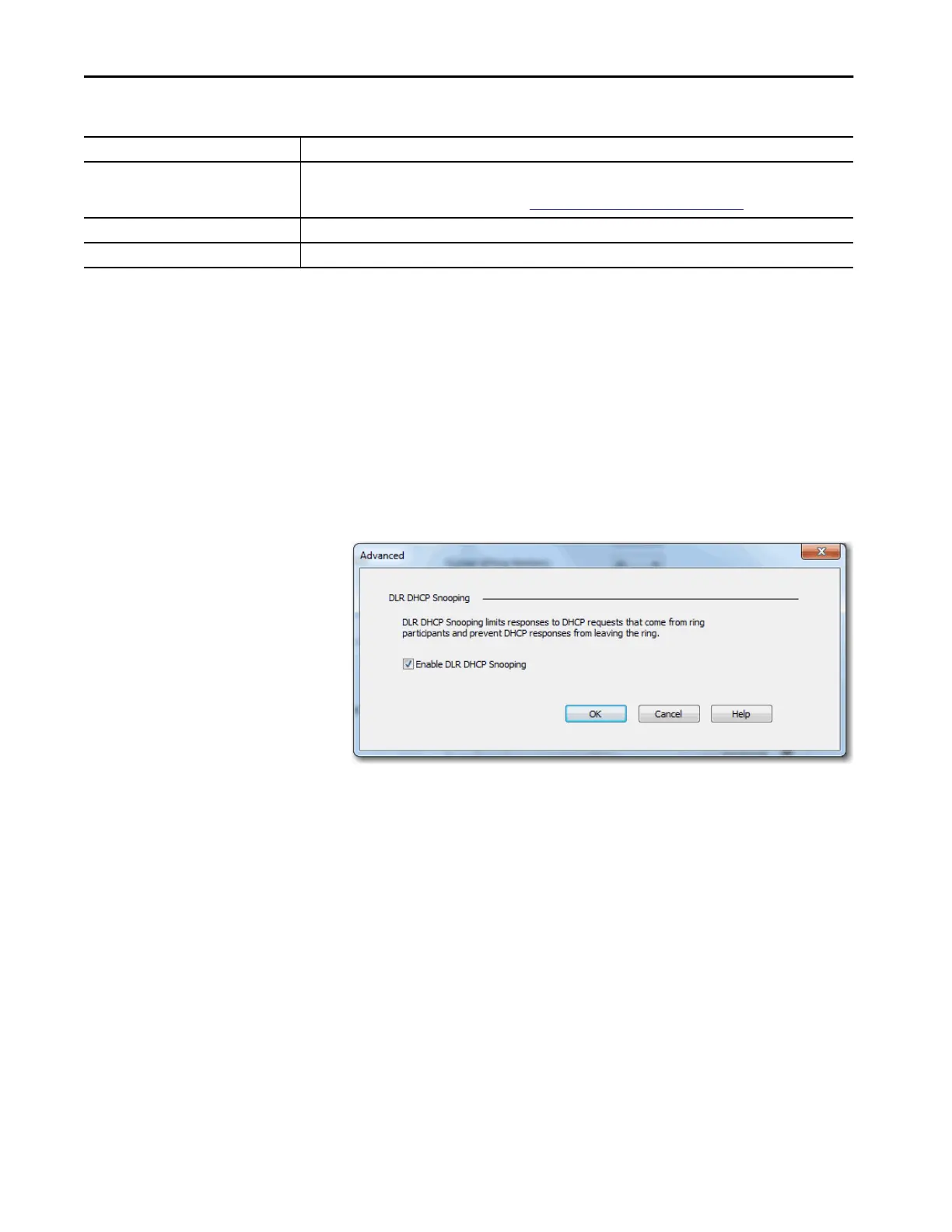236 Rockwell Automation Publication 1783-UM007G-EN-P - February 2017
Chapter 7 Configure Switch Features
Enable Ring DHCP Snooping
To enable DHCP snooping within the ring, click Advanced and check the
Enable DLR DCHP Snooping checkbox.
Ring DHCP snooping restricts the broadcast of DHCP requests from going
beyond the ring. Only devices in the ring receive address assignments from the
DHCP server.
DHCP snooping is enabled by default. If you are not using DLR DHCP, you
must disable Ring DHCP Snooping to use DHCP server functionality outside
of the ring.
Assign IP Addresses to Ring Members
To assign IP addresses to ring members, follow these steps.
1. Click Add Ring Member to display the Add Ring Member dialog box.
IP Address Displays the IP address of the ring member. The IP address is reserved for the selected port and is not available for normal DHCP
assignment. The IP address must be an address from the pool specified in DHCP IP address pool.
To assign IP addresses to ring members, see Refer to
Assign IP Addresses to Ring Members on page 236.
Hostname Displays the name for the host associated with the ring member.
DHCP Pool Displays the name of the DHCP IP address pool configured on the switch.
Table 50 - DHCP Fields
Field Description
