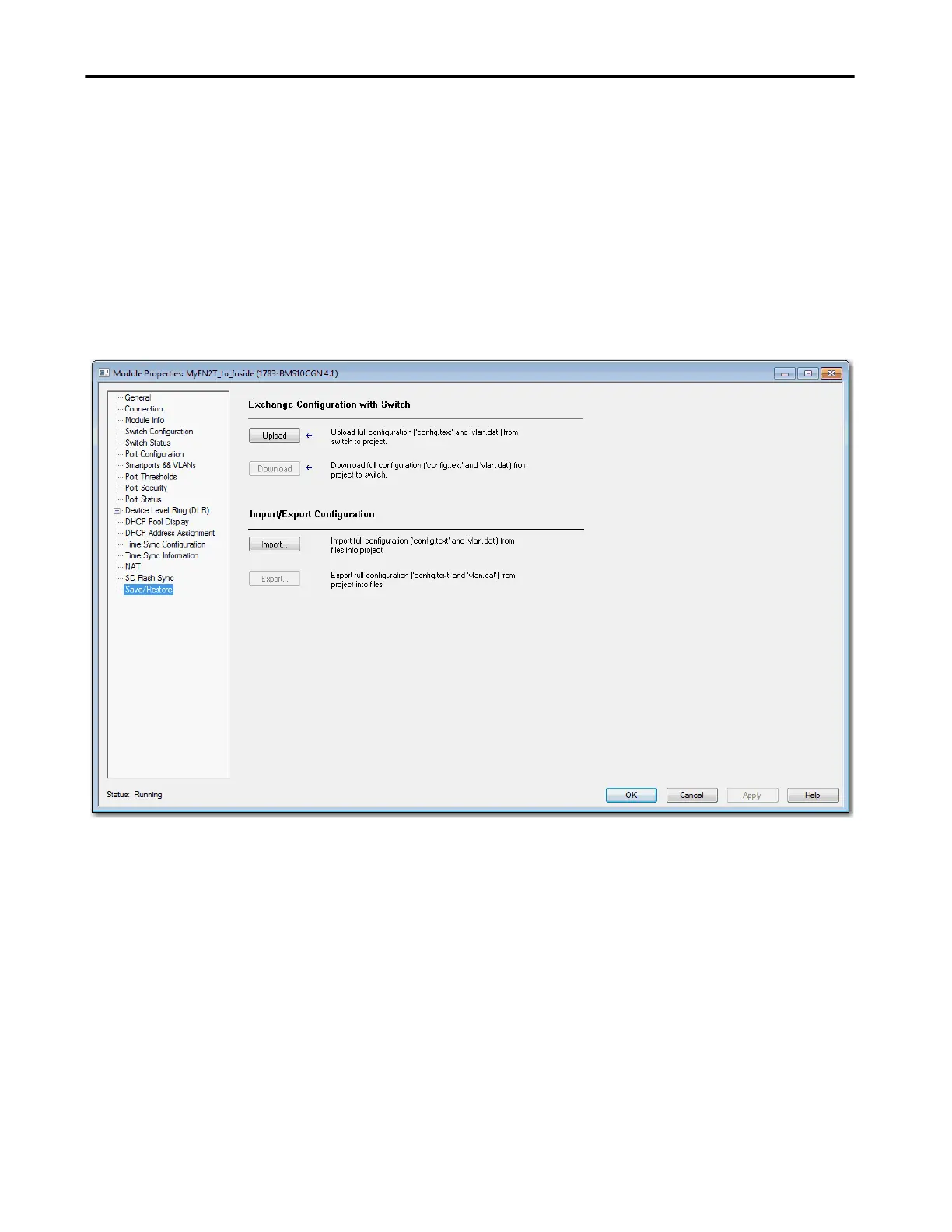Rockwell Automation Publication 1783-UM007G-EN-P - February 2017 63
Get Started Chapter 2
Manage Configuration Files via the Logix Designer Application
You can do the following:
• Save the switch configuration to a file for archiving
• Restore a switch configuration that is stored locally on the computer or
within the Logix Designer application project.
To save and restore a switch configuration, be prepared to enter a valid switch
password.
In the navigation pane, click Save/Restore.
The switch configuration consists of these two files:
• Text file with configuration parameters
• Binary file with VLAN information
Once the switch configuration is uploaded to the project file in the Logix
Designer application, the switch configuration can be exported as computer
files by using the Export button.
You can import a switch configuration from the appropriate files on your
computer to the project by using the Import button on the Save/Restore view.
You can then download the configuration to the switch by using the Download
button.
