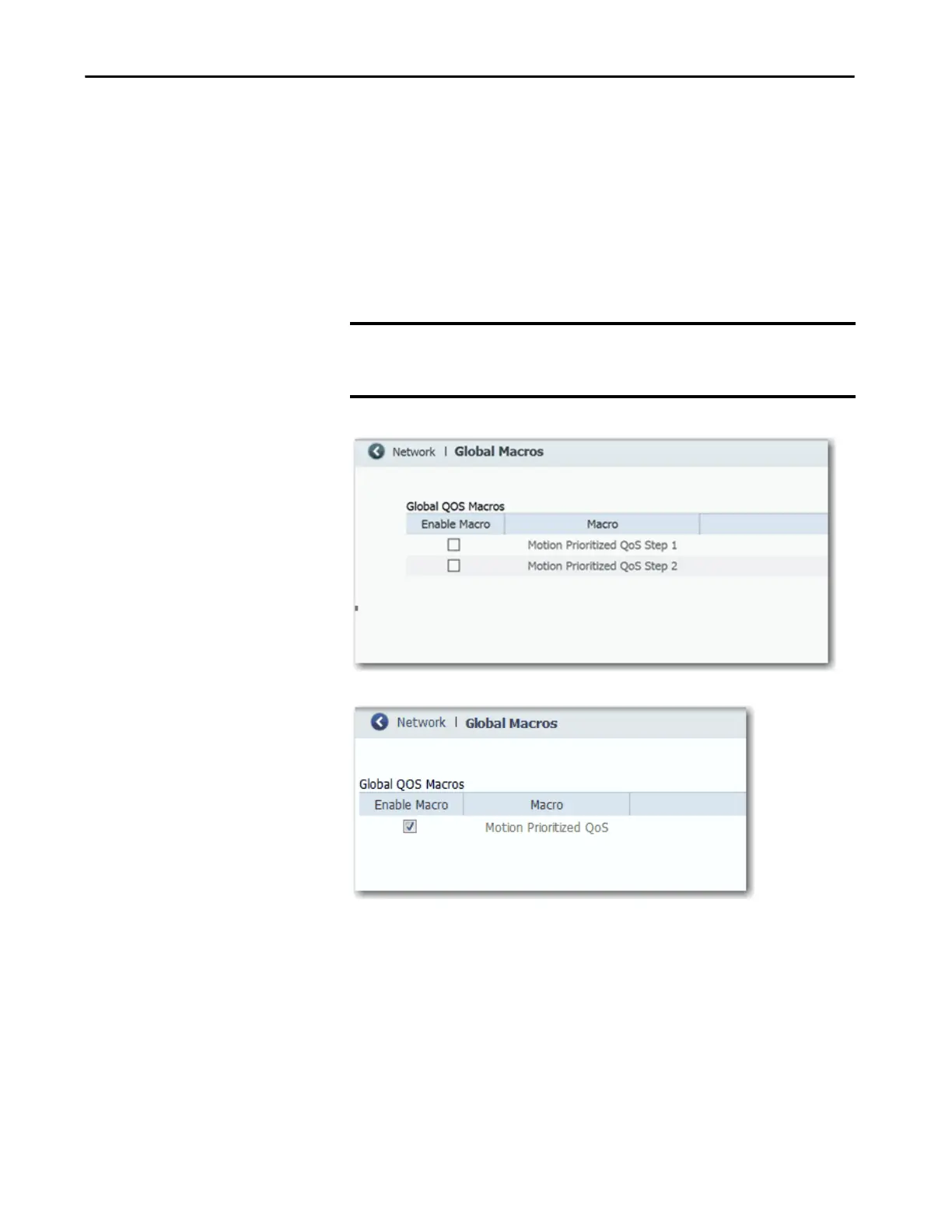Rockwell Automation Publication 1783-UM007G-EN-P - February 2017 249
Configure Switch Features Chapter 7
Configure Motion Prioritized QoS Macros via Device Manager
From the Configure menu, choose Global Macros:
• To apply a macro, check the checkbox for the macro and click Save.
• To remove a macro, clear the checkbox for the macro and click Save.
Once you click Save, the changes take effect immediately.
Figure 22 - QoS Macros for Stratix 5700, ArmorStratix 5700, and Stratix 8000 Switches
Figure 23 - QoS Macro for Stratix 5400 and 5410 Switches
IMPORTANT For Stratix 5700 and 8000 switches, you must apply both Motion Prioritized
QoS Step 1 and Motion Prioritized QoS Step 2
macros. If you enable only one
macro, the QoS settings applied during Express Setup remain active.
