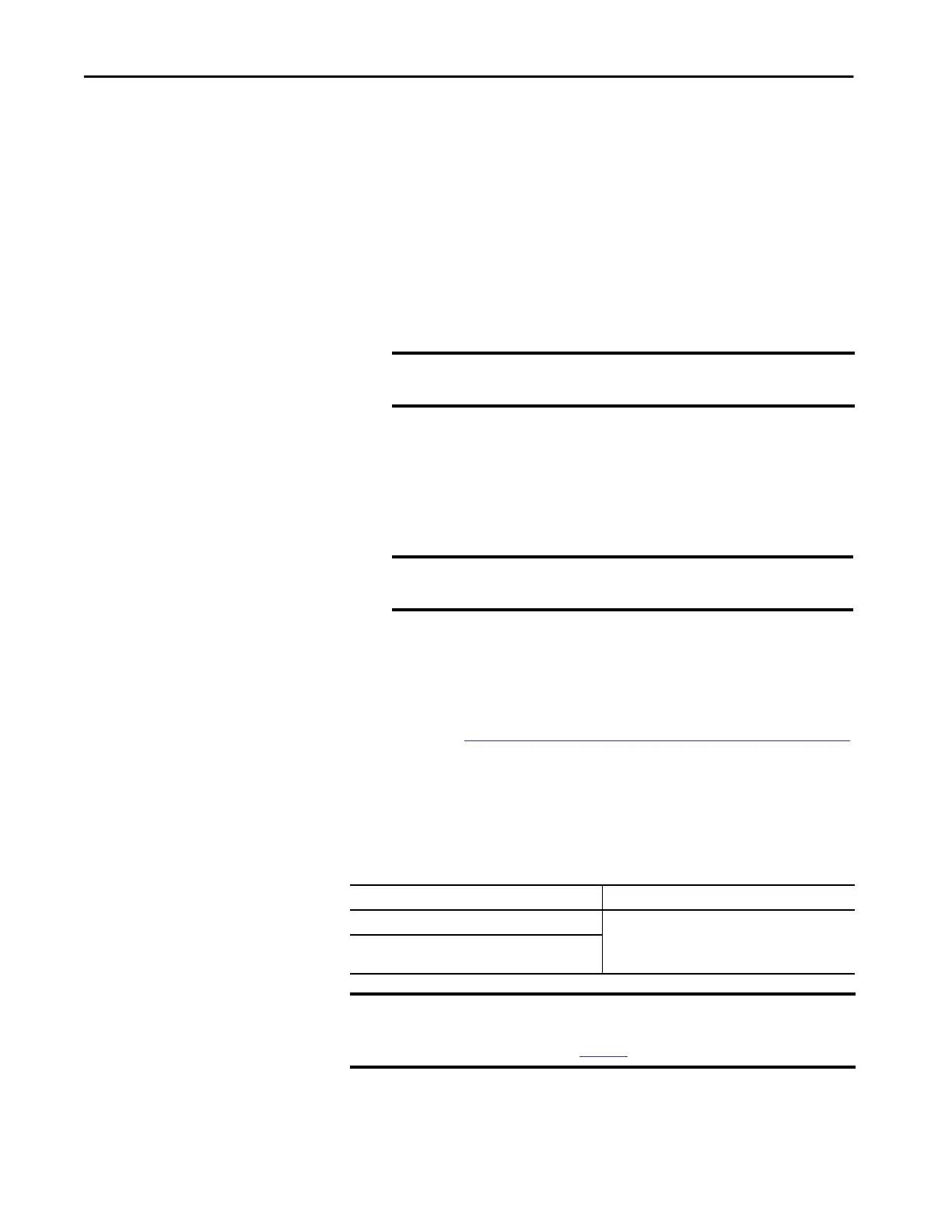36 Rockwell Automation Publication 1783-UM007G-EN-P - February 2017
Chapter 2 Get Started
4. Connect a Category 5 Ethernet cable from the flashing switch port to
the Ethernet port on a computer.
or
For 1783-BMS4S2SGL or 1783-BMS4S2SGA switches, do one of the
following:
• Insert a copper SFP module into the Gi1/1 port on the switch. Then
connect a Category 5 Ethernet cable from the SFP module to the
Ethernet port on the computer.
• Connect the Gi1/1 port on the switch to the Ethernet port on the
computer by using a fiber-to-Ethernet media converter.
Once you connect the switch to the computer, the following occurs:
• The status indicator for the port connected to the computer changes
from flashing green to solid green.
• The switch acts as a DHCP server on VLAN 1000 with an address of
169.254.0.1.
• The switch assigns the computer an IP address of 169.254.0.2 on
VLAN 1000.
• The Setup status indicator changes from flashing green to solid
green.
5. Proceed to
Configure Network Settings via Device Manager on page 39.
Run Multi-mode Express Setup in Medium Press Mode
Be aware of the following conditions that cause the switch to exit Medium
Press mode.
IMPORTANT Port Gi1/1 does not flash during setup, but must be used to connect
1783-BMS4S2SGL or 1783-BMS4S2SGA switches to a computer.
IMPORTANT The IP address of the switch for multi-mode Express Setup is
different than the IP address for single-mode Express Setup.
Condition Status Indicator Behavior
A non-default configuration exists on the switch. The Setup status indicator turns red for 10 seconds.
No DHCP response is received for 10 minutes from when
the switch broadcast the request.
IMPORTANT Before you begin, make sure that your system has a DHCP server configured
to assign the switch an IP address. You can configure a switch to be a DHCP
server, as described on
page 238.
