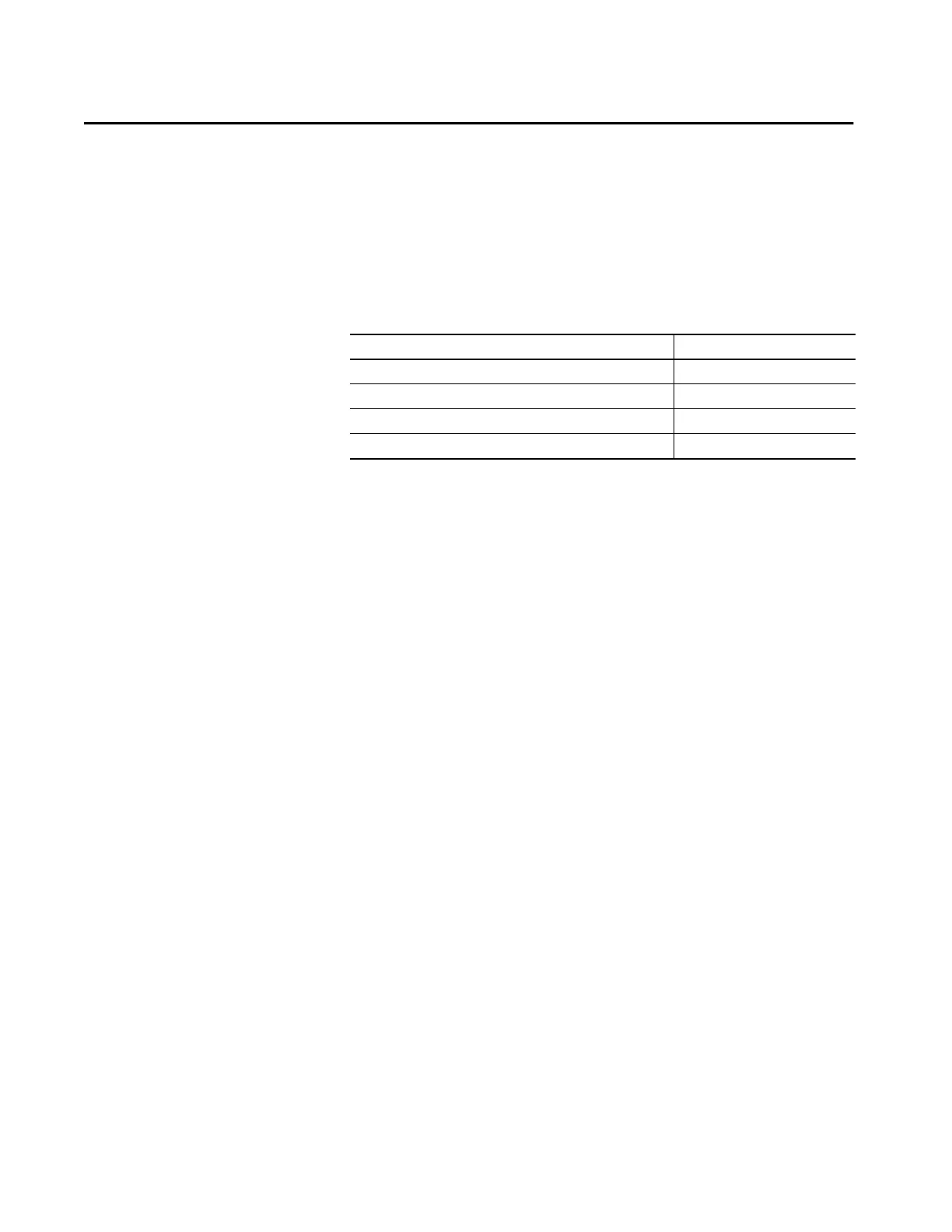Rockwell Automation Publication 1783-UM007G-EN-P - February 2017 429
Appendix A
Data Types
In the Studio 5000 Logix Designer® application, predefined tags for Input and
Output data types have a structure that corresponds to the switch selected
when it was added to the I/O tree. Its members are named in accordance with
the port names.
You can disable a switch port by setting the corresponding bit in the output tag.
The output bits are applied every time that the switch receives the output data
from the controller when the controller is in Run mode. When the controller is
in Program mode, the output bits are not applied.
The port is enabled if the corresponding output bit is 0. If you enable or disable
a port by using Device Manager or the CLI, the port setting can be overridden
by the output bits the next time they are applied. The output bits always take
precedence, regardless of whether Device Manager or the CLI is used to enable
or disable the port.
Topic Page
Stratix 5400 Data Types 430
Stratix 5410 Data Types 449
Stratix 5700 and ArmorStratix 5700 Data Types 454
Stratix 8000 and 8300 Data Types 481
