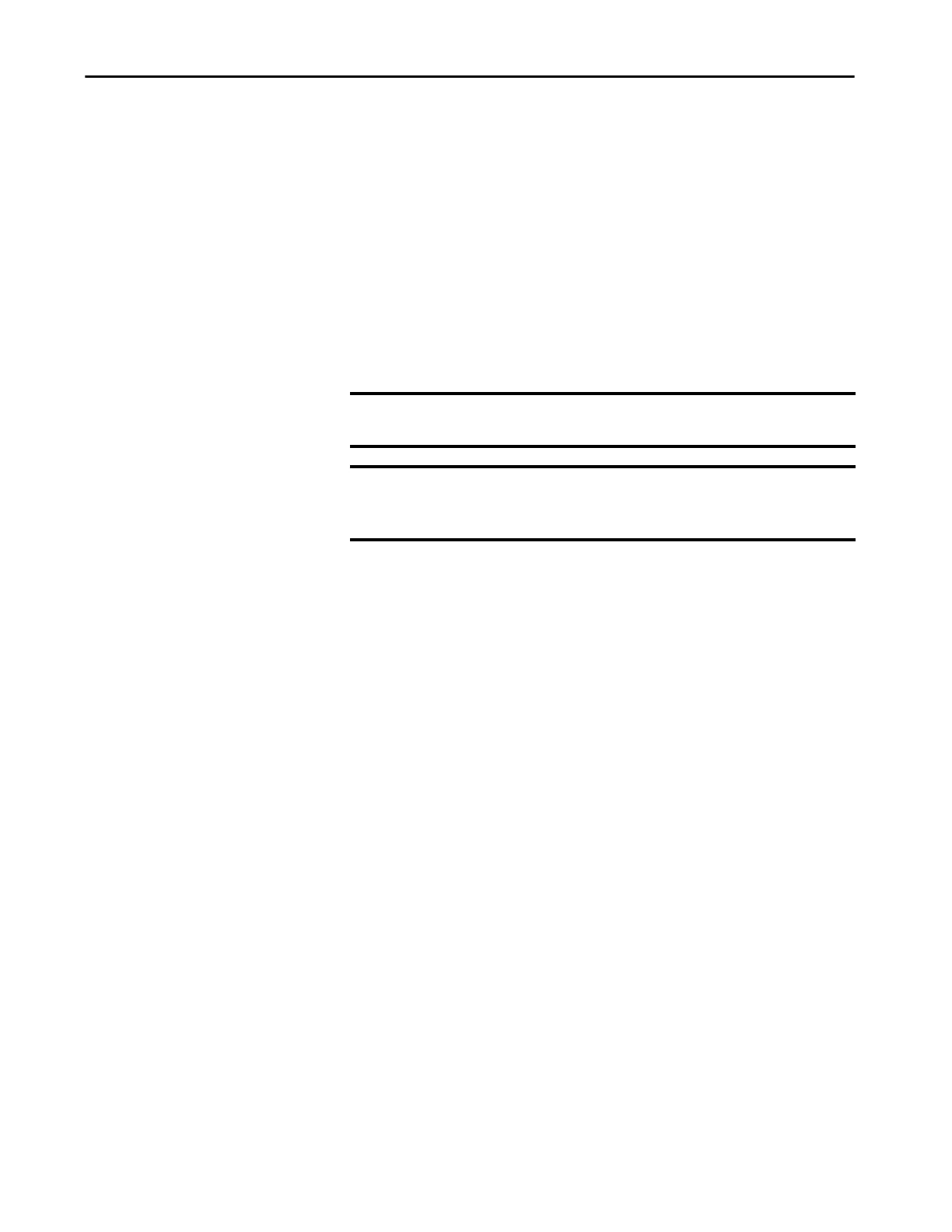Rockwell Automation Publication 1783-UM007G-EN-P - February 2017 301
Configure Switch Features Chapter 7
Port Mirroring
Port mirroring is for advanced users with experience in troubleshooting traffic
and protocol issues on networks. Port mirroring copies, or mirrors, traffic on
one port to a monitoring port where a network protocol analyzer tool can
capture the packet. Use port mirroring as a diagnostic tool or debugging
feature.
Port mirroring does not affect the switching of network traffic on the
monitored port. You must dedicate a monitoring port for port mirroring use.
Except for traffic that is being copied for the port mirroring session, the
monitoring port does not receive or forward traffic.
You can configure port mirroring by assigning the Port Mirroring Smartport
role on a switch port via Device Manager.
IMPORTANT You can configure port mirroring on only one port via Device Manager.
However, you can configure multiple ports via the CLI.
IMPORTANT Port mirroring is a tool for analyzing end node traffic. Because the switch can
filter certain network control traffic, we recommend that you do not use port
mirroring when you require an exact copy of all network traffic.
