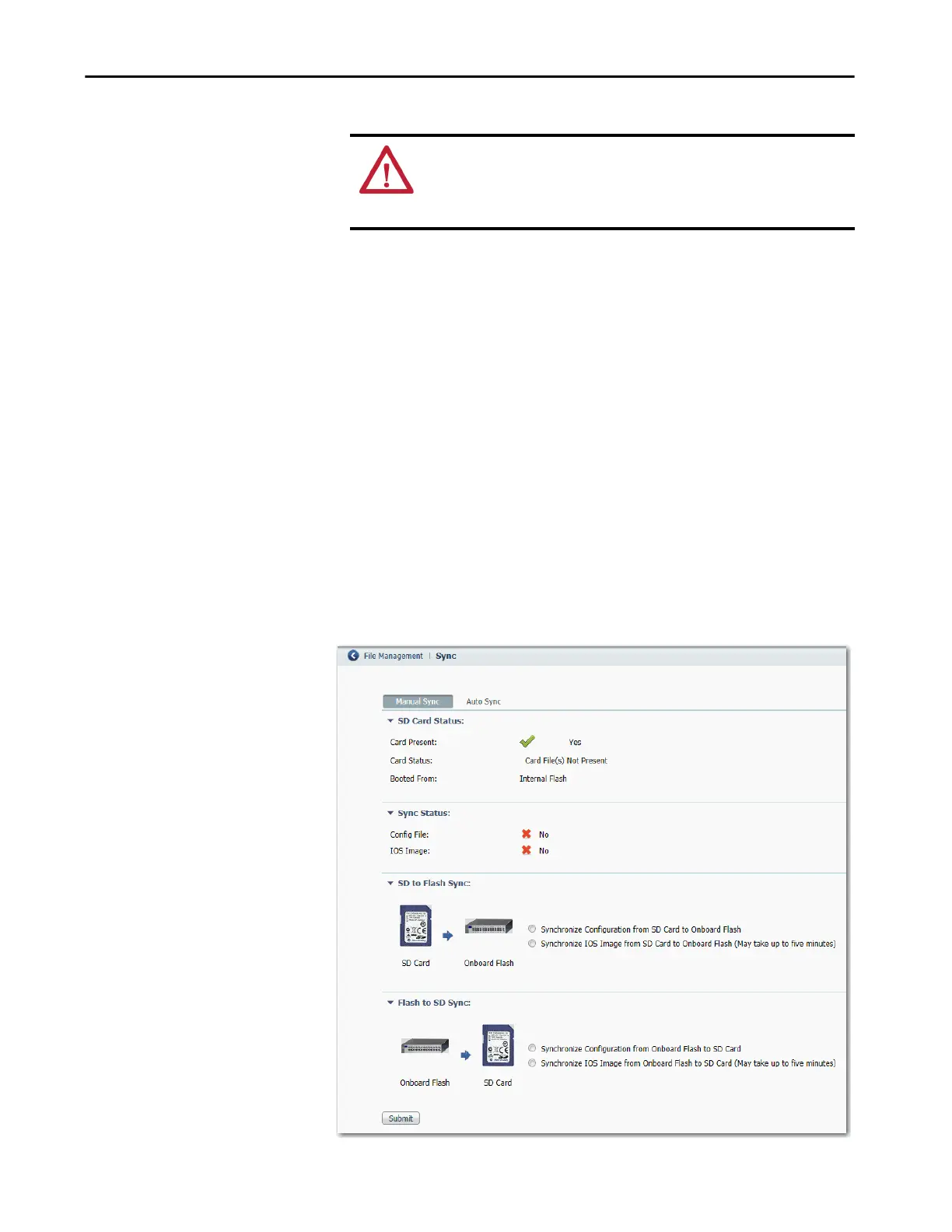Rockwell Automation Publication 1783-UM007G-EN-P - February 2017 65
Get Started Chapter 2
Synchronize the SD Card via Device Manager
To synchronize the SD card with the internal memory, use the Sync window.
On the Manual Sync tab, you can view the following:
• Whether a card is present
•Card status
• If present, the source from which the switch was started
You can choose to synchronize the configuration or the software IOS from
either the SD card to the internal memory or from the internal memory to the
SD card.
The Auto Sync tab lets you configure default options for how Device Manager
prompts you after a configuration change or IOS update.
To display the Manual Sync and Auto Sync tabs, from the Admin menu,
choose Sync.
ATTENTION: SD cards commonly have a physical read-only lock switch. If
this switch is engaged, the switch starts from the SD card successfully.
Changes that are made by using the CLI, AOP, or Device Manager take effect,
but are not saved when the switch is restarted.
